Fru removal and replacement procedures, Removing/replacing the notebook battery pack . 6, Removing/replacing the floppy drive/cd-rom . 6 – Texas Instruments EXTENSA 570CD User Manual
Page 66
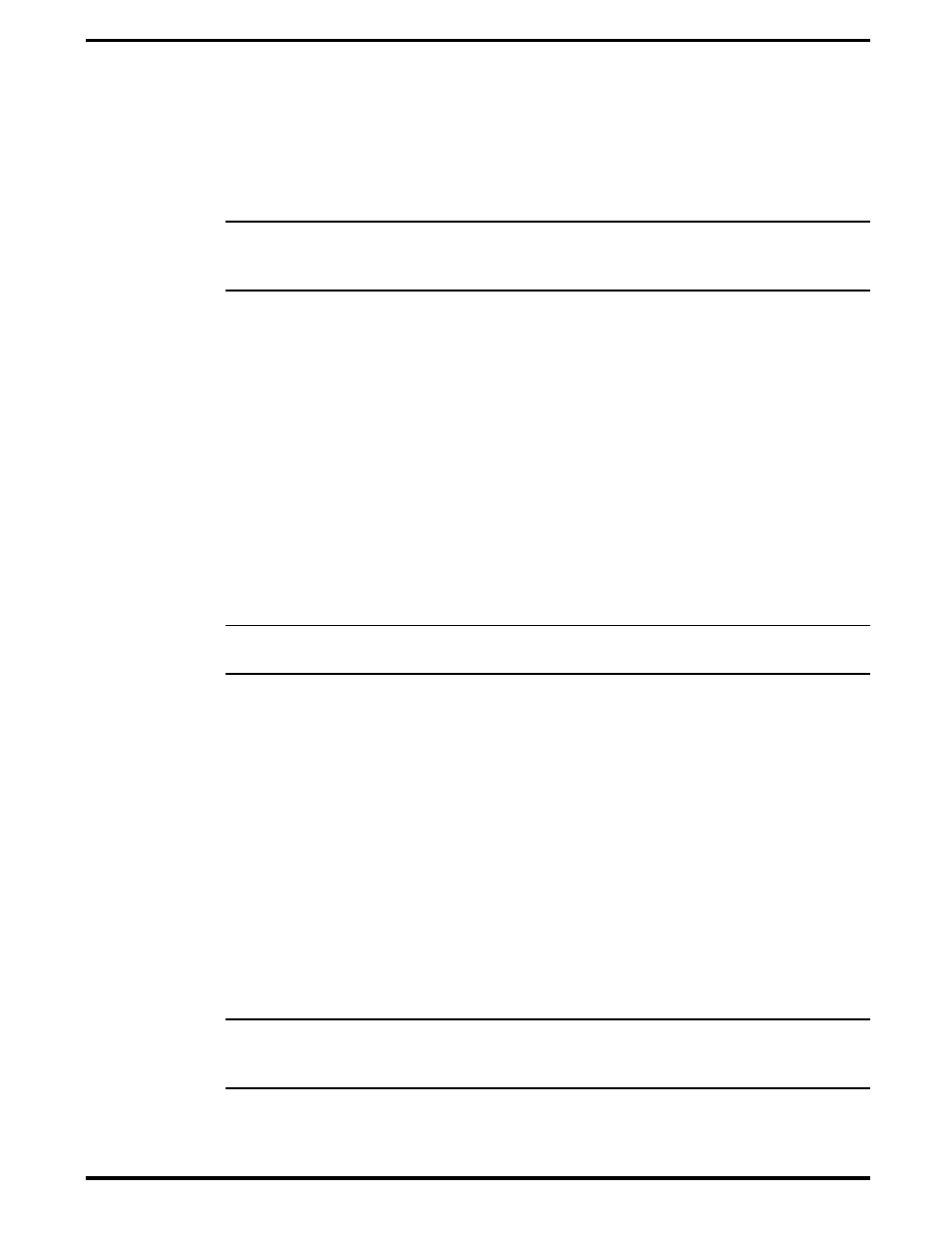
6.5
FRU Removal and Replacement
Procedures
The following paragraphs contain field service-level removal/replacement
procedures for the Notebook.
c
Caution: Prior to removing any of the internal FRUs in the notebook,
remove the AC Adapter, battery, floppy and hard drives and all external
options installed on the notebook.
6.5.1
Removing/Replacing the Notebook Battery
Pack
The procedure for removing and replacing the battery pack(s) is as follows:
1.
Turn off the computer and disconnect the AC adapter and any
external devices from the notebook.
2.
Turn the notebook over and lay the notebook on a flat surface.
3.
Locate the battery release button on the bottom of the notebook.
Press the button in the direction of the arrow while sliding the
battery out of its battery bay.
n
Note: Refer to Step 2 in Paragraph 6.5.2 for information on removing a sec-
ondary battery pack from the floppy drive cavity.
6.5.2
Removing/Replacing the Floppy
Drive/CD-ROM
To remove and replace the Floppy Drive or CD-ROM Drive, perform the
following procedure:
1.
Power the notebook off; disconnect the AC adapter from the notebook
(if attached) and remove the battery pack(s) as described in Paragraph
6.5.1.
2.
Locate the floppy release button. Press and hold the button in the
direction of the arrow while sliding the floppy drive (or other installed
device such as CD-ROM drive or battery) out of the notebook bay.
c
Caution: When removing the floppy drive assembly or CD-ROM drive
assembly, grasp it by its sides; otherwise damage to the floppy drive
can occur.
6-8 Field Service
