Tektronix 070-9180-01 User Manual
Page 16
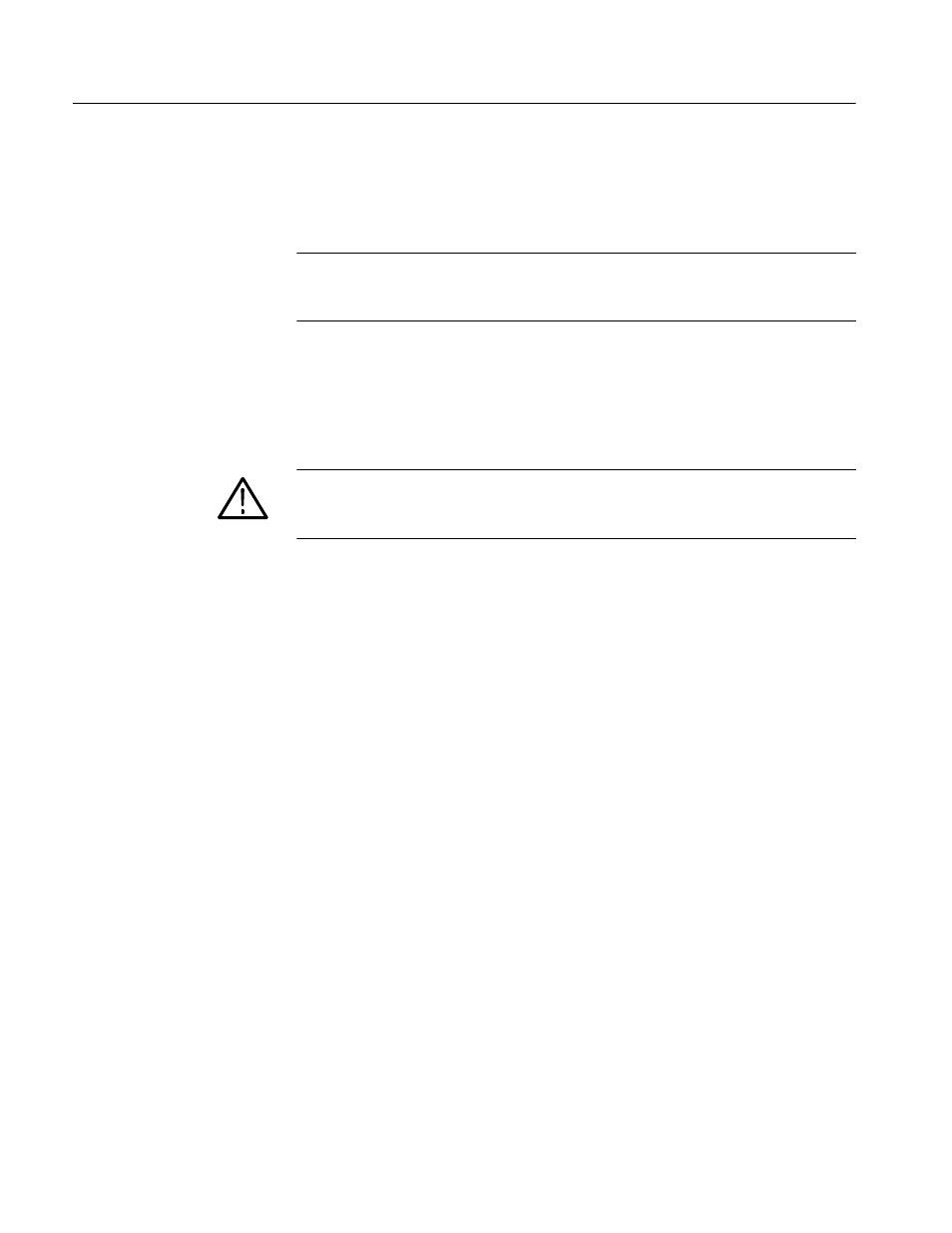
Getting Started
1–6
Option 01 VXI Interface Module User Manual
selecting and setting the Logical Address switch of the module. This switch
defines the programming address of your module. To avoid confusion, it is
recommended that the slot number and the logical address be the same.
NOTE. Verify that the mainframe is able to provide adequate cooling and power
with this module installed. Refer to the mainframe Operating Manual for
instructions.
If the installed Option 01 is used in a Tektronix mainframe, all Option 01
cooling requirements are met.
Follow these steps to install the Option 01.
CAUTION. The Option 01 daughter board is a piece of electronic equipment and
therefore has some susceptibility to electrostatic damage (ESD). ESD precau-
tions must be taken whenever the module is handled.
1. Record the revision levels, serial numbers (located on the label on the top
shield of the host module and on a sticker on the Option 01), and switch
settings on the Installation Checklist.
2. Verify that the switches are set to the correct values. Refer to Configuration
for more information on setting switches.
3. Install the Option 01 on the SurePath
t switching module (see Figure 1–3):
a. Align the sockets on the Option 01 with the connectors on the switching
module.
b. Gently seat the Option 01 into the connectors.
c.
Use the screws provided to secure the Option 01 to the switching module
on the five standoffs.
Installation Procedure
Artisan Technology Group - Quality Instrumentation ... Guaranteed | (888) 88-SOURCE | www.artisantg.com
