11 firewall, About the firewall, Overview – Technicolor - Thomson SpeedTouch 780 (WL) User Manual
Page 88: Configure, Security levels, Firewall, Chapter 5
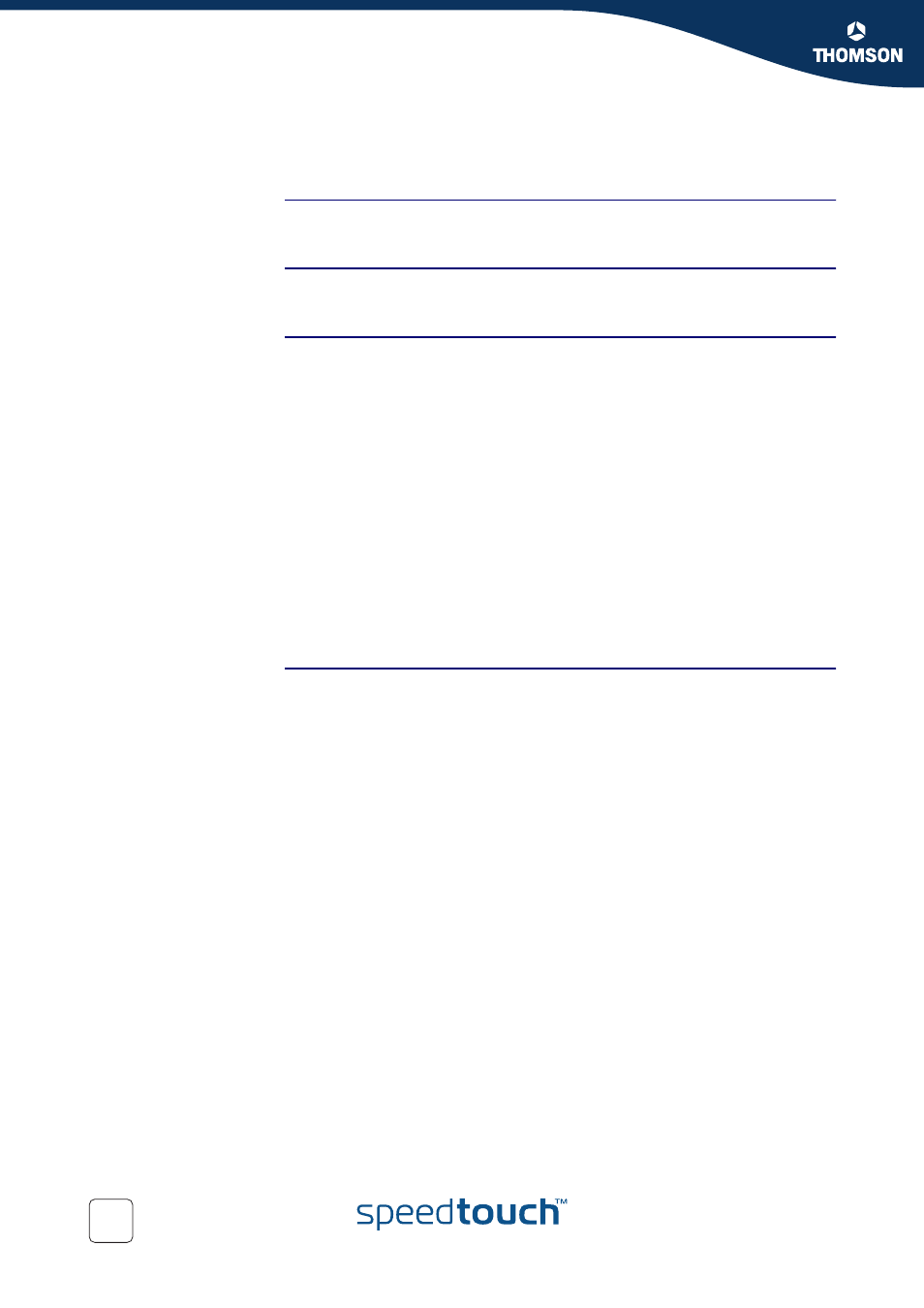
80
E-DOC-CTC-20051017-0153 v1.0
Chapter 5
SpeedTouch™ Web Interface
5.5.11 Firewall
About the firewall
The firewall allows you to secure traffic from and to the SpeedTouch™. There are
different security levels, depending on the degree of security you need.
Overview
The Overview page summarizes the overall security policy configured on your
SpeedTouch™.
Configure
On the Configure page you can select the security level of the SpeedTouch™.
Security Levels
Select one of following security levels:
BlockAll:
All traffic from and to the Internet is blocked. Game and Application Sharing is
not allowed by the firewall.
Standard:
All outgoing connections are allowed. All incoming connections are blocked,
except for inbound connections assigned to a local host via Game and
Application Sharing.
Disabled:
All in- and outgoing traffic is allowed to pass through your SpeedTouch™,
