3 game & application sharing, Overview, Configure – Technicolor - Thomson SpeedTouch 780 (WL) User Manual
Page 75: Game & application sharing, 3 game, Chapter 5
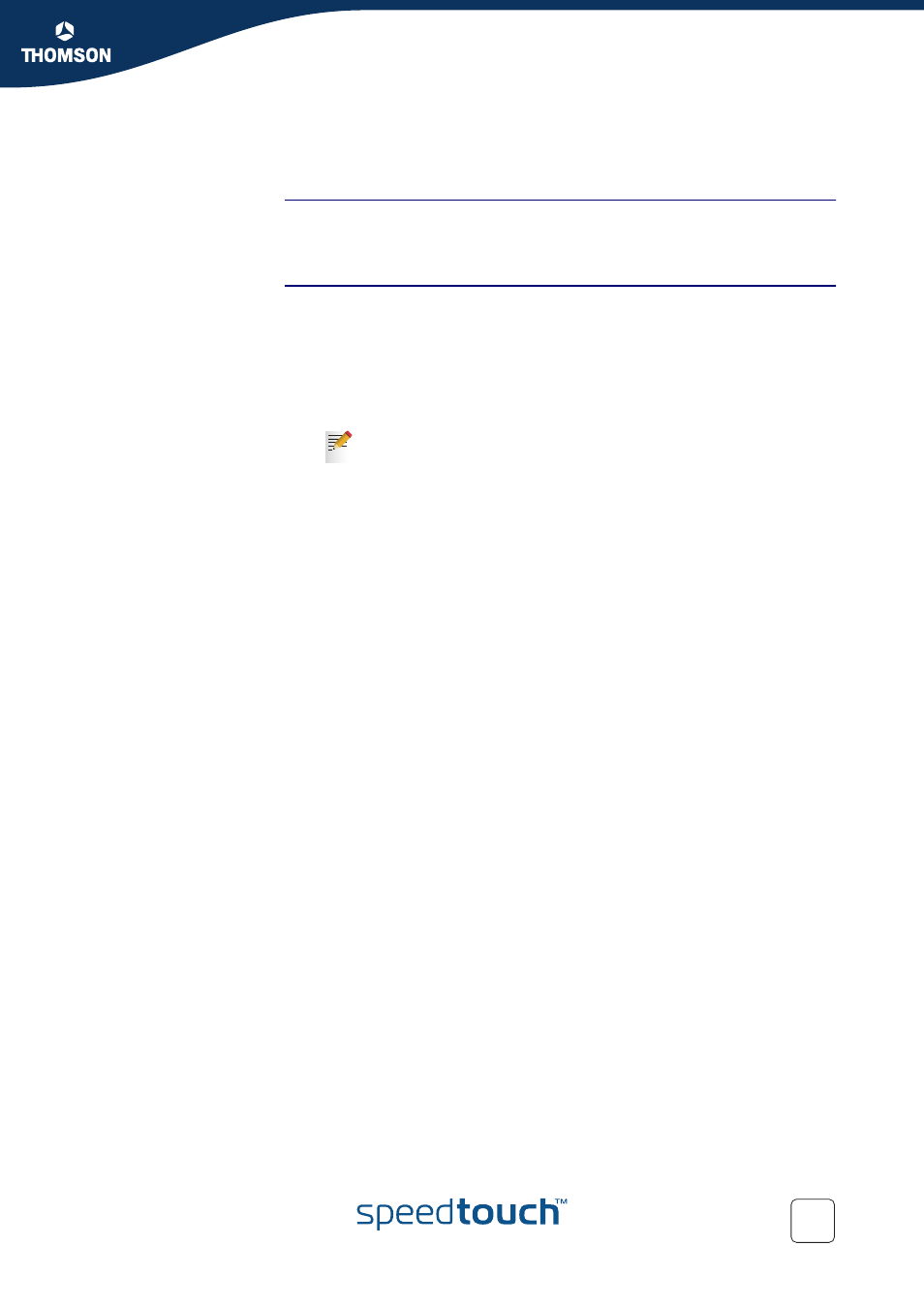
67
E-DOC-CTC-20051017-0153 v1.0
Chapter 5
SpeedTouch™ Web Interface
5.5.3 Game & Application Sharing
Overview
The Overview page summarizes the applications or games installed on a particular
local host on your network, for which the SpeedTouch™ should accept inbound
initiated connections coming from the Internet.
Configure
On the Configure page, you can:
Select Use UPnP to enable UPnP on the SpeedTouch™.
UPnP provides NAT-Traversal: UPnP aware applications on a PC will
automatically create Hyper-NAT entries on the SpeedTouch™ for incoming
traffic on the protocol ports this type of traffic needs. As a consequence these
applications are able to traverse the SpeedTouch™ without the need for extra
and manual configuration.
For security reasons you are able to configure the UPnP policy towards
Windows XP and UPnP aware applications and Operating Systems.
In case you select the Use Extended Security check box, only limited UPnP
operation between a host running MS Windows XP and the SpeedTouch™ is
allowed: A local host is:
NOT allowed to connect/disconnect the SpeedTouch™ Internet Gateway
Device (IGD) connection.
Allowed to add/delete Hyper-NAT entries only for its own IP address, not
for other local hosts.
If you clear the Use Extended Security check box, all UPnP- and IGD-based
communication between any local host and the SpeedTouch™ is allowed.
UPnP is an architecture for transparent peer-to-peer connectivity of
computers, intelligent appliances, and (wireless) devices. It enables
seamless operation of a wide range of games and messaging
applications.
