2 telephony, Introduction, Overview – Technicolor - Thomson SpeedTouch 780 (WL) User Manual
Page 74: Configure, Expert configure, Telephony, Chapter 5
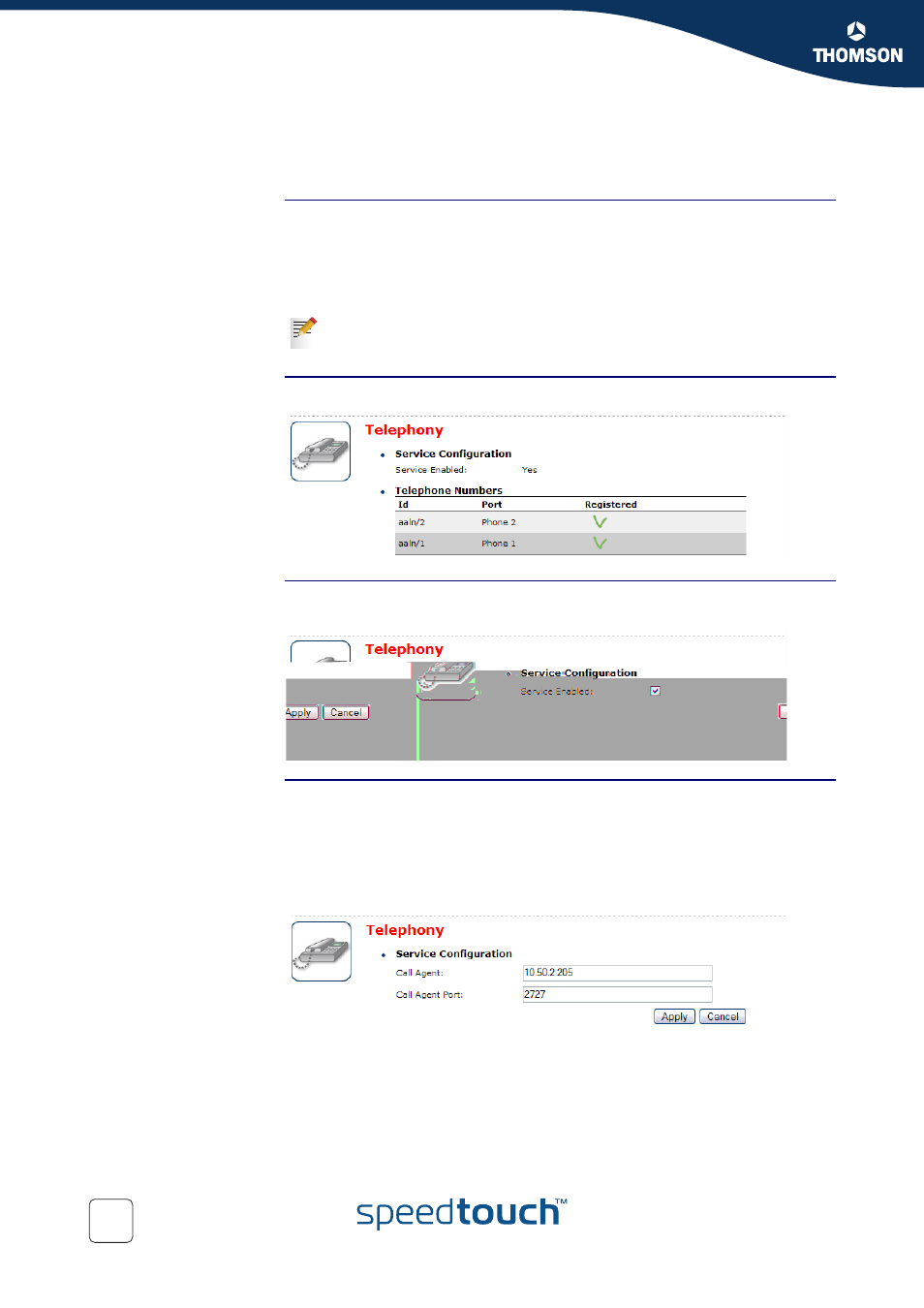
66
E-DOC-CTC-20051017-0153 v1.0
Chapter 5
SpeedTouch™ Web Interface
5.5.2 Telephony
Introduction
The SpeedTouch™ is equipped with:
Two Phone ports allowing you to connect up to two phones for making phone
calls over the Internet.
One PSTN port allowing you to make phone calls over the Public Switched
Telephone Network (PSTN) network.
Overview
On this page you can view information on your current VoIP configuration.
Configure
On this page you can disable/enable the VoIP service by selecting or clearing the
Service Enabled check box.
Expert Configure
On this page you can view/change the following MGCP parameters:
Call agent:
The IP address of your provider’s MGCP server.
Call agent port:
The port used by your call agent (usually port 2727). This port will be used to
contact the call agent.
For more information on how to set up your Voice over IP (VoIP) network,
consult the User’s Guide on the SpeedTouch™ Setup CD.
