Toshiba 56HMX96 User Manual
Page 79
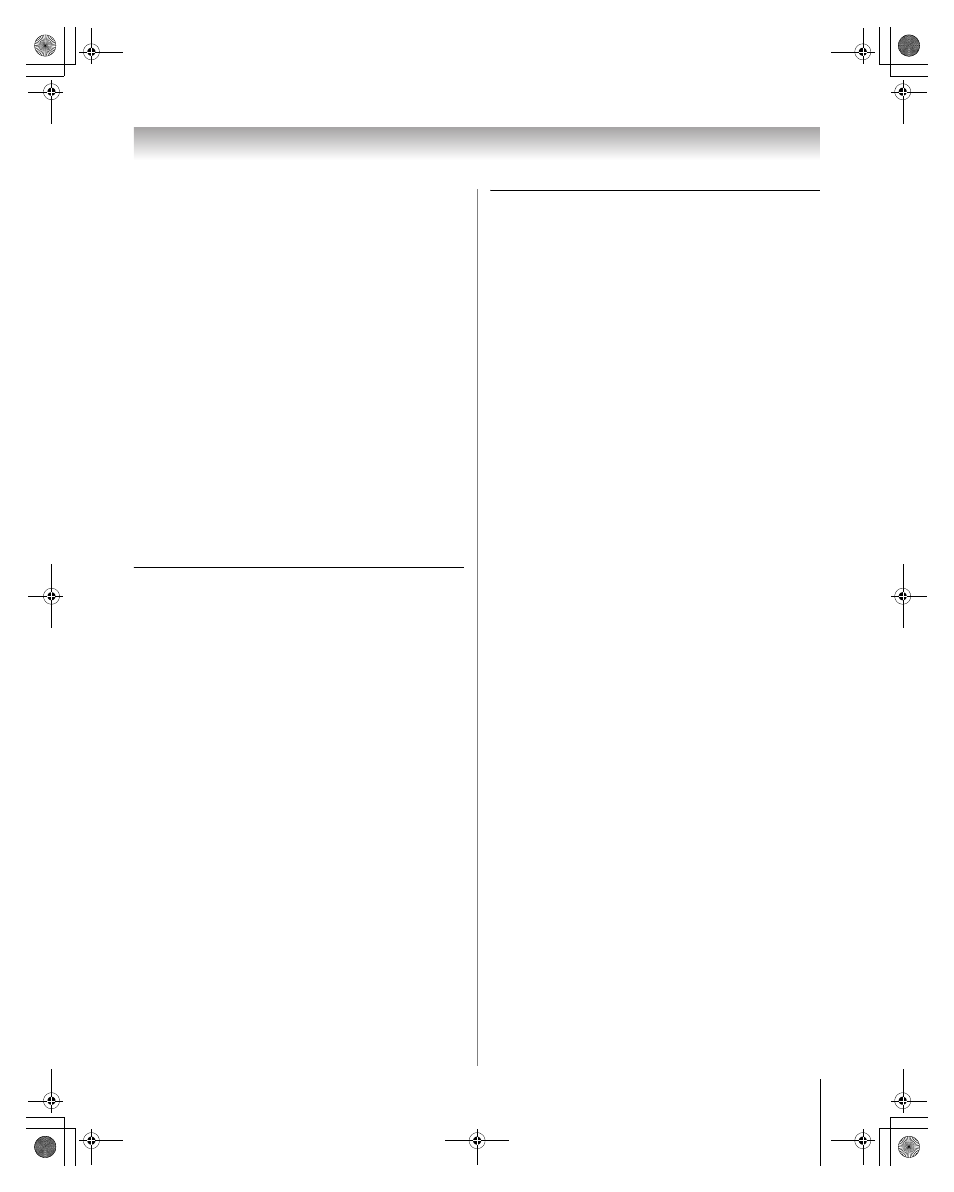
79
HMX96 (E/F) Web 213:276
Chapter 8: Troubleshooting
Automatic setup fails
•
The Ethernet cables are not connected properly or at all.
Connect all cables(- Installation).
•
The DHCP service is not enabled on the router, or no
router is present. Refer to your router’s documentation
for instructions on enabling DHCP. If you do not have a
router, you must manually set up the network address
(- page 60).
•
Internet service is not available. Check your cable/DSL
modem or contact your ISP for Internet service issues.
Manual setup fails
•
The Ethernet cables are not connected properly or at all.
Connect all cables (- Installation).
•
The TV IP address is the same as the networked PC’s.
The TV IP address must be different from the PC’s IP
address.
•
The TV IP address is not on the same subnet as the
networked PC’s. For example, if the PC has IP
192.168.0.100 with netmask 255.255.255.0, and the TV
has IP 192.168.0.200 with netmask 255.255.255.0, then
they are both on same subnet. Conversely, if the PC has
IP 192.168.1.100 with netmask 255.255.255.0, and the
TV has IP 192.168.0.200 with netmask 255.255.255.0,
then they are on DIFFERENT sub-nets.
Unstable network connection
•
Unplug the Ethernet cables, and then connect them again.
Home server setup problems
The PC (“Home Server”) name is not displayed
•
The Ethernet cables are not connected properly or at all.
Connect all cables (- Install Guide).
•
The network setup on the PC is incorrect. Make sure both
the PC and TV are using the same network type (DHCP/
manual) and have compatible network settings.
•
The networked PC does not have shared folders set up
correctly. See “Set up file sharing on your PC” in Chapter
7 for details.
•
There are no master browsers on the network. To
configure your networked PC to be the master browser of
its subnet, refer to your operating system user guide or
consult an IT professional.
•
Too many sharing devices are connected. You cannot
connect more than 16 sharing devices at one time.
The PC (“Home Server”) name is displayed but the
shared folder(s) are not displayed.
•
The networked PC does not have shared folders set up
correctly. See “Set up file sharing on your PC” in Chapter
7 for details.
•
The TV’s user name and password do not match the PC’s.
Make sure the user name and password settings in the TV
exactly match the settings in the networked PC. User
names and passwords are generally case sensitive.
E-mail scheduling problems
Cannot schedule a recording by e-mail
•
Select “Test” to confirm the e-mail scheduling setup
(- page 69).
•
Select “Done” after setting up e-mail scheduling
(- page 69).
•
See Chapter 7 in this manual.
E-mail test fails after waiting a long time
•
The Ethernet cables are not connected properly or at all.
Connect all cables(- Installation).
•
The DNS (domain name server) is not set up correctly.
Check the network settings.
•
The SMTP and POP3 server settings are incorrect.
•
The “E-mail Address,” “Account,” or “Password”
settings are incorrect. User names and passwords are
generally case sensitive.
Receiving succeeds but sending fails, or vice-versa
•
The SMTP and POP3 server settings are incorrect.
•
The “E-mail Address,” “Account,” or “Password”
settings are incorrect. User names and passwords are
generally case sensitive.
•
Your Internet service provider may not support SMTP or
POP3 protocols. Check with your ISP for details on
supported protocols.
The e-mail test passes, but the TV never responds to
the e-mails
•
Email scheduling is turned OFF. Turn e-mail scheduling
ON (page 68).
•
The sender’s e-mail address is not the “Authorized E-
mail Address.” Make sure the e-mail address you are
using to send e-mails to the TV is the same as the
“Authorized E-mail Address” in the TV’s e-mail
scheduling setup. See “Set up e-mail scheduling” in
Chapter 7.
Note: Responses from the TV can often be delayed a few
mintues, depending on e-mail/Internet service
availability when you send the request e-mail.
An ADD or DELETE request e-mail returns an
“INVALID MAIL VERIFICATION ID” reply
•
The e-mail authorization ID is not specified or is different
from the TV settings. See “Set up e-mail scheduling” in
Chapter 7.
The e-mail was successfully sent but the recording or
reminder did not work.
•
See “Setting the time and date” on page 28.
HMX96_EN.book Page 79 Friday, April 28, 2006 12:03 PM
