Oki 390 User Manual
Page 103
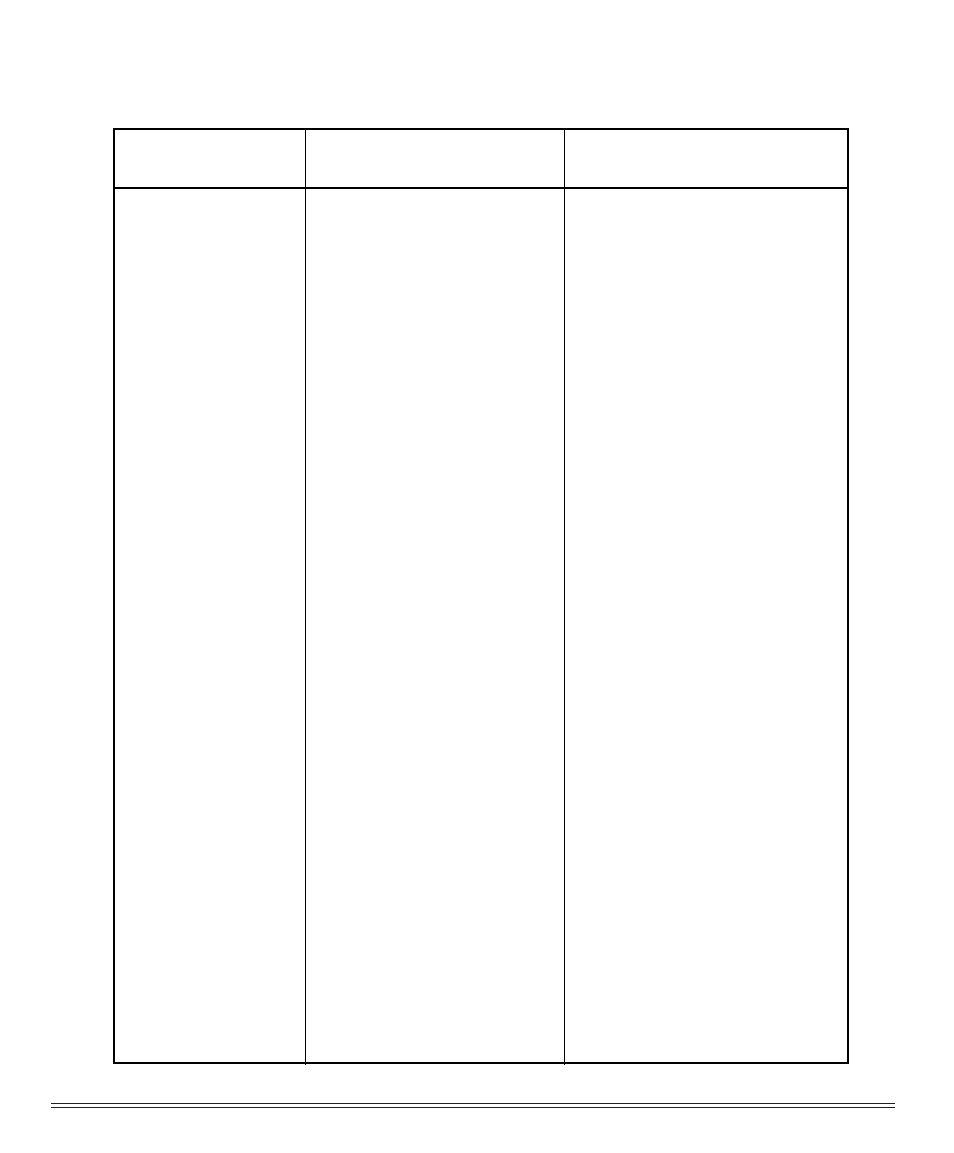
96
Appendix C: Priner Commands
Turn raster graphics
mode ON/ OFF
Print raster graphics
ASCII: ESC DLE G P
n0
P
n
Dec: 27 16 71 P
n0
P
n
Hex: 1B 10 47 P
n0
P
n
ASCII: ESC . P
c
P
v
P
h
P
m
n
1
n
2
[data]
Dec: 27 46 P
c
P
v
P
h
P
m
n
1
n
2
[data]
Hex: 1B 2E P
c
P
v
P
h
P
m
n
1
n
2
[data]
Epson
Function
Commands
(ASCII, Decimal, Hexadecimal)
OKI unique command. Activates and
deactivates raster graphics mode.
P
n0
=1: specifies the number of parame-
ters (in bytes) to follow
P
n
=odd number: raster graphics mode
activated
P
n
=even number: raster graphics mode
deactivated
Input data is printed with bit pattern in
horizontal direction.
P
c
: mode setting
P
c
=0: full graphics mode
P
c
=1: compressed mode
P
v
: vertical direction dot density setting
P
v
=10: 3600/P
v
→
360 DPI
P
v
=20: 3600/P
v
→
180 DPI
P
h
: horizontal direction dot density set-
ting
P
h
=10: 3600/ P
h
→
360 DPI
P
h
=20: 3600/ P
h
→
180 DPI
P
m
: horizontal direction dot number
Horizontal direction dot number=n
1
+
[n
2
x 256]
The command is ignored when
P
v
=10 and P
h
=20.
Notes
