Layout menu – Tally Genicom Tally Mono Laser T9220 User Manual
Page 51
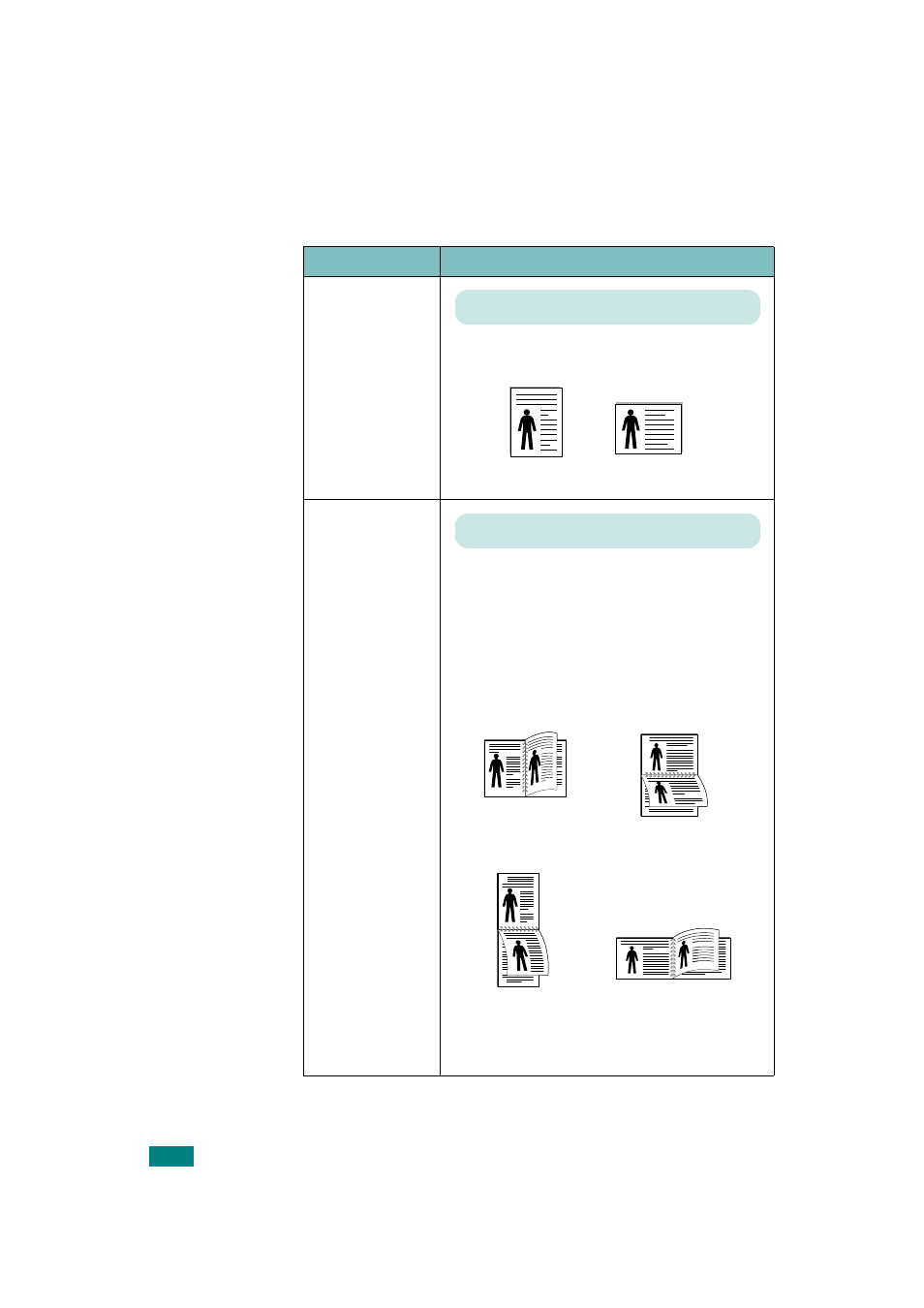
U
SING
THE
C
ONTROL
P
ANEL
3.10
Layout Menu
Use the Layout menu to define all settings relating to output.
(*: the default setting)
Item
Explanation
ORIENTATION
Choose the default orientation of print image
on the page.
DUPLEX
To print on both sides of paper, choose the
binding edge as followings.
• Long Edge: Flip on long edge. Prints
pages to read like a book.
• Short Edge: Flip on short edge. Prints
pages to read by flipping over like a note
pad.
Select Off to print on one side of paper.
Values: Portrait*, Landscape
Portrait
Landscape
Values: Off*, Long Edge, Short Edge
Long Edge in the
Portrait orientation
Long Edge in the
Landscape
orientation
2
5
3
2
5
3
2
5
3
2
5
3
Short Edge in the
Landscape orientation
Short Edge in the
Portrait orientation
