Installing printer software – Tally Genicom Tally Mono Laser T9220 User Manual
Page 34
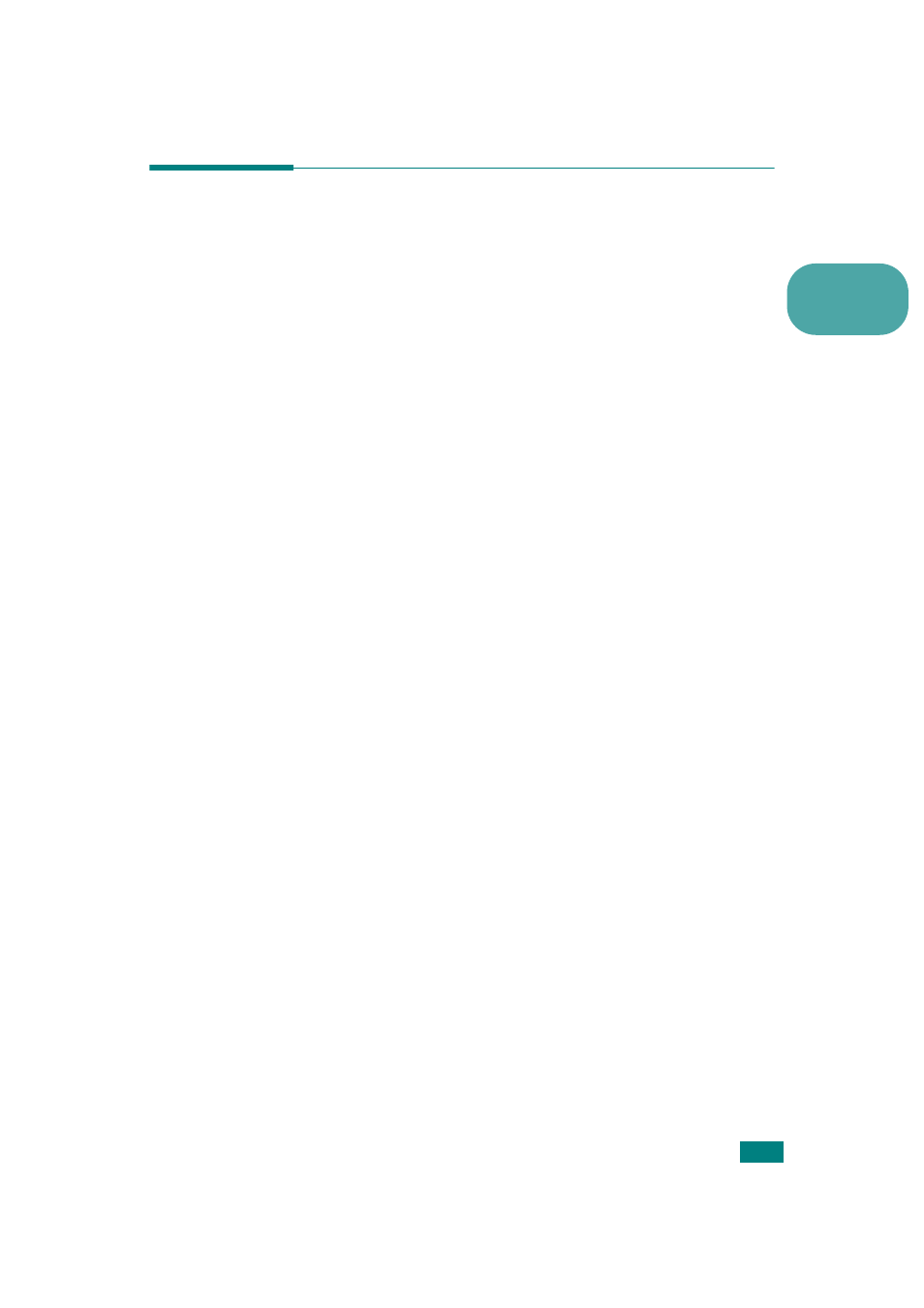
S
ETTING
U
P
Y
OUR
P
RINTER
2.15
2
Installing Printer Software
The supplied CD-ROM contains Windows Printing software,
Macintosh Printing software, Linux Printing software, Win RCP,
on-line User’s Guide, and Acrobat Reader to view the User’s
Guide.
If you are printing from a Windows
Using the supplied CD-ROM, you can install:
• GDI printer driver for Windows. Use this driver to take full
advantage of your printer’s features. Go to page 2.17 for
information about installing the Tally printer driver.
• PostScript Printer Description (PPD) file for Windows to
allow installation of the PostScript driver. Go to Appendix B,
“Using Windows PostScript Driver" for information about
installing the PostScript driver.
• Remote Control Panel for Dos applications. Go to Appendix
D, “Printing From DOS Applications" for information about
installing the DOS print software and printing from DOS
applications.
• USB driver for adding the USB port to Windows 98/Me. You
must first install the USB driver for the USB connection in
Windows 98/Me. See “Installing the USB Driver in Windows
98/Me” on page 2.20. In Windows 2000/XP, the USB port is
provided so that you don’t have to install the USB driver. Just
install the printer driver.
If you are printing from a Macintosh
Go to Appendix A, “Using Your Printer with a Macintosh" for
information about installing the print software and printing from
a Macintosh.
If you are printing in Linux
Go to Appendix C, “Using Your Printer in Linux" for information
about installing the Linux driver.
