N-up printing) – Tally Genicom Tally Mono Laser T9220 User Manual
Page 100
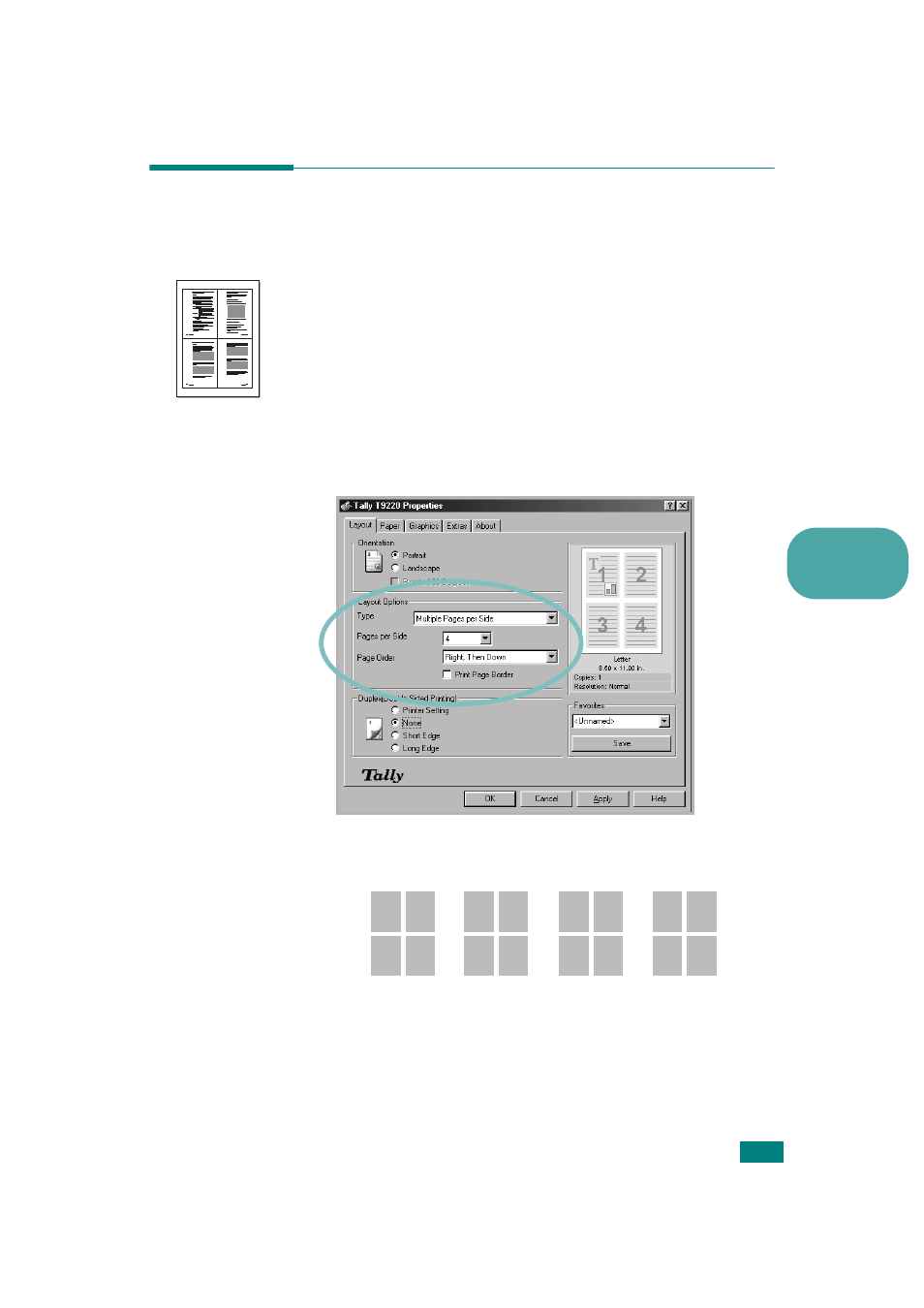
P
RINTING
T
ASKS
5.13
5
Printing Multiple Pages on One
Sheet of Paper (N-Up Printing)
You can select the number of pages to print on a single sheet of
paper.
1
To access the printer properties see page 5.2.
2
From the Layout tab, choose Multiple Pages per Side in
the Type drop-down list.
3
Select the number of pages you want to print per sheet
(1, 2, 4, 9 or 16) in the Pages per Side drop-down list.
4
Select the page order in the Page Order drop-down list,
if necessary.
Check Print Page Border to print a border around each
page on the side selected is. Print Page Border is enabled
only if the pages per sheet is 2, 4, 9, or 16.
1
2
3
4
Right, Then
Down
1
3
2
4
1
2
3
4
2
4
1
3
3
4
1
2
Down,
Then Right
Left, Then
Down
Down, Then
Left
