Configuring other routers on your lan – TRENDnet TEW-435BRM User Manual
Page 72
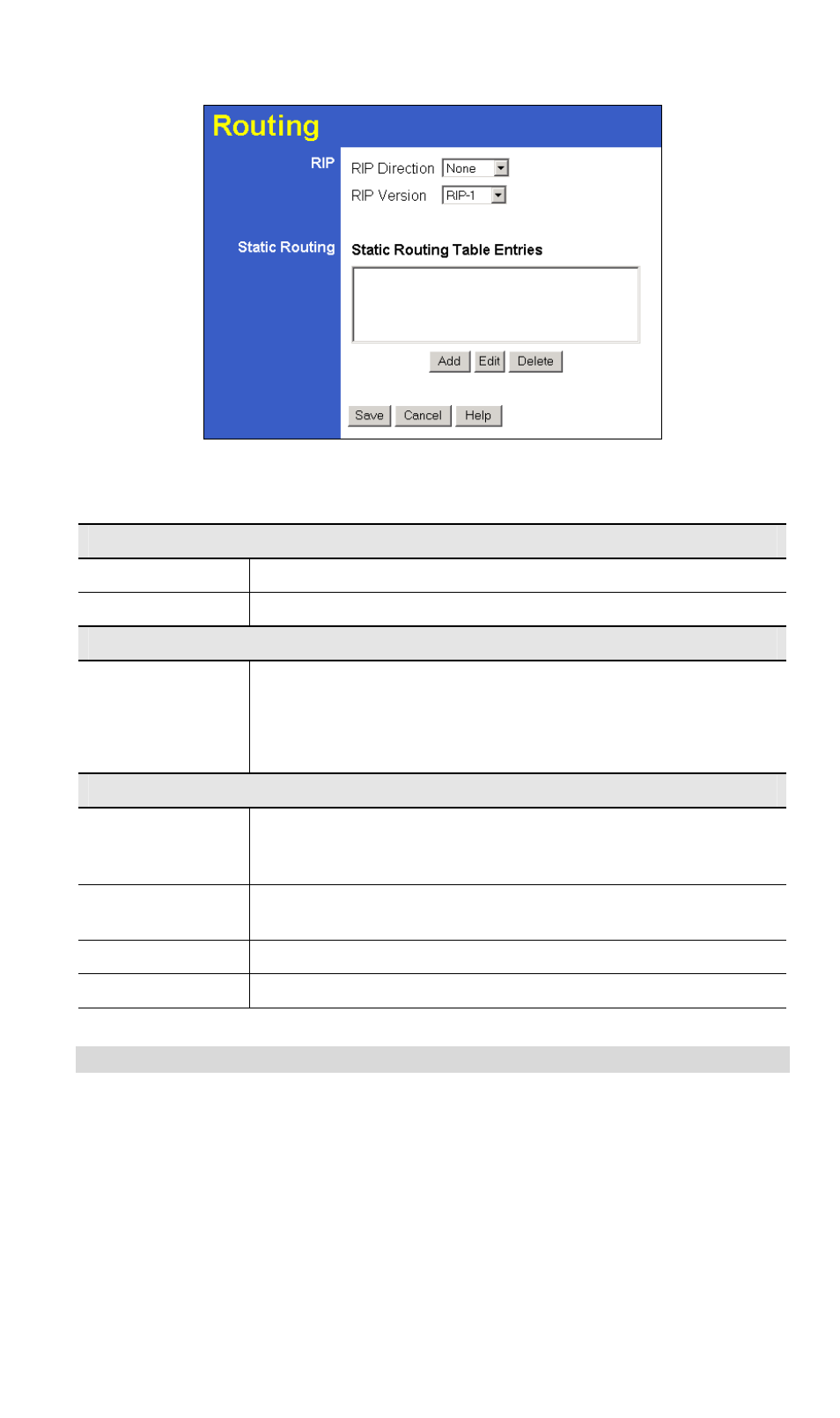
Advanced Administration
69
Figure 46: Routing Screen
Data - Routing Screen
RIP
RIP Direction
Select the desired RIP Direction.
RIP Version
Choose the RIP Version for the Server.
Static Routing
Static Routing
Table Entries
This list shows all entries in the Routing Table.
• This area shows details of the selected item in the list.
• Change any the properties as required, then click the "Edit"
button to save the changes to the selected entry.
Buttons
Add
Add a new entry to the Static Routing table, using the data shown in
the "Properties" area on screen. The entry selected in the list is
ignored, and has no effect.
Edit
Update the current Static Routing Table entry, using the data shown
in the table area on screen.
Delete
Delete the current Static Routing Table entry.
Save
Save the RIP setting. This has no effect on the Static Routing Table.
Configuring Other Routers on your LAN
It is essential that all IP packets for devices not on the local LAN be passed to the TEW-
435BRM, so that they can be forwarded to the external LAN, WAN, or Internet. To achieve
this, the local LAN must be configured to use the TEW-435BRM as the Default Route or
Default Gateway.
Local Router
The local router is the Router installed on the same LAN segment as the TEW-435BRM. This
router requires that the Default Route is the TEW-435BRM itself. Typically, routers have a
special entry for the Default Route. It should be configured as follows.
