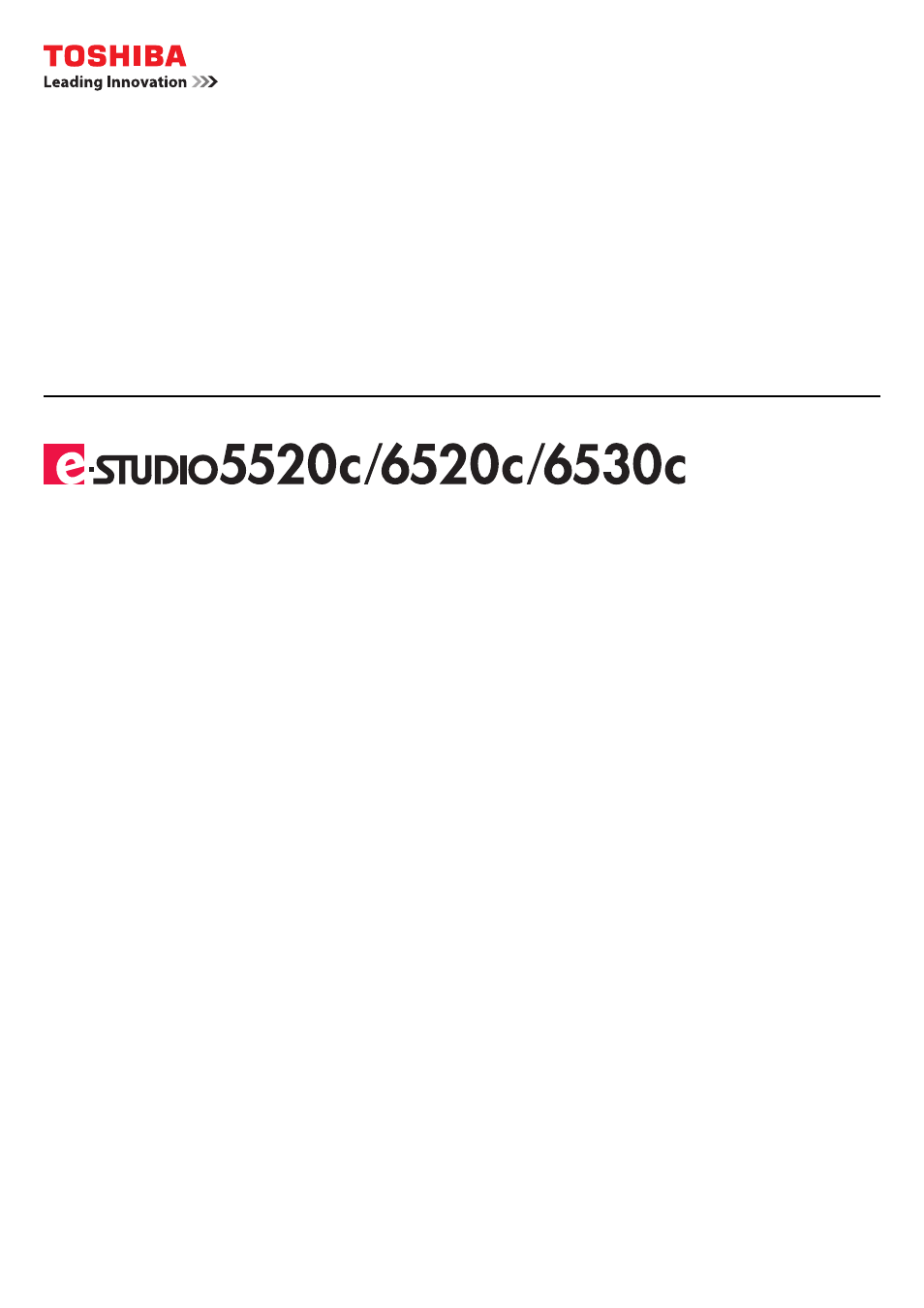Toshiba e-studio 5520C User Manual
Troubleshooting guide
This manual is related to the following products:
Table of contents
Document Outline
- Preface
- CONTENTS
- TROUBLESHOOTING FOR THE HARDWARE
- Messages Displayed on the Touch Panel
- Clearing a Paper Jam
- Locating a paper jam
- Clearing a paper jam
- Paper jam in the Reversing Automatic Document Feeder
- Paper jam in the External Large Capacity Feeder (optional)
- Paper jam in the drawer feeding portion
- Paper jam in the bypass tray
- Paper jam in the right side of the equipment
- Paper jam in the duplexing unit
- Paper jam in the Finisher and the Hole Punch Unit (both optional)
- Paper jam in the Saddle Stitch unit (optional)
- Paper jam in the receiving unit
- Paper jam in the bridge unit
- Clearing paper jams caused by a wrong paper size setting
- Clearing paper jams caused by a wrong paper type setting
- Clearing a Staple Jam
- Replacing a Toner Cartridge
- Replacing the Waste Toner Box
- Refilling With Staples
- Cleaning the Hole Punch Dust Bin
- TROUBLESHOOTING FOR COPYING
- TROUBLESHOOTING FOR PRINTING
- TROUBLESHOOTING FOR SCANNING
- TROUBLESHOOTING FOR e-Filing
- TROUBLESHOOTING FOR NETWORK CONNECTIONS
- CHECKING THE EQUIPMENT STATUS WITH TopAccess
- WHEN SOMETHING IS WRONG WITH THE EQUIPMENT
- INDEX