Paper jam in the receiving unit, Receiving tray, Side receiving tray – Toshiba e-studio 5520C User Manual
Page 32: P.30), Tray ( p.30)
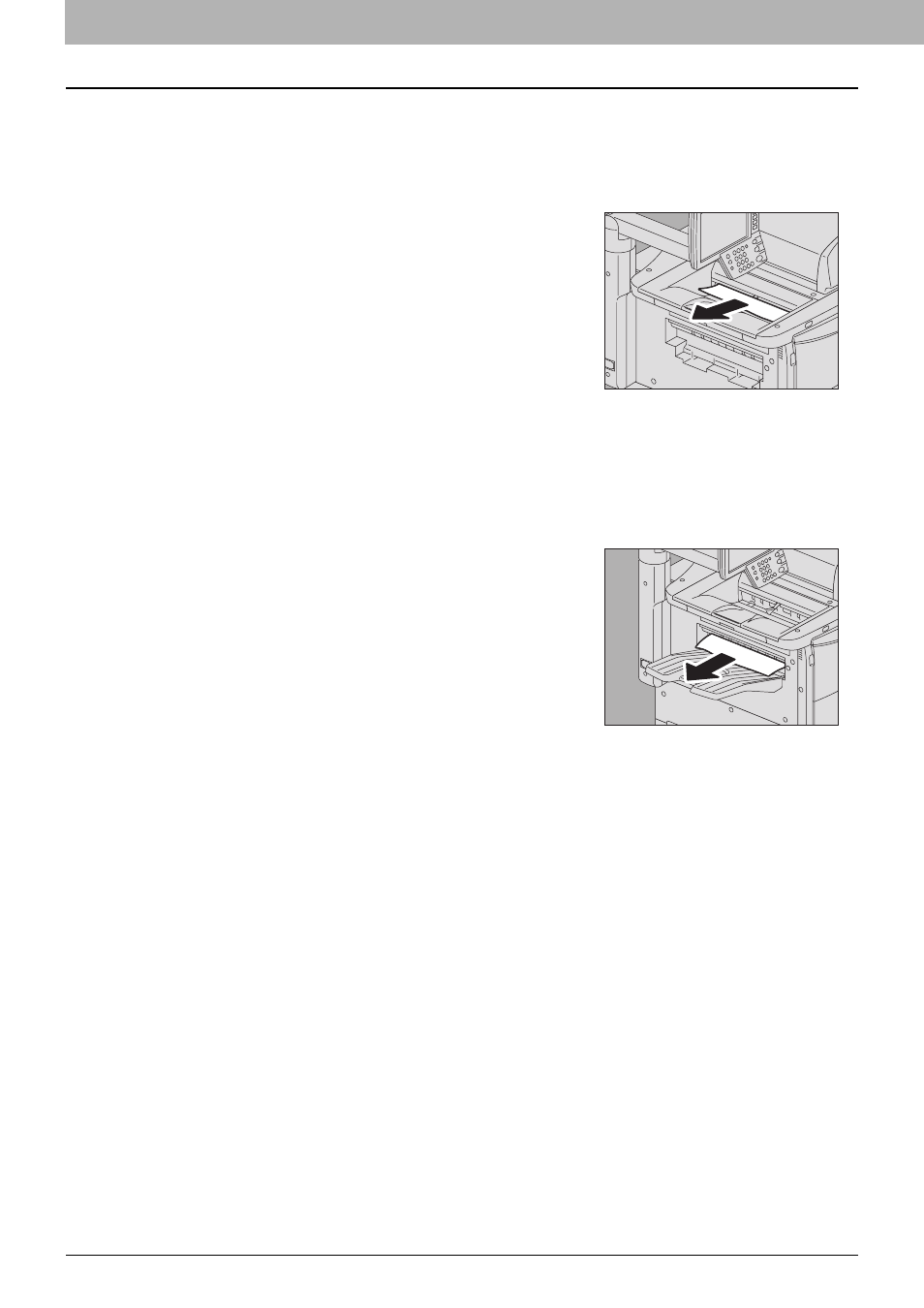
1 TROUBLESHOOTING FOR THE HARDWARE
30 Clearing a Paper Jam
Paper jam in the receiving unit
Receiving tray
2
Clear the paper jam in the bridge unit.
P.32 “Paper jam in the bridge unit”
Side receiving tray
2
Clear the paper jam in the bridge unit.
P.32 “Paper jam in the bridge unit”
1
Remove the jammed paper from the receiving tray.
1
Remove the jammed paper from the side receiving
tray.
This manual is related to the following products:
