Checking the equipment status with topaccess, Chapter 7 – Toshiba e-studio 5520C User Manual
Page 91
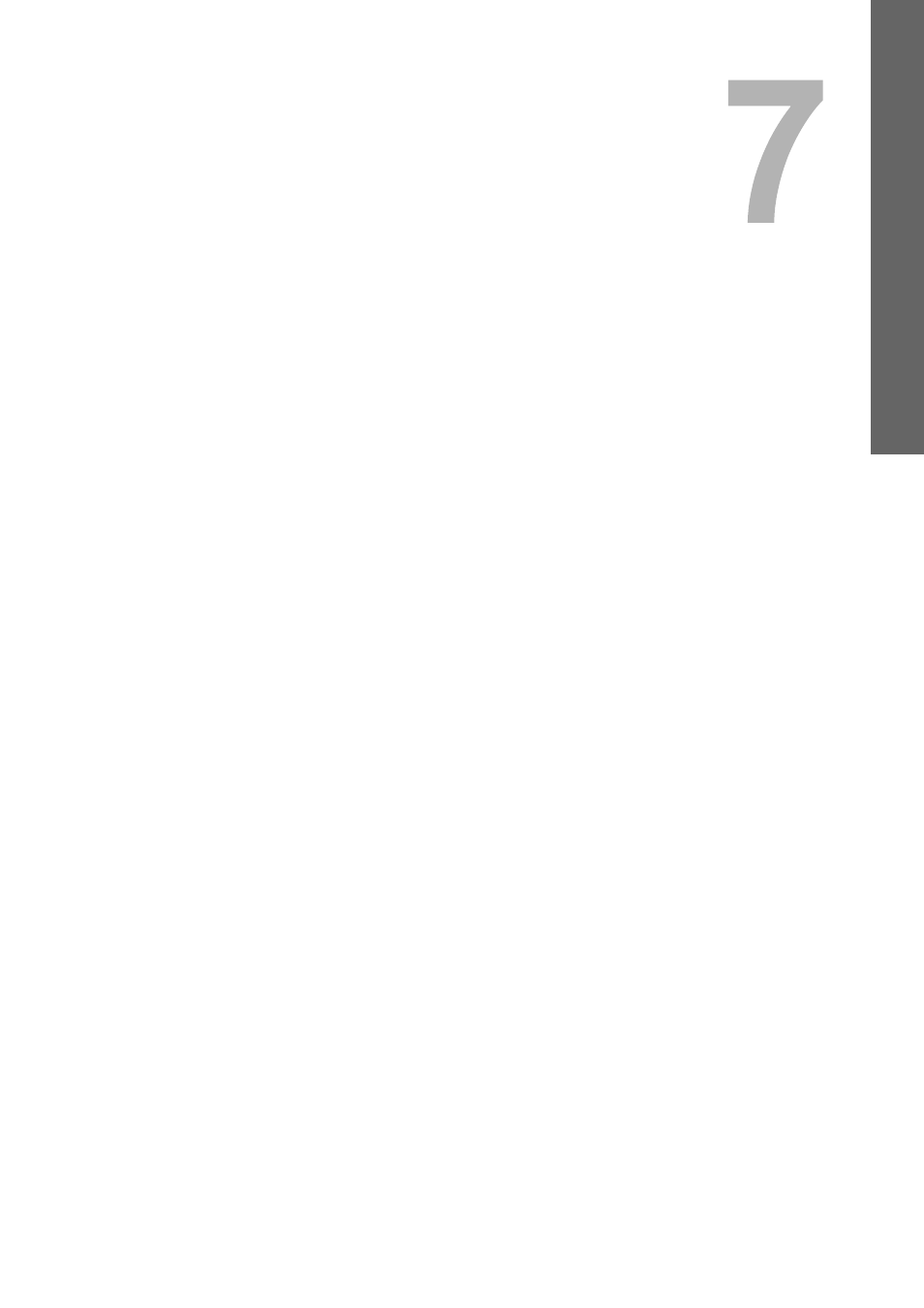
7.
CHECKING THE EQUIPMENT STATUS
WITH TopAccess
This chapter describes how to check the status of the equipment with TopAccess.
Error codes on print jobs ......................................................................................................................................96
Error codes on transmission and reception..........................................................................................................98
Error codes on scan jobs....................................................................................................................................101
This manual is related to the following products:
