Paper jam in the drawer feeding portion, P.17 – Toshiba e-studio 5520C User Manual
Page 19
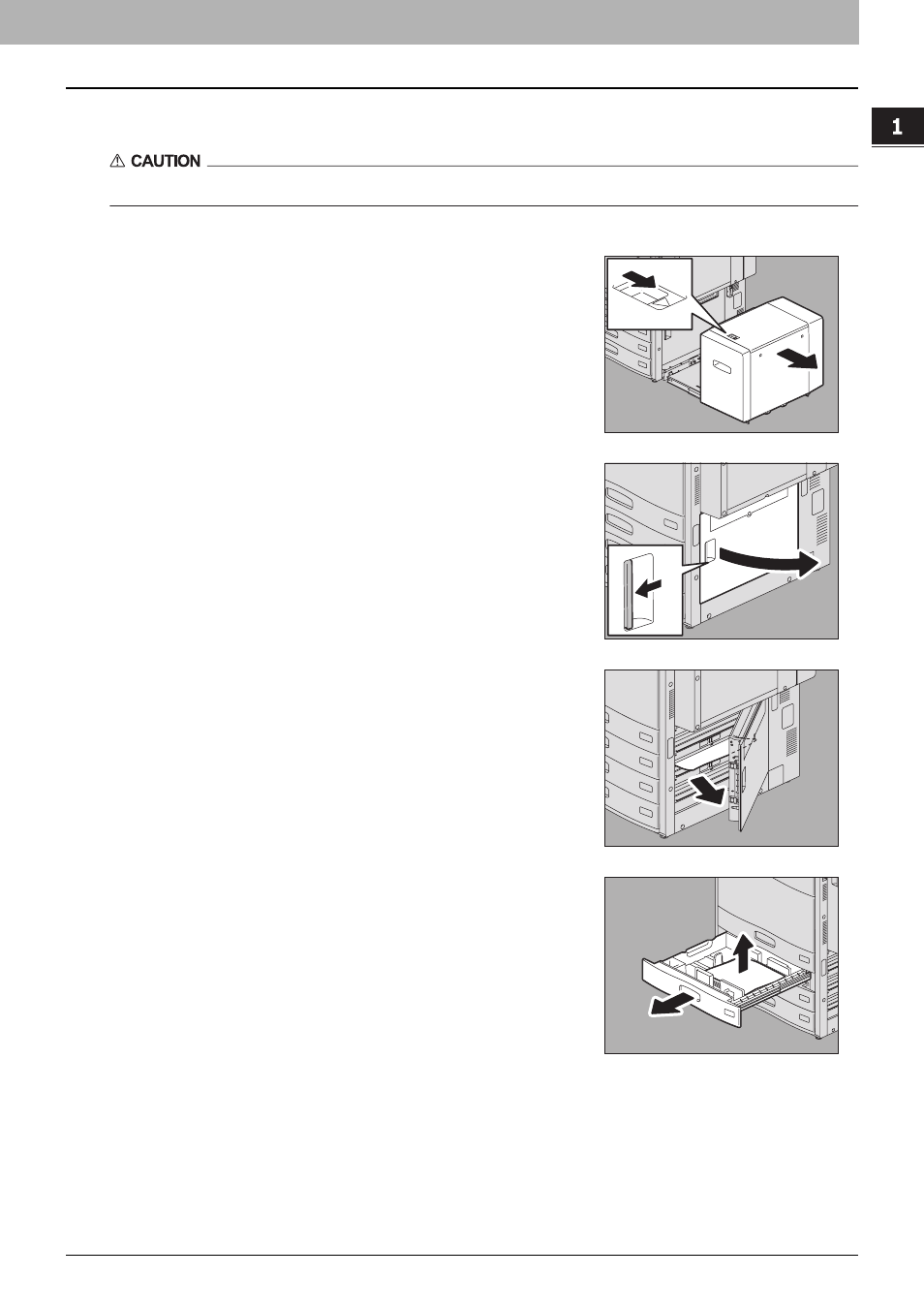
1.TROUBLESHOOTING FOR THE HARDWARE
Clearing a Paper Jam 17
1 TROUBLESHOOTING FOR THE HARDWARE
Paper jam in the drawer feeding portion
Be careful not to let your fingers be caught between the equipment and the External Large Capacity Feeder.
1
Separate the External Large Capacity Feeder
(optional) from the equipment when the External
Large Capacity Feeder is attached.
Move it slowly while pushing the lock lever.
2
Open the paper feed cover.
3
Remove the jammed paper from the drawer.
4
Open the paper source drawer and remove the
jammed paper.
This manual is related to the following products:
