Toshiba e-studio 5520C User Manual
Page 97
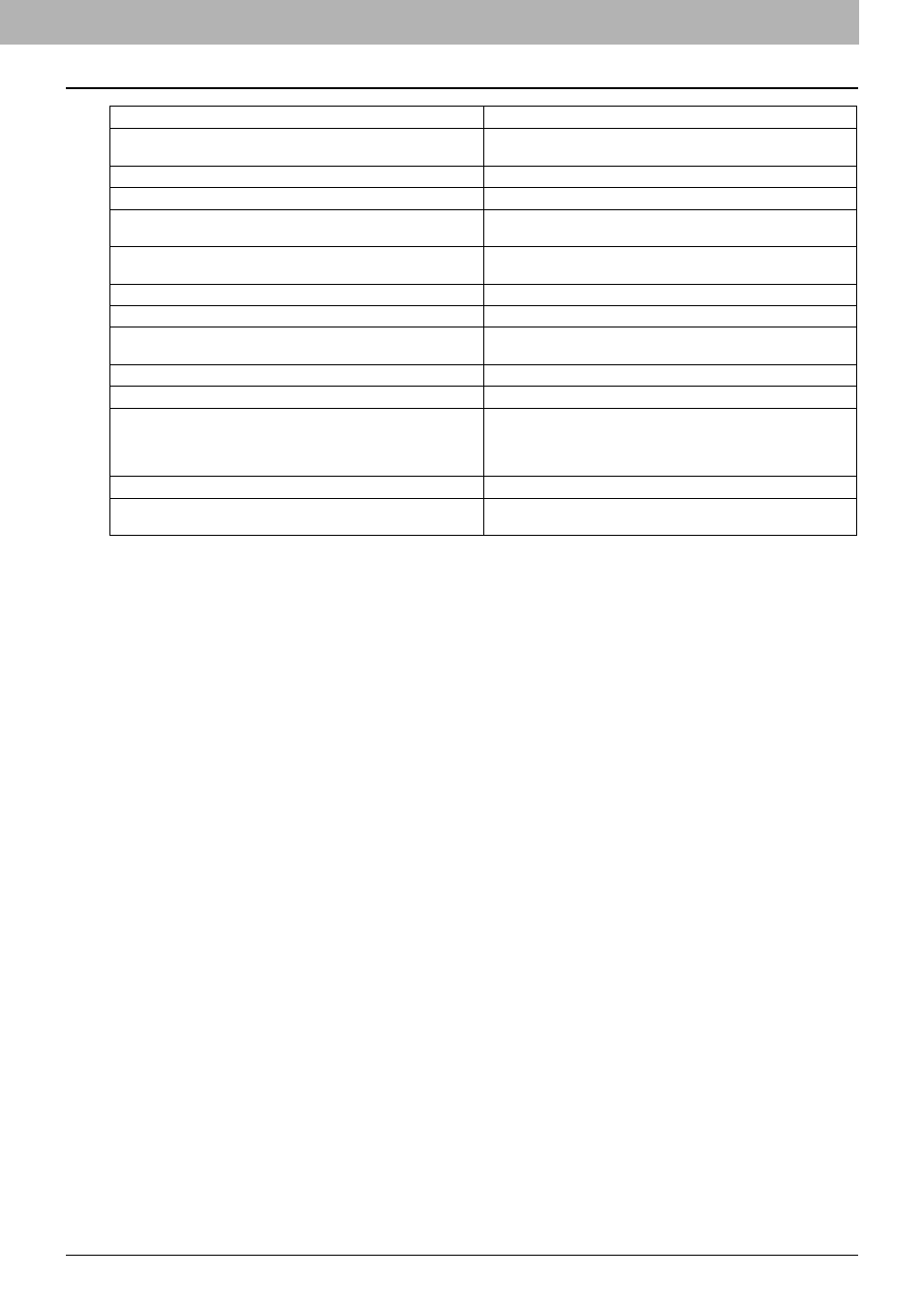
7 CHECKING THE EQUIPMENT STATUS WITH TopAccess
Error Messages 95
Authentication Method mismatch
Mismatch in IKE authentication type. Check the Authentication
type in MFP and peer.
IKE Version mismatch
Mismatch in IKE version. Check the IKE version in MFP and peer.
Encapsulation mode mismatch
Check the IPsec mode (Transport/Tunnel) in MFP and peer.
Peer IP Address mismatch
Remote Traffic selector mismatch. Check the destination address/
port in IPsec filter.
Local IP Address mismatch
Local traffic selector mismatch. Check the source address/port in
IPsec filter.
Local ID mismatch
Check the user certificate in MFP.
Remote ID mismatch
Check the user certificate in peer machine.
IKEv1/IKEv2 Timed out
Check the network connectivity between MFP and peer machine.
Select the Flush Connections Option and retry.
It succeeded in the acquisition of the certificate
It succeeded in the acquisition of the certificate.
An unknown error occurred by SCEP
Verify the Network Settings again and retry generating certificates.
Timeout error
1) Check the IP address / FQDN of the CA server and verify the
Network Settings.
2)Increase the timeout value and retry generating certificates
again.
file save error
Try re-generating the certificates again.
SCEP operation is failed
Check the challenge phrase. It may be because of the wrong
challenge phrase.
TopAccess Message
Corrective Action
