Erasing all images (continued), Al e d ll, Ey s – Toshiba PDR-M11 User Manual
Page 70
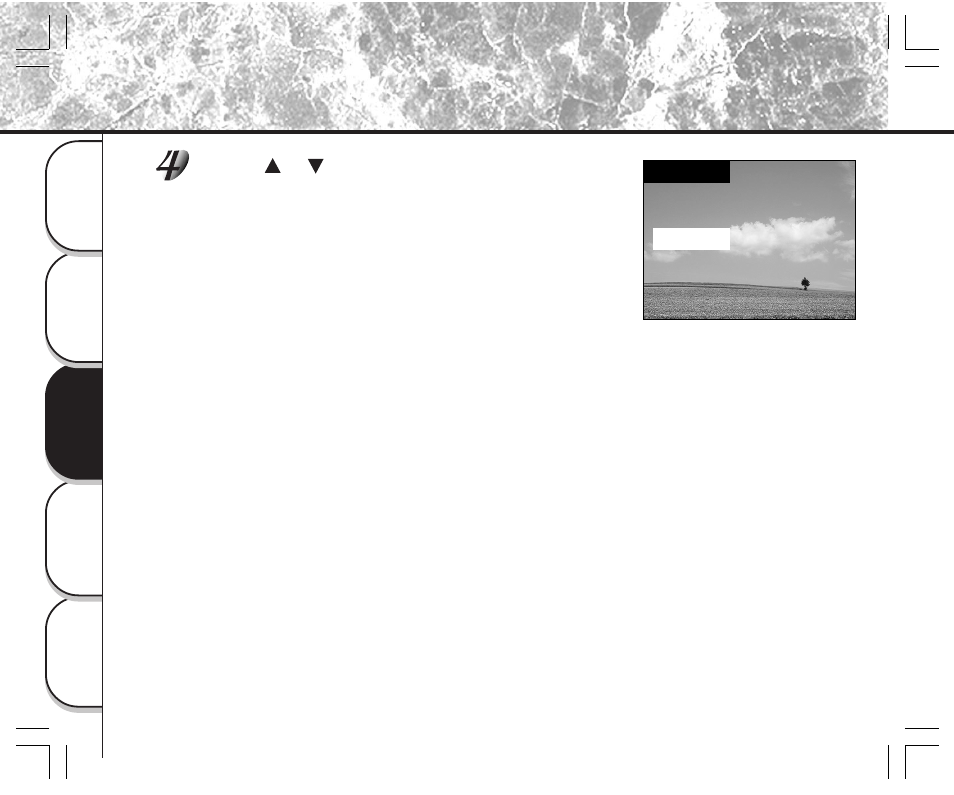
- 66 -
Basic
Photograph
y
Pla
ying Bac
k/
Erasing Imag
e
s
Other
Applications
Additional
Inf
ormation
Getting Read
y
Use the
or
buttons to select [YES], and press the
ENTER button.
This erases the images and returns to the PLAY MENU.
To cancel erasing of image data, select [NO], and press the ENTER
button.
[NO IMAGE] is displayed after the images are erased (unless the
SmartMedia™ contains protected images).
Erasing All Images (continued)
E
Y S
A
L
E
D
LL
.
O
N
56-69 PDRM11-E
01.6.21, 6:30 PM
66
See also other documents in the category Toshiba Cameras:
- PDR-3310 (2 pages)
- V Series (2 pages)
- CSGS15BC23 (56 pages)
- HIGH RESOLUTION CMOS CAMERA CSB1100F (2 pages)
- IK-VR01A (19 pages)
- T10 (59 pages)
- IK-DP01A (2 pages)
- IK-TF2 (32 pages)
- PDR-T20 (70 pages)
- PDR-M60 (64 pages)
- IK-53N (22 pages)
- IK-1000 (2 pages)
- TELI CS3950DIF (24 pages)
- PDR-M81 (142 pages)
- IK-644A (9 pages)
- pmn (60 pages)
- PDR-M700 (2 pages)
- IK-DP30A (2 pages)
- IK-WB11 (8 pages)
- TELI CS5260BDP (5 pages)
- TLP848 (12 pages)
- IK-65WDA (32 pages)
- IK-6550A (2 pages)
- IK-52V (2 pages)
- PDR-M70 (2 pages)
- USB Webcam (17 pages)
- CSB1100CL-10 (16 pages)
- IK-6410A (16 pages)
- IK-TF7C (36 pages)
- PDR-M71 (140 pages)
- IK-629A (9 pages)
- IK-WB15AIP (2 pages)
- IK-WR01A (16 pages)
- IK-DF01A (16 pages)
- IK-6210A (2 pages)
- PDR-M65 (109 pages)
- CCD IK-6400A (4 pages)
- IK-TF9C (32 pages)
- CS6940CL (17 pages)
- IK-TF5 (36 pages)
- CCD Monochrome Camera IK-539A (10 pages)
- CMOS Color Camera IK-HR1D (28 pages)
- PDR-M5 (120 pages)
- CS3950D (23 pages)
