White balance (w.b.), Rec. mode – Toshiba PDR-M11 User Manual
Page 57
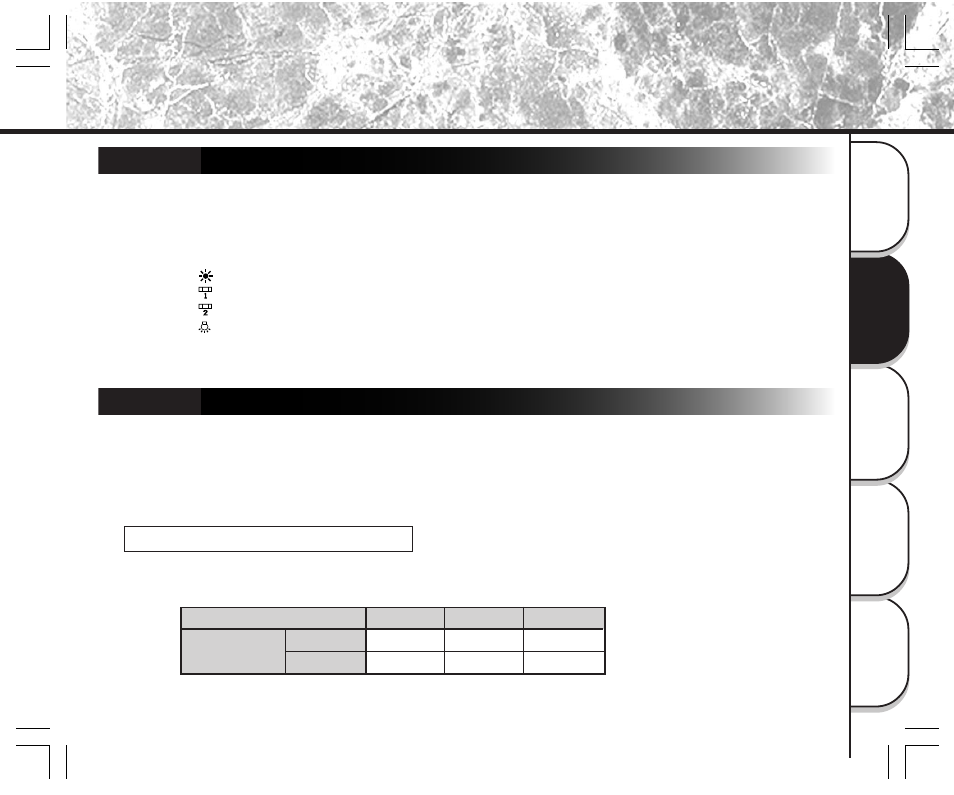
- 53 -
Playing Back/
Erasing Images
Other
Applications
Additional
Information
Basic
Photography
Getting Ready
Changing the Preset Conditions (REC MENU) (continued)
1SHOT
BURST
O : Possible
X : Not possible
Self-timer
O
O
Digital zoom
O
O
Flash
O
X
Photography
Mode
White Balance (W.B.)
☞
White Balance
➲
Additional Information, Glossary (Page 86)
The camera determines the white balance by averaging the various kinds of light that actually enters the
lens. This setting allows you to set in advance the white balance when taking photographs under
specific lighting conditions.
[ AUTO ]
: Automatic adjustment (default)
[
]
: Photography outdoors
[
]
: Photography in standard fluorescent light
[
]
: Photography in cool white fluorescent light
[
]
: Photography in incandescent light
Using flash during photography is possible only when the white balance is set to [AUTO].
REC. MODE
Select from the following photography modes:
[1SHOT]
: Regular photography, one shot at a time (default)
➲
“Taking Photographs (page 40)”
[BURST]
: Continuously taking 4 photographs at approx. two frames per second.
➲
“Sequential Image Photography (page 51)”
Photography Mode and Functions
You can combine photography modes and the various functions for extra flexibility.
The following table shows the possible combinations of photography mode functions:
51-55 PDRM11-E
01.6.21, 6:03 PM
53
