Protecting images (continued), Eo r p ct t, Removing the protection – Toshiba PDR-M11 User Manual
Page 65: Ey s
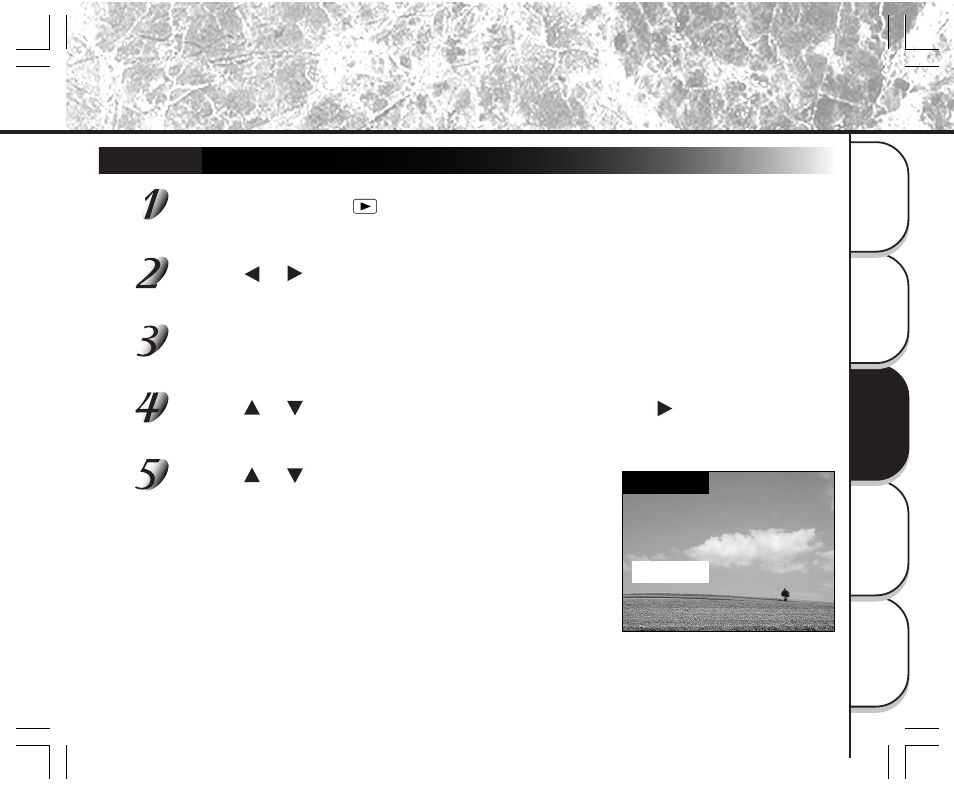
- 61 -
Basic
Photograph
y
Pla
ying Bac
k/
Erasing Imag
e
s
Other
Applications
Additional
Inf
ormation
Getting Read
y
Protecting Images (continued)
E
Y S
E
O
R
P
CT
T
O
N
Removing the Protection
Set the mode dial to [
].
The last image frame appears on the LCD monitor.
Use the
or
buttons to select the desired image to unprotect.
Press the MENU button.
The PLAY MENU is displayed.
Use the
or
buttons to select [PROTECT] and press the
button.
The PROTECT menu is displayed.
Use the
or
buttons to select [NO], and press the
ENTER button.
When write-protection ends, the screen returns to the PLAY MENU.
To quit the PLAY MENU, press the MENU button.
56-69 PDRM11-E
01.6.21, 6:30 PM
61
See also other documents in the category Toshiba Cameras:
- PDR-3310 (2 pages)
- V Series (2 pages)
- CSGS15BC23 (56 pages)
- HIGH RESOLUTION CMOS CAMERA CSB1100F (2 pages)
- IK-VR01A (19 pages)
- T10 (59 pages)
- IK-DP01A (2 pages)
- IK-TF2 (32 pages)
- PDR-T20 (70 pages)
- PDR-M60 (64 pages)
- IK-53N (22 pages)
- IK-1000 (2 pages)
- TELI CS3950DIF (24 pages)
- PDR-M81 (142 pages)
- IK-644A (9 pages)
- pmn (60 pages)
- PDR-M700 (2 pages)
- IK-DP30A (2 pages)
- IK-WB11 (8 pages)
- TELI CS5260BDP (5 pages)
- TLP848 (12 pages)
- IK-65WDA (32 pages)
- IK-6550A (2 pages)
- IK-52V (2 pages)
- PDR-M70 (2 pages)
- USB Webcam (17 pages)
- CSB1100CL-10 (16 pages)
- IK-6410A (16 pages)
- IK-TF7C (36 pages)
- PDR-M71 (140 pages)
- IK-629A (9 pages)
- IK-WB15AIP (2 pages)
- IK-WR01A (16 pages)
- IK-DF01A (16 pages)
- IK-6210A (2 pages)
- PDR-M65 (109 pages)
- CCD IK-6400A (4 pages)
- IK-TF9C (32 pages)
- CS6940CL (17 pages)
- IK-TF5 (36 pages)
- CCD Monochrome Camera IK-539A (10 pages)
- CMOS Color Camera IK-HR1D (28 pages)
- PDR-M5 (120 pages)
- CS3950D (23 pages)
