Parameter detail, T-parameter, See “t-parameter” on – Toshiba e-STUDIO222cp User Manual
Page 9: Arameter, Detail, Parameter
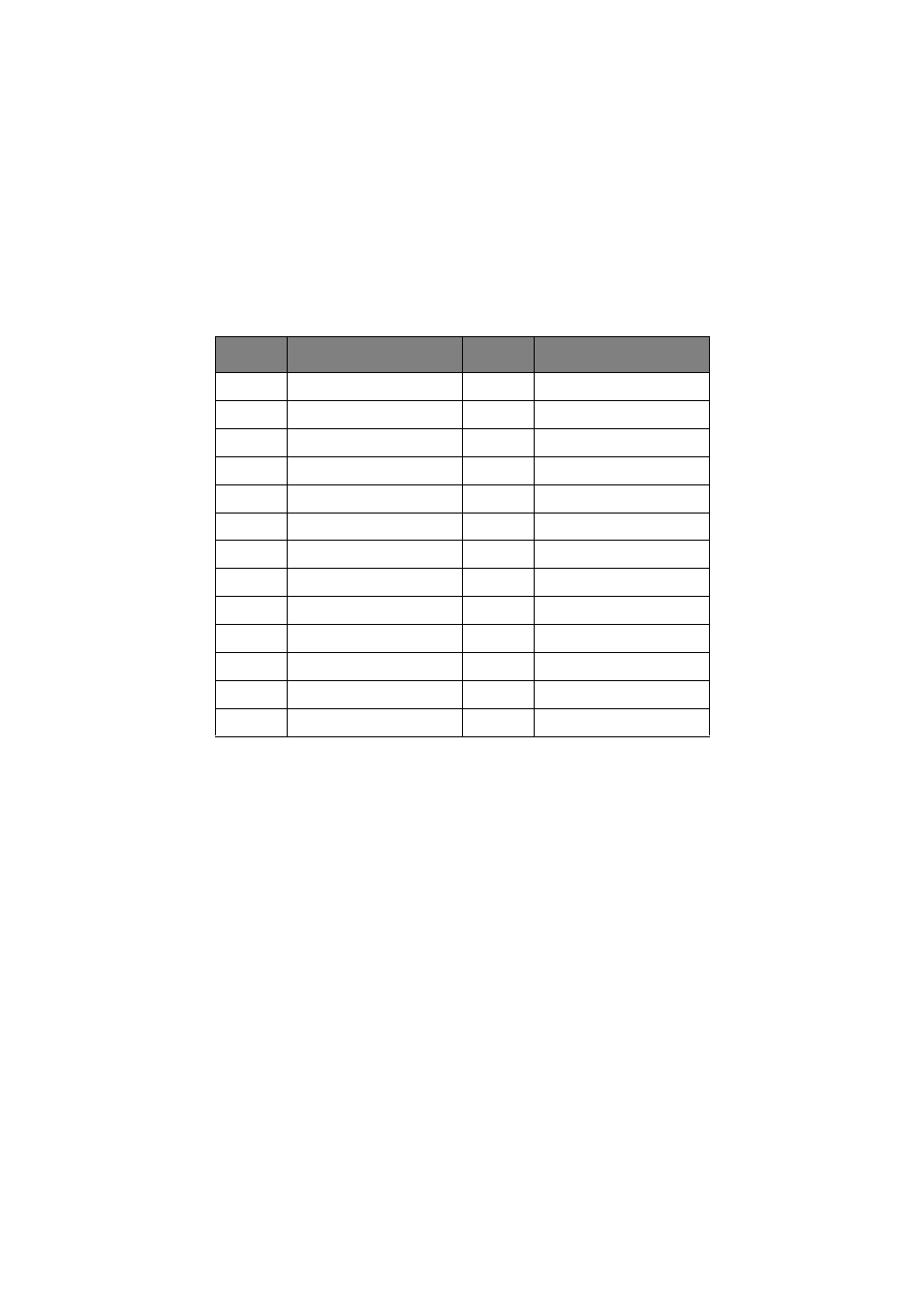
Parameter detail > 9
P
ARAMETER
DETAIL
As stated earlier, barcode printing is activated with the following escape sequence:
This section describes the use of each of the six parameters of this command.
T-
PARAMETER
This parameter selects the barcode type to use. It must always be present. If not, or the
parameter value does not match one of the values in the following table, it is treated as the
primary font’s font specification.
VALUE
BARCODE
VALUE
BARCODE
24600
UPC–A
24641
Interleaved 2of5 +CHK
24601
UPC–A +2
24670
Code39
24602
UPC–A +5
24671
Code39 +CHK
24610
UPC–E (E0, E1)
24700
Code128 autoswitch
24611
UPC–E +2
24701
Code128 A
24612
UPC–E +5
24702
Code128 B
24620
EAN/JAN–8
24704
Code128 C
24621
EAN/JAN–8 +2
24720
EAN/UCC–128
24622
EAN/JAN–8 +5
24750
CODABAR
24630
EAN/JAN–13
24751
CODABAR +CHKmod16
24631
EAN/JAN–13 +2
24770
ZIP+4 POSTNET 5
24632
EAN/JAN–13 +5
24771
ZIP+4 POSTNET 9
24640
Interleaved 2of5 (ITF)
24772
ZIP+4 POSTNET 11
