H-parameter, V-parameter, B-parameter – Toshiba e-STUDIO222cp User Manual
Page 11
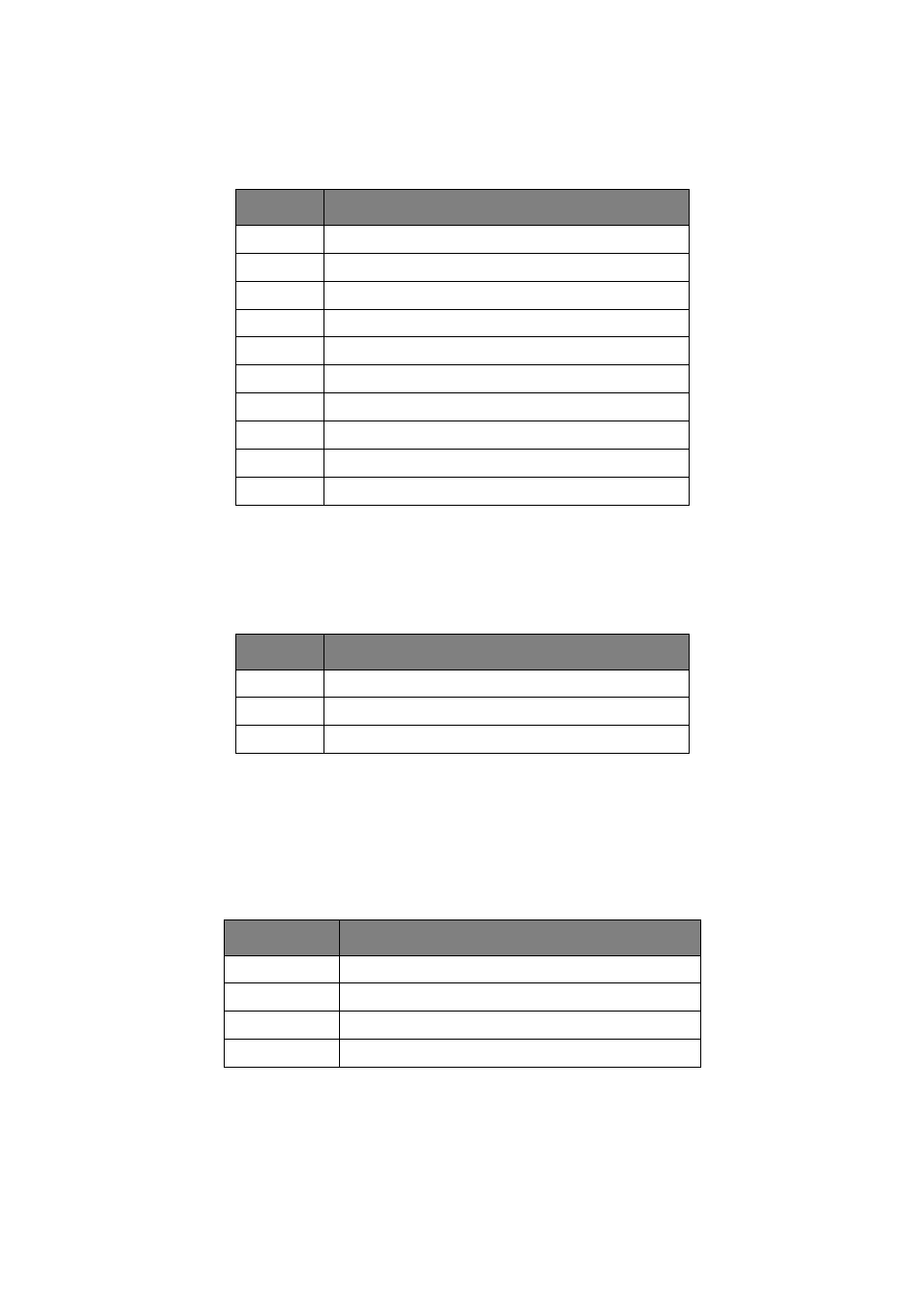
Parameter detail > 11
H-
PARAMETER
Specifies a font for human readable characters. If this parameter is omitted or invalid, the
printer functions with its default value. Refer to
“Default parameter values” on page 12
.
If the selected font is not available, the default is used.
V-
PARAMETER
Specifies the height of a bar in points. (1pt = 1/72 inch.) If the parameter is omitted or
invalid, the default value is assumed. Refer to
“Default parameter values” on page 12
The sign and decimal part of the value supplied are ignored.
B-
PARAMETER
Specifies the width of (black) bars in units of 1/600 inch. Up to four values may be
specified, separated by commas. In barcodes having only two bar widths the third and
fourth values are ignored. If the parameter is omitted, the default value is assumed. Refer
“Default parameter values” on page 12
.
If values are invalid or 0, the default value is assumed. Sign and decimal parts are ignored.
In barcodes that have only two bar widths, the specifications of #3 and #4 are ignored.
For barcodes with fixed bar width this parameter is ignored.
When changing the bar width with this command, the bar width ratios should be the same
or close to the default width ratio.
VALUE
FONT USED
0
Courier Bold (default)
1
Letter Gothic Bold
2
Univers Bold
3
Univers Condensed Bold
4
CG-Times Bold
100~104
Medium weight versions of 0~4.
105
OCR–B
200~204
Italic versions of 0~4.
300~304
Same fonts as 0~4.
400~404
Bold Italic versions of 0~4.
VALUE
BAR HEIGHT (POINTS)
<3
Default value is used.
3~1000
3~1000pt
>1000
1000pt
PARAMETER
FUNCTION
#1
Width of thinnest bar.
#2
Width of second thinnest bar.
#3
Width of third thinnest bar.
#4
Width of widest bar.
