Introduction, Ntroduction – Toshiba e-STUDIO222cp User Manual
Page 5
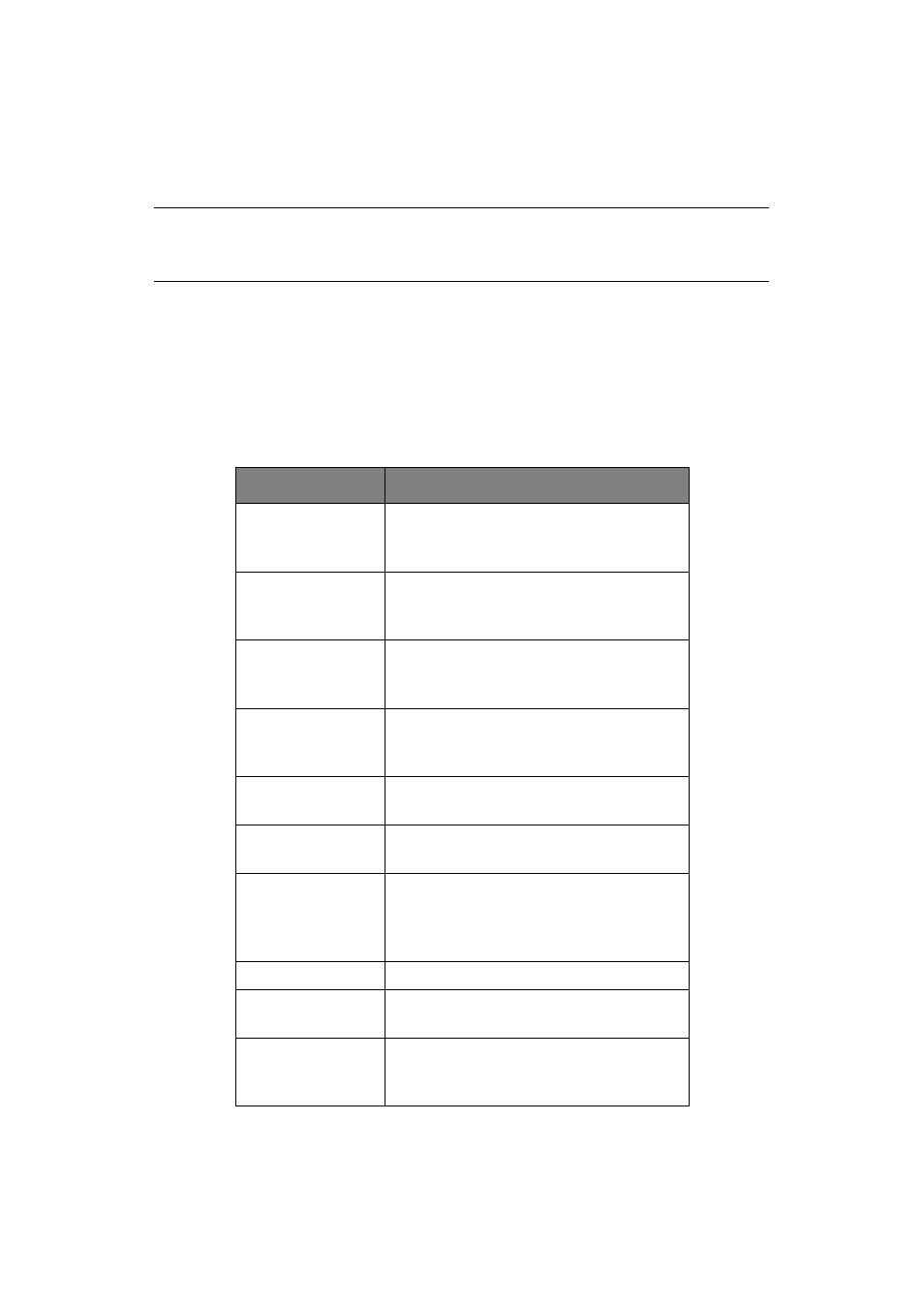
Introduction > 5
I
NTRODUCTION
This manual describes your printer's built in barcode printing feature. It is a technical
manual for systems integrators with a working knowledge of the PCL5e page description
language and of barcode schemes in general.
The barcode printing feature uses special PCL5e font selection code sequences to generate
scalable, configured barcodes in a range of sizes, with automatic generation of check
characters upon request.
Barcodes are generated graphically rather than using special barcode fonts. This provides
better support for bar thickness, wide-to-narrow ratios, check digits and a wider range of
bar coding schemes than is possible with bar coding fonts.
The barcode printing feature supports the range of one-dimensional barcodes listed in the
following table.
NOTE
The barcode illustrations in this manual are NOT genuine barcodes. They are
illustrations only, and cannot be read correctly by standard barcode readers.
BARCODE
SUPPORT FORMAT DETAIL
UPC–A
UPC–A
UPC–A +2
UPC–A +5
UPC–E
UPC–E (UPC–E0, UPC–E1)
UPC–E +2
UPC–E +5
EAN/JAN–8
EAN/JAN–8
EAN/JAN–8 +2
EAN/JAN–8 +5
EAN/JAN–13
EAN/JAN–13
EAN/JAN–13 +2
EAN/JAN–13+5
Interleaved 2of5
Interleaved 2of5 (ITF)
Interleaved 2of5 +CHK
Code39
Code39
Code39 +CHK
Code128
Code128 autoswitch
Code128 A
Code128 B
Code128 C
EAN/UCC–128
EAN/UCC–128
CODABAR
CODABAR
CODABAR +CHKmod16
ZIP+4 POSTNET
ZIP+4 POSTNET 5
ZIP+4 POSTNET 9
ZIP+4 POSTNET 11
