Command sequence, Command examples, Data for text printing – Toshiba e-STUDIO222cp User Manual
Page 13: Data for upc-a barcode printing (example 1), Data for upc–a barcode printing (example 1), Ommand, Sequence
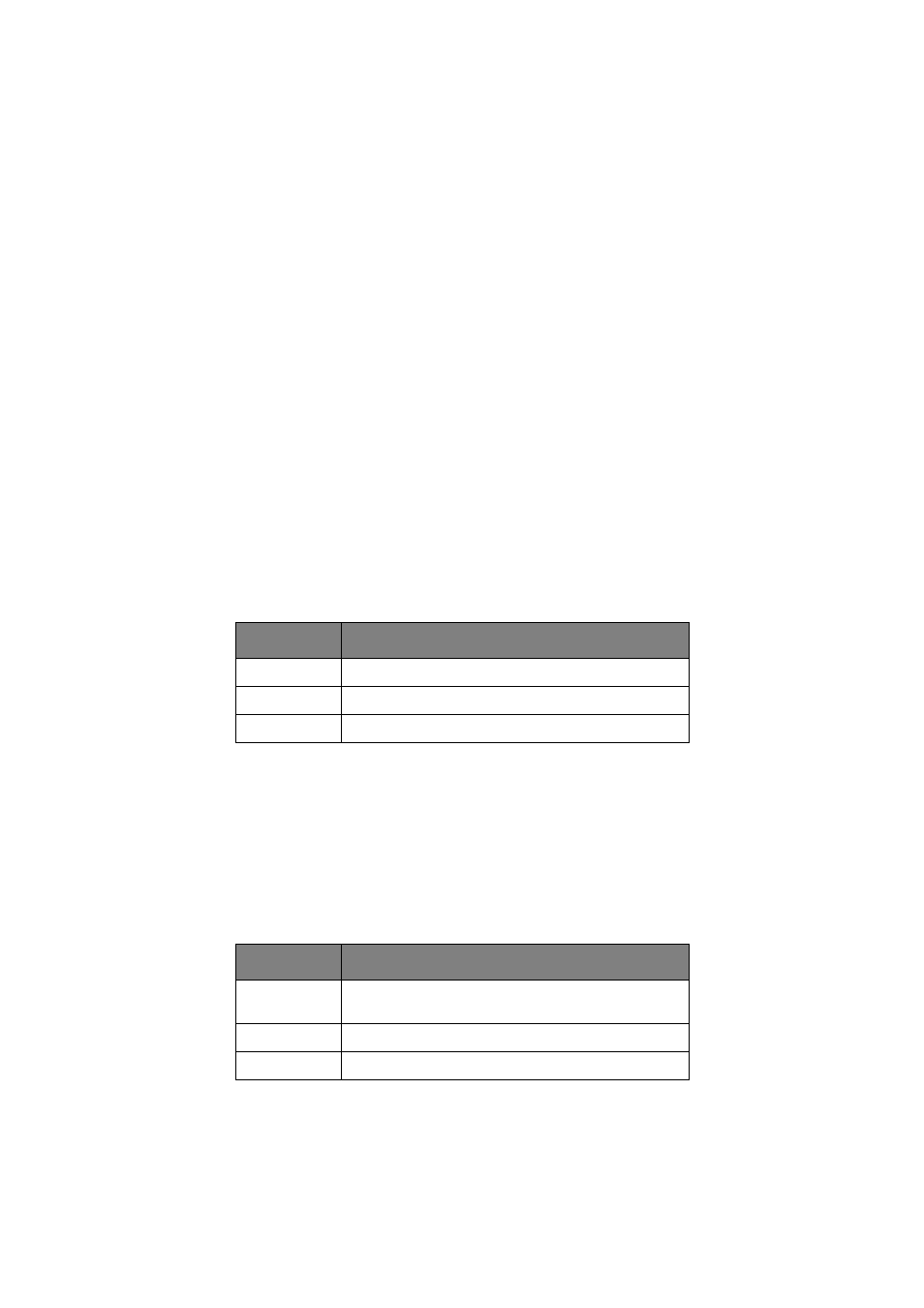
Command sequence > 13
C
OMMAND
SEQUENCE
The command sequence for barcode printing is the same as for printing text after specifying
the font.
When printing text, commands are arranged in the following order:
1.
Specify font; specify print position; draw text;
2.
Specify font; specify print position; draw text;
3.
Specify font; specify print position; draw text.
When printing a barcode, the font specification is simply replaced by a barcode
specification:
1.
Specify font; specify print position; draw text;
2.
Specify barcode; specify print position; draw barcode;
3.
Specify font; specify print position; draw text.
C
OMMAND
EXAMPLES
D
ATA
FOR
TEXT
PRINTING
The sequence is:
Construction is as follows:
D
ATA
FOR
UPC–A
BARCODE
PRINTING
(
EXAMPLE
1)
In this example only the T-parameter is used. All others have been omitted and therefore
print with their default values. Since the chosen barcode is UPC–A, it is an 11-digit number
beginning with the added character “o”.
The sequence is:
Construction is as follows:
COMMAND
COMMAND DETAIL
Primary font
Print position
Text
abcdefghij
COMMAND
COMMAND DETAIL
UPC–A
barcode
Print position
Barcode data
01234567890
