Toshiba E-STUDIO900 User Manual
Page 71
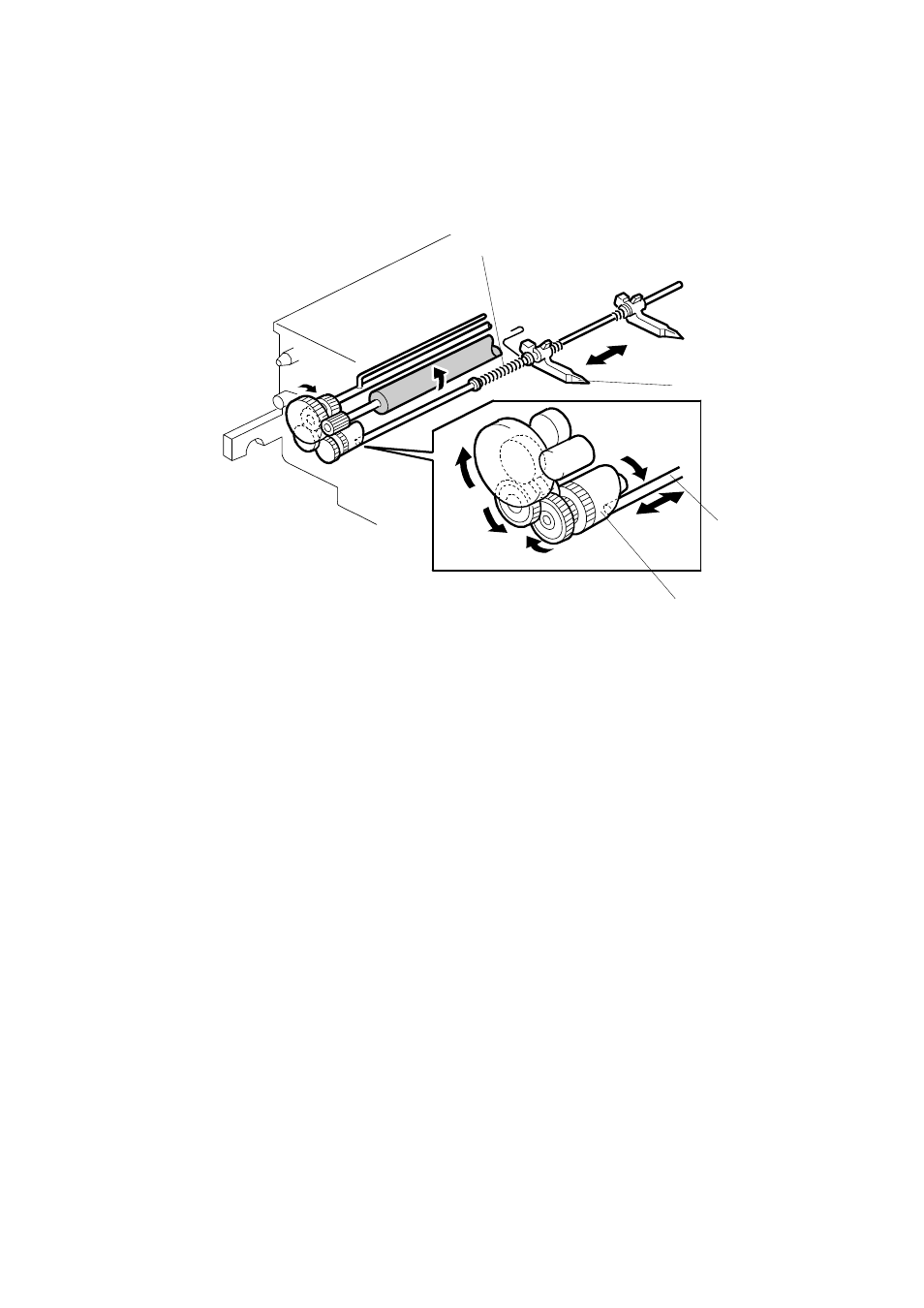
PTM 2-46
B070/B071
Drum Pick-off Pawls
If the paper does not separate from the drum after image transfer, the drum pick-off
pawls strip the paper from the drum.
Pressure from small springs [A] press the pick-off pawls [B] against the surface of the
drum.
The shaft [C] and the cam [D] move the pick-off pawls from side to side to ensure that
they never remain at the same location (this prevents wear on the drum).
B070D559.WMF
[A]
[B]
[C]
[D]
