5 power requirements – Toshiba E-STUDIO900 User Manual
Page 129
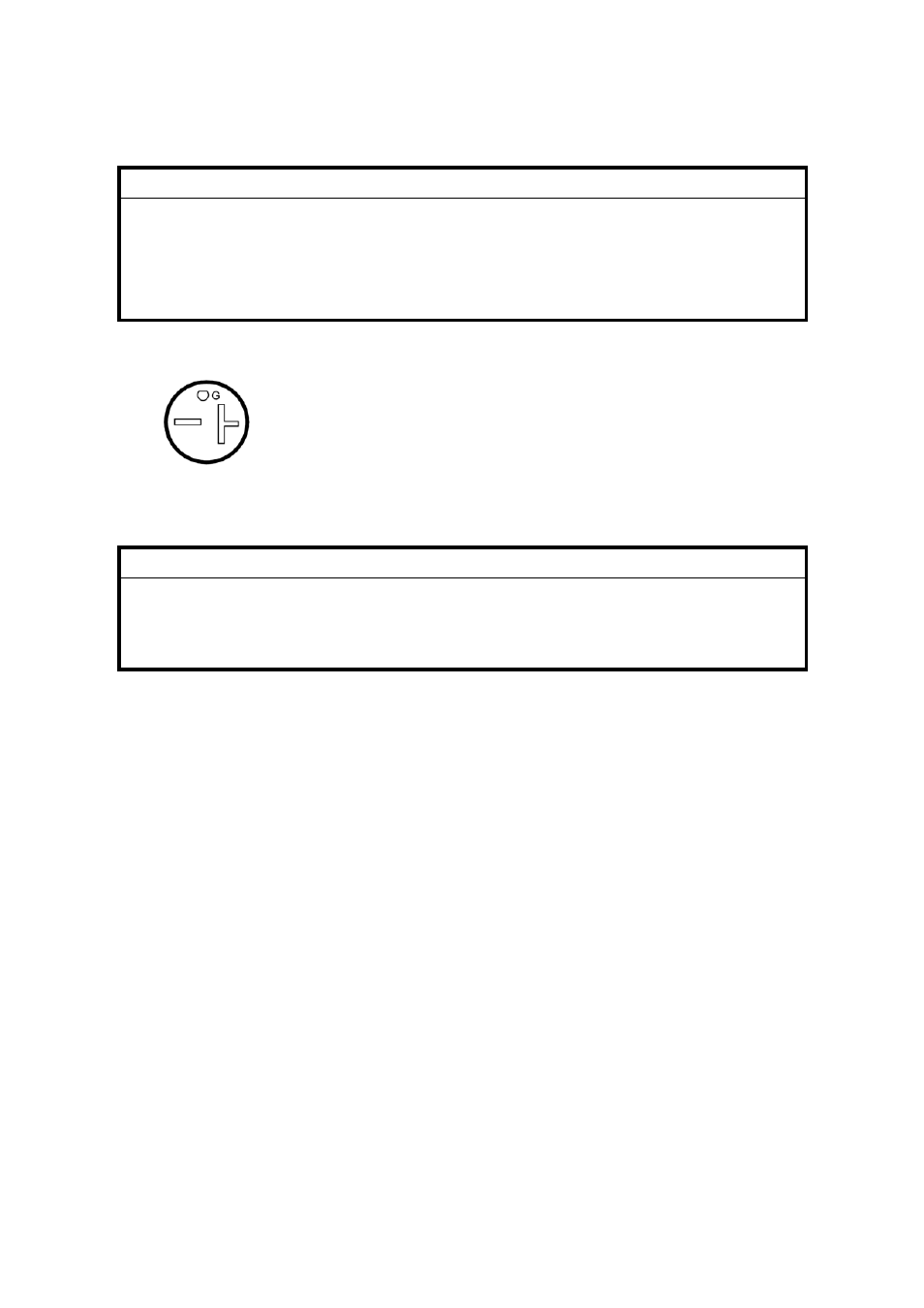
PTM 4-5 B070/B071
4.1.5 POWER REQUIREMENTS
CAUTION
1. Make sure that the wall outlet is near the main machine and easily
accessible. Make sure the plug is firmly inserted in the outlet.
2. Avoid multi-wiring.
3. Be sure to ground the machine.
4. Never set anything on the power cord.
Input voltage level:
North America:
208 to 240 V, 60 Hz: More than 20 A
Europe/Asia:
220 ~240 V, 50/60 Hz: More than 16 A
NEMA 6-20R
Note: For USA installations, standard 220V (+/-10%) wall voltage is acceptable.
CAUTION
Never turn off the main power switch when the power LED is lit or flashing.
To avoid damaging the hard disk or memory, press the operation power
switch to switch the power off, wait for the power LED to go off, and then
switch the main power switch off.
The Main Power LED (
) lights or flashes at the following times:
• While the platen cover or ADF is open
• While the main machine is communicating with the network server
• While the machine is accessing the hard disk or memory when reading or
writing data.
There are two power switches on the machine:
• Main Power Switch.
Located on the front left corner of the machine and covered by a plastic cover.
This switch should always remain on unless the machine is being serviced.
• Operation Power Switch.
Located on the right side of the operation panel. This is the switch normally used
by the customer to power the machine on and off.
