Remote control – Technicolor - Thomson 42WM03STW-0707 User Manual
Page 6
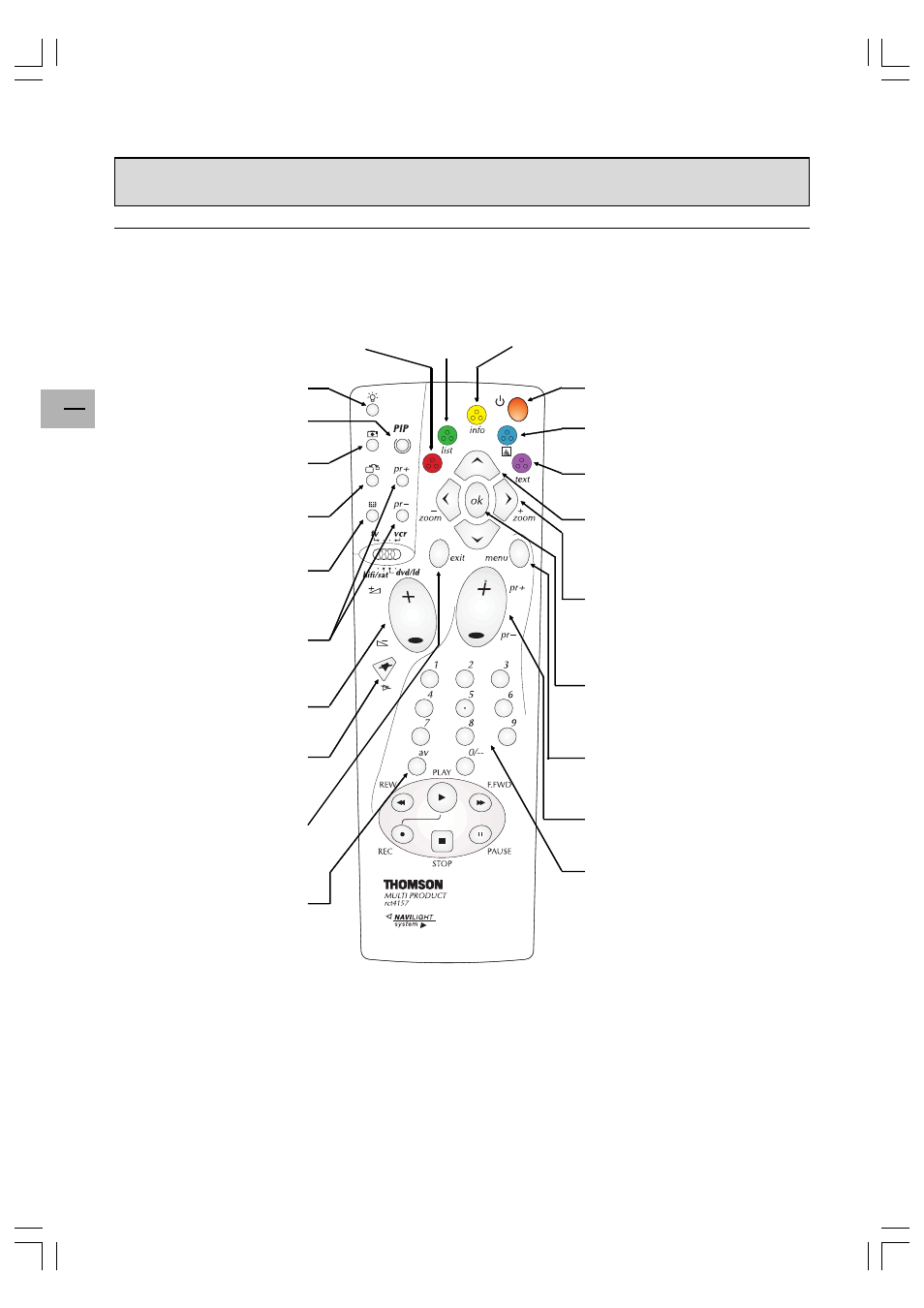
6
EN
Remote control
Standby.
(red) To access the
sleep timer.
(green)
Inactive
(yellow) To access status
information.
(blue) Inactive
(purple) To access
Teletext.
To access the OVER-
VIEW menu.
(up and down buttons):
To select the options in
menus.
(left and right buttons):
To adjust settings,
change values, switch
certain functions on and
off, and use the zoom
function.
To confirm a selection.
To close menus.
To control the volume.
To switch the sound off
and back on again.
To change channels.
(numeric buttons): To
select a channel by
entering its number, or
to enter numeric values
in menus.
(av): To select an appliance
connected to an AV socket
(Scart or cinch sockets).
To enable the PIP function.
To change channels within
the PIP function.
Inactive
To swap the main picture
with the PIP picture.
Inactive
To change position of the PIP
on screen.
Note:
The coloured buttons are also used for operating Teletext.
IMPORTANT
If the batteries in your remote control are run down, you can use the buttons on the front of the set, as they have the
same functions as those of the remote control.
Most of your plasma monitor functions are available via the menus that appear on the screen. The remote control
supplied with your set can be used to navigate through the menus and to configure all the general settings.
42WM03STW-0707-en.p65
2003/9/5, PM 12:52
6
