Connecting other equipment, Connecting a pc – Technicolor - Thomson 42WM03STW-0707 User Manual
Page 22
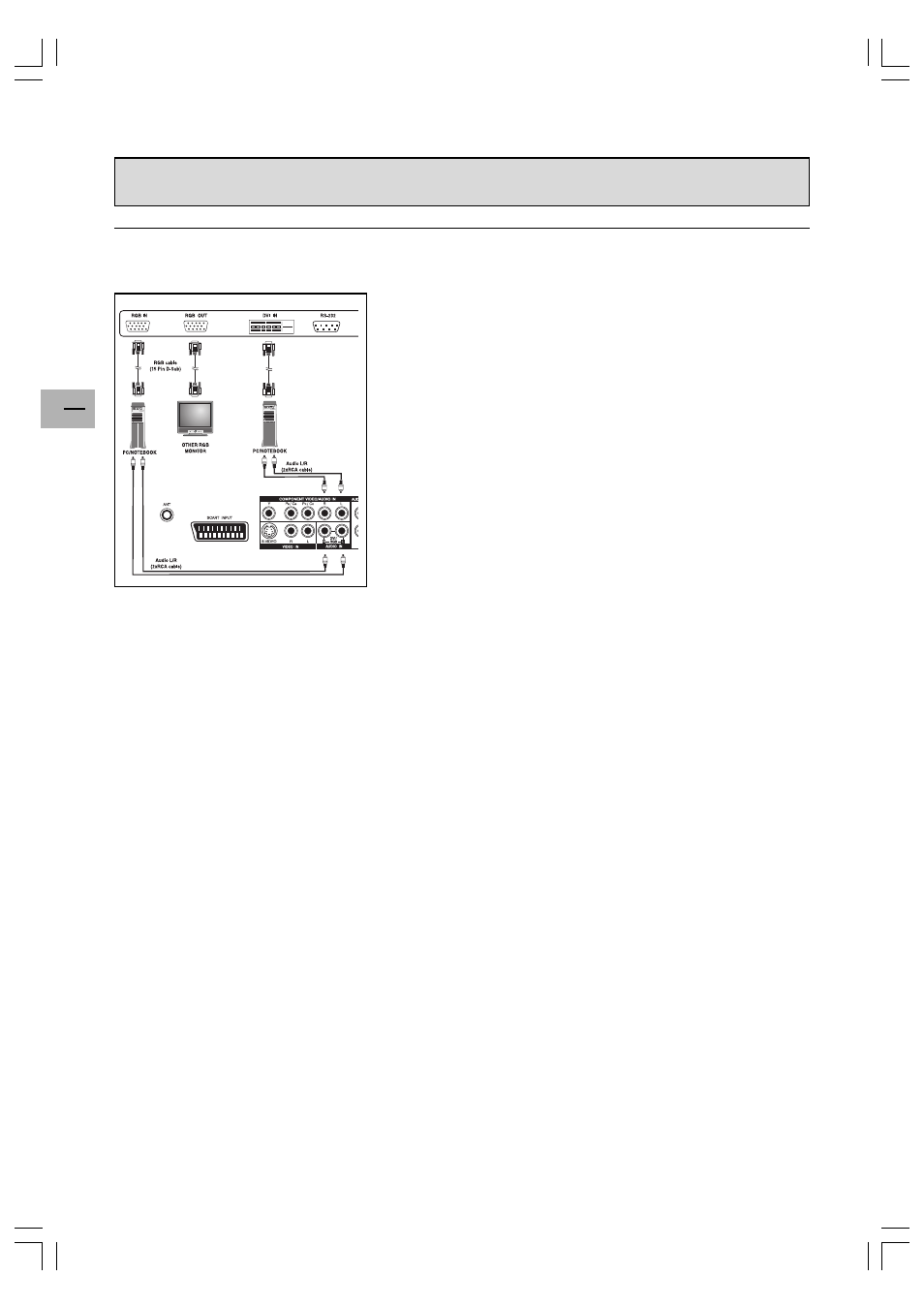
22
EN
Connecting a PC
Using RGB input
1. Connect the 15-pin RGB connector on the PC to the RGB IN
connector located at the rear of the set.
2. Connect the audio sockets on the PC to the R and L cinch audio in
DVI/RGB sockets on the rear panel of the set.
Using DVI input
1. If your PC is equipped with a DVI (Digital Visual Interface),
connect its DVI connector to the DVI IN connector located on the
rear panel of the set.
2. Connect the audio sockets on the PC to the R and L cinch audio in
DVI/RGB sockets on the rear panel of the set.
Notes:
- If your PC only has a 3.5 mm
jack, you will need to use a jack-to-
cinch converter cable for the audio connection.
- The RGB OUT connector on the plasma monitor allows you to
connect another RGB monitor. It will display the same signal as the
RGB IN signal source.
- The physcial display resolution is a maximum of 640x480 dots
when aspect ratio is set to “4x3”, and 852x480 dots when set to
“16x9”. If the PC’s display resolution exceeds these maximum
values, the monitor will have to artificially eliminate dots in order to fit
within the physical dot capability of the display; therefore, it is
possible that the monitor may not be able to show details with
adequate clarity.
Connecting other equipment
42WM03STW-0707-en.p65
2003/9/5, PM 12:53
22
