Picture in picture (pip) – Technicolor - Thomson 42WM03STW-0707 User Manual
Page 15
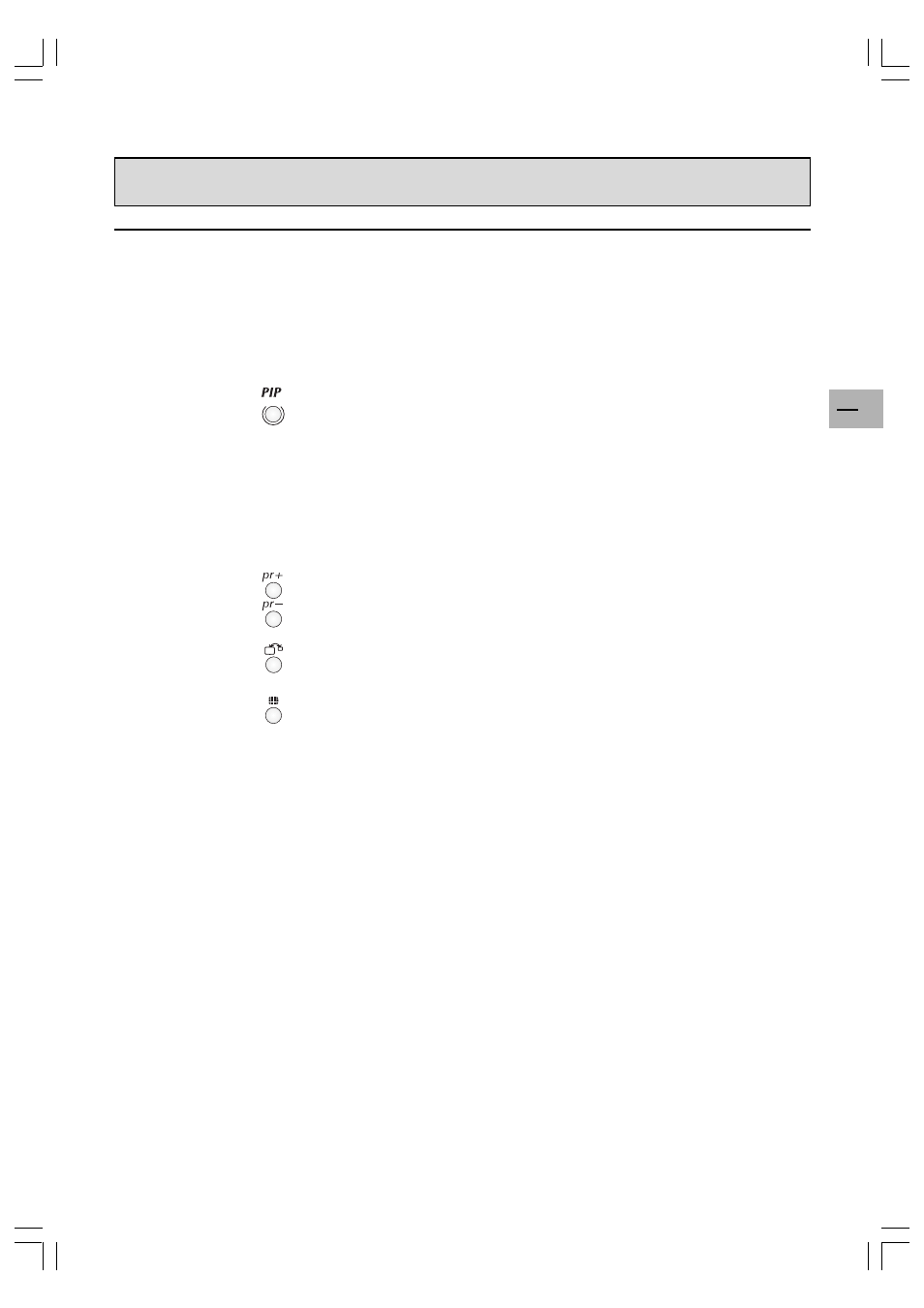
15
EN
The PIP area on the remote control is used for the PIP functions. These
functions allow to view two programmes (one TV channel and one AV
programme, or two AV programmes) at the same time in various ways.
Press the PIP button to scroll the various display modes:
PIP: a TV channel or AV programme is displayed in a frame in a corner
of the screen.
PAP: the screen is divided vertically in two and the second programme
is displayed on the right side. Sound comes from the main
programme, on the left.
PAP (4/3): the images are displayed in 4x3 format. Black bars are
added on the upper and lower parts of the screen.
PAP (16/9): the images are displayed in 16x9 format. Black bars are
added on the upper and lower parts of the screen.
Off: the function is deactivated.
Note: The PIP function is only available in TV mode and with devices
connected to the SCART, S-video, and Component 1H Y/Cb/Cr
sockets.
Use the PIPpr+/PIPpr- buttons to change the PIP programme.
Use the pr+/pr- buttons to change the main programme.
Use the swap button to swap the main programme and the PIP
programme.
Use the mosaic button to change the position of the PIP on the screen
(upper right, upper left, bottom left or bottom right).
Note: This function is only available if you selected the PIP mode.
Press the exit button to return to previous mode.
Picture in picture (PIP)
42WM03STW-0707-en.p65
2003/9/5, PM 12:53
15
