Helpline, Important safety instructions, Installation – Technicolor - Thomson 42WM03STW-0707 User Manual
Page 2
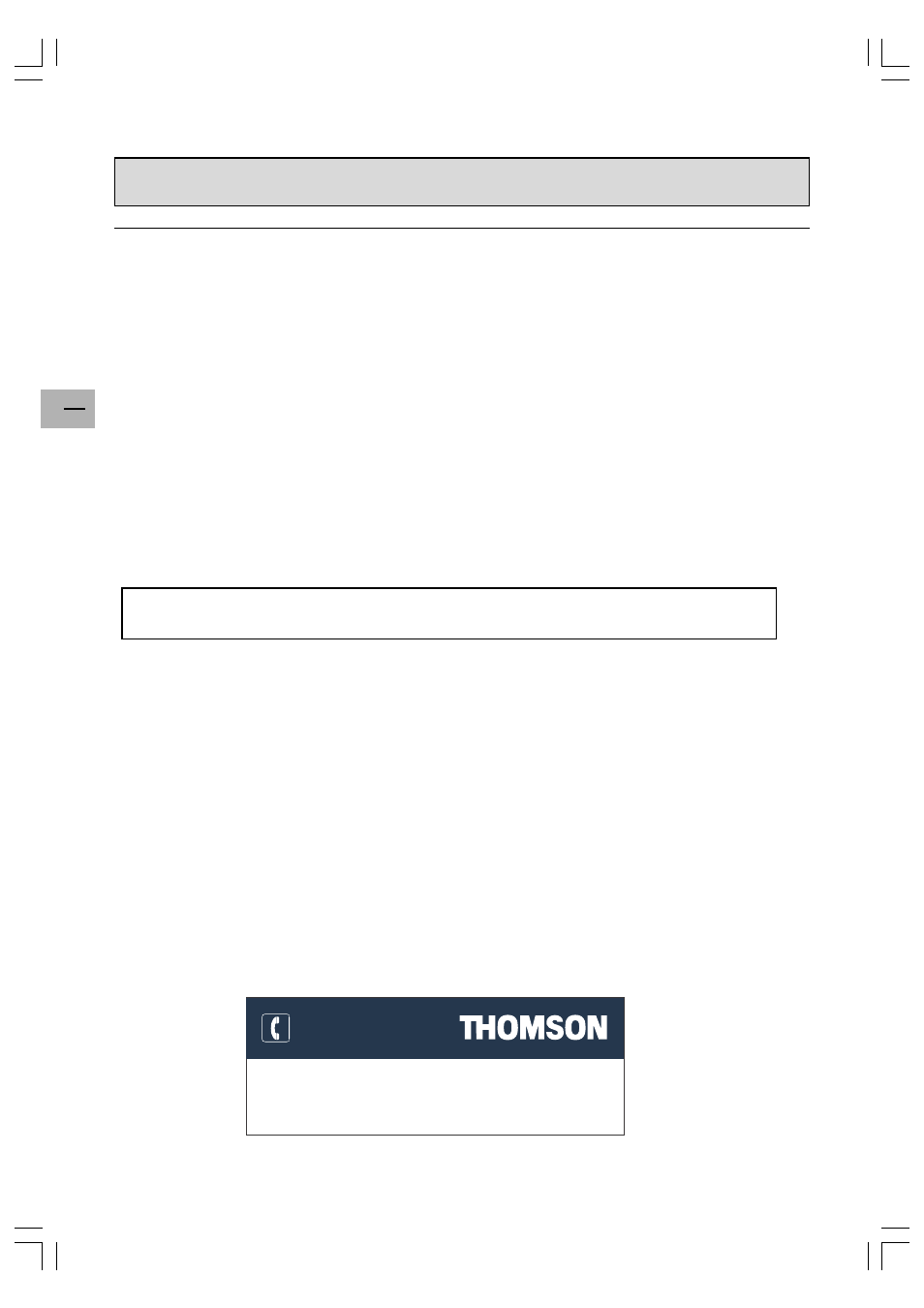
2
EN
You can contact THOMSON by dialling: 0845 601 3093
(for Great Britain, all calls will be charged at local rate)
www.thomson-europe.com
HELPLINE
Important safety instructions
Installation
Install the monitor in a properly ventilated room.
Do not install this product on an unstable cart, stand or table.
Do not place it on a bed, sofa, rug, or other similar surfaces.
Do not install the monitor in an enclosed area unless proper ventilation is provided.
Do not rest objects on the power cord and avoid placing power cord near high traffic areas.
Do not overload wall outlets and extension cords as this can result in a risk of fire or electric shock.
To reduce the risk of screen burning, do not display still images for extended periods of time. Examples of still
images include still computer and video game images, logos, pictures, text and images displayed in 4x3 format.
When displaying tables, graphics, etc.
z
Decrease the contrast and brightness of the picture as much as possible.
z
Display pictures presenting many colours and grading of colours (photographs).
z
Adjust contrast to obtain the least noticeable transition between dark and light areas (white characters on a
black background).
If the picture displayed is in any way abnormal, turn off the set using the main power switch located at the back
and disconnect it from the electric outlet.
This monitor must be installed and used in compliance with this notice. It should not be used for other purposes,
including industrial purposes.
Screen burns are not covered by the warranty.
THOMSON is not liable if the product is not used in accordance with this manual.
In our endeavour to improve the quality of our products we reserve the right to modify their features. The
information in this manual is therefore likely to change and is not contractually binding.
Care and maintenance
Always disconnect the monitor from the mains supply before any cleaning operation. Clean the screen with a
glass-cleaning product. Never use abrasive products.
Clean the front and cabinet using a soft cloth impregnated with a neutral detergent. Using solvents, abrasive or
alcohol-based products could damage the monitor.
Regularly dust the air vents located at the back.
Trademarks
VGA is a trademark of IBM Corporation.
Macintosh is a registered trademark of Apple Computer Corporation.
SVGA is a registered trademark of the Video Electronics Standard Association.
All other trademarks are the properties of their respective owners.
Compliance with CE standards
The CE label on this product indicates that it complies with the 89/336/EEC directive on electromagnetic
compatibility and safety rules as defined in the 73/23/EEC and 93/68/EEC low voltage directives. This product is
protected against interferences from other electronic devices, provided that these devices comply with the standards
in force. Sporadic interferences may happen nevertheless.
42WM03STW-0707-en.p65
2003/9/5, PM 12:52
2
