The front panel – TC electronic SDN BHD Gold Channel User Manual
Page 9
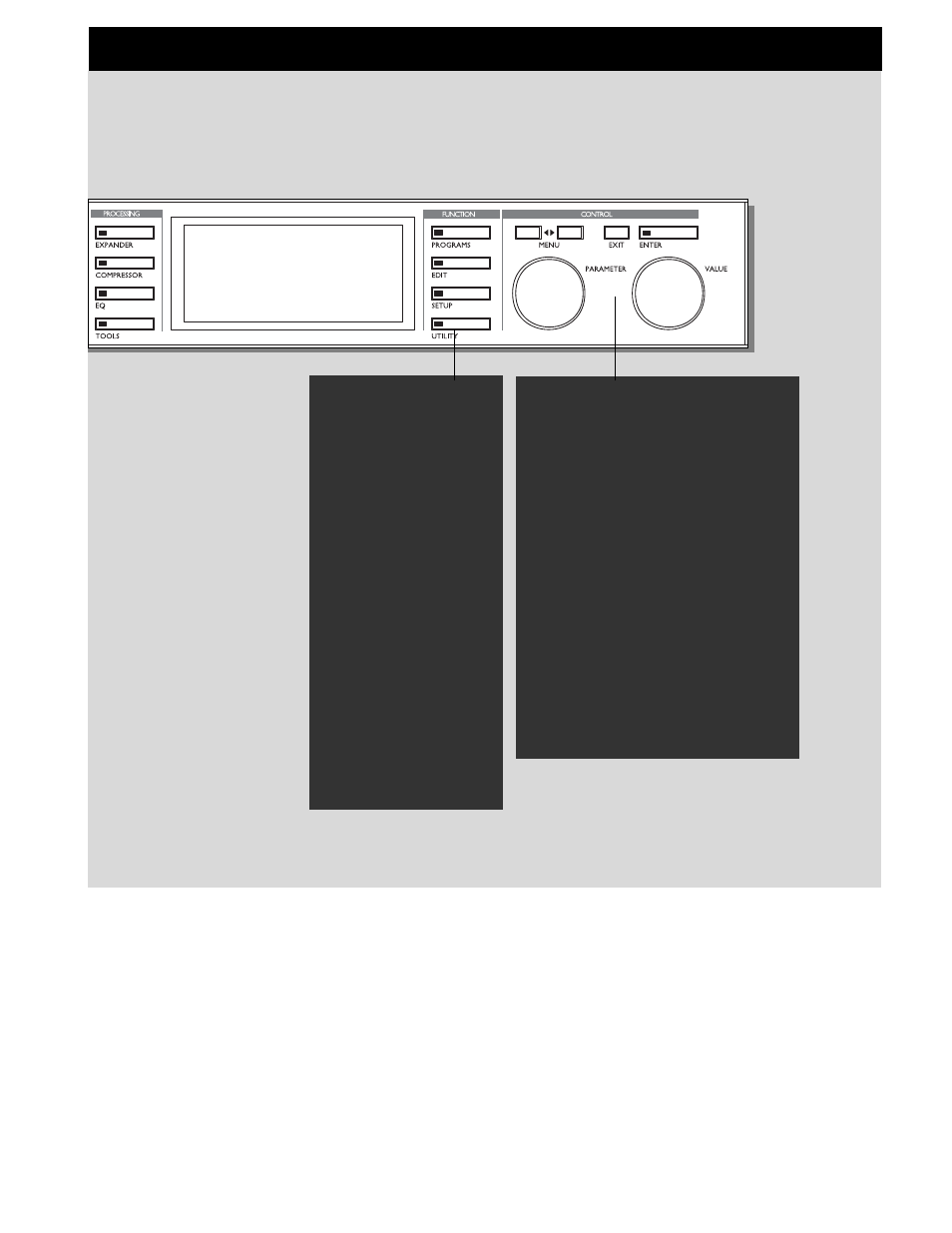
9
< > MENU KEYS
In many of the displays you can select
different menus by pressing the arrow
keys, for instance, in the Edit display you
can select between Meter, Edit, Routing
and Layout.
THE PARAMETER WHEEL
Use the Parameter wheel to change the
position of the cursor in the display
THE VALUE WHEEL
Use the Value wheel to change the
values of a parameter.
ENTER, EXIT
The Enter key is used to confirm actions,
or for accessing a block. The Enter key
will blink when the Gold Channel needs
you to confirm. The Exit key is normally
used to exit a menu, or to cancel an
action.
FUNCTIONS
The four Function buttons
give access to the primary
display groups.
Programs: Here you can
store, recall or delete a
preset.
Edit: Here you can decide
the layout and setup the
processing blocks you
want, control all
parameters in the
processing and view input
meters for the blocks.
Setup: Here you can
select inputs and outputs,
insert send/return, dither,
and all main input and
output levels.
Utility: Here general
system parameters are
controlled, Display viewing
angle, plus all features
regarding MIDI and Preset
cards.
THE FRONT PANEL
