The blocks, Tools, Dynamic equalizer – TC electronic SDN BHD Gold Channel User Manual
Page 30: De-esser
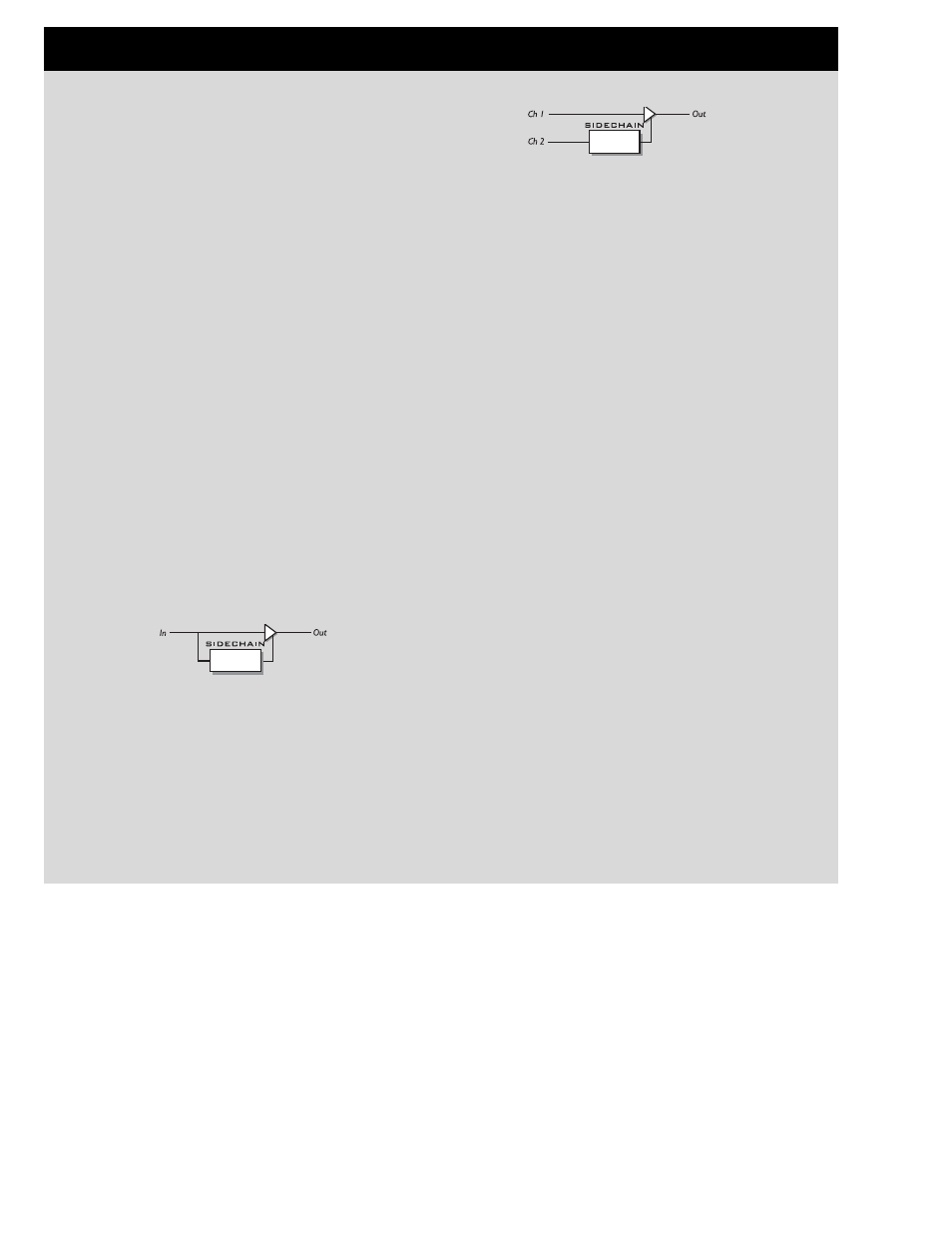
Input
When placed on Channel 1, you can select the Sidechain Input
to be either the Same (Ch. 1) or Channel 2.
Example: If you select to have Sidechain input from Ch. 2,
you can go to the Layout page and select Ch. 1 Pre, as input to
Ch. 2. Now you have all the blocks on Ch. 2 for processing
the sidechain signal on Ch. 1. You can also have a completely
different input on Ch. 2.
NOTE: When two blocks are linked, you cannot select Ch. 2
as input for Ch. 1 Sidechain.
Dynamic Equalizer
The Dynamic Equalizer is somewhat like an
extended De-esser with more parameters and
enlarged frequency range, enabling better control.
You can also look at the Dynamic Equalizer (and De-
Esser) as a compressor that works in a defined and
limited part of the frequency range.
Threshold
When the input level exceeds the Threshold, the Dynamic
Equalizer will be activated.
Mode
Decides how the Threshold shall react. When set to Relative,
the Threshold will be relative to the average level of the
signal. This means that also soft signals are processed. For
signals where the average level is determined by signals
outside the frequency range set, for example, a vocal with
sibilance, the Relative setting is useful and very musical.
When Mode is set to Absolute, the Threshold set refers to full
scale, 0 dB, and is therefore well suited for limiting the
maximum level in a specified frequency range, e.g. the bass.
Ratio
The Ratio of the gain reduction.When the Ratio is set to 4:1 it
means that for every 4 dB the defined frequency range rises,
the output level increases by only 1 dB.
THE BLOCKS
30
Tools
In the Tools section you’ll find some useful
algorithms for different purposes.
De-Esser
This De-Esser takes advantage of a technique where
the Threshold is always relative to the average level
of the material. This means that if the average level
of your material increases, so will the Threshold,
and the De-Esser removes relatively the same. This
gives you a more musical and useful De-Esser.
A De-Esser is used for removing the sibilant sounds from
instruments and especially voices. It does this dynamically,
which means that it’s not a static EQ filter but a dynamic filter
that only cuts into the sound when the high frequencies are
loud in the material.
Threshold
When the input level exceeds the Threshold, the De-Esser will
be activated. The Threshold setting is relative to the average
level.
NOTE: This means that the de-esser will also work for soft
signals.
Freq
Sets the cut-off frequency.
SIDECHAIN
The Sidechain is the reference signal that the De-Esser is
listening to internally for processing. You will never hear this
signal on the output.
Monitor
Here you can monitor the Sidechain signal, which is very
useful for hearing what the De-Esser actually removes from
the main signal.
