Placing slim size remote controller – Toshiba SATELLITE A660D User Manual
Page 63
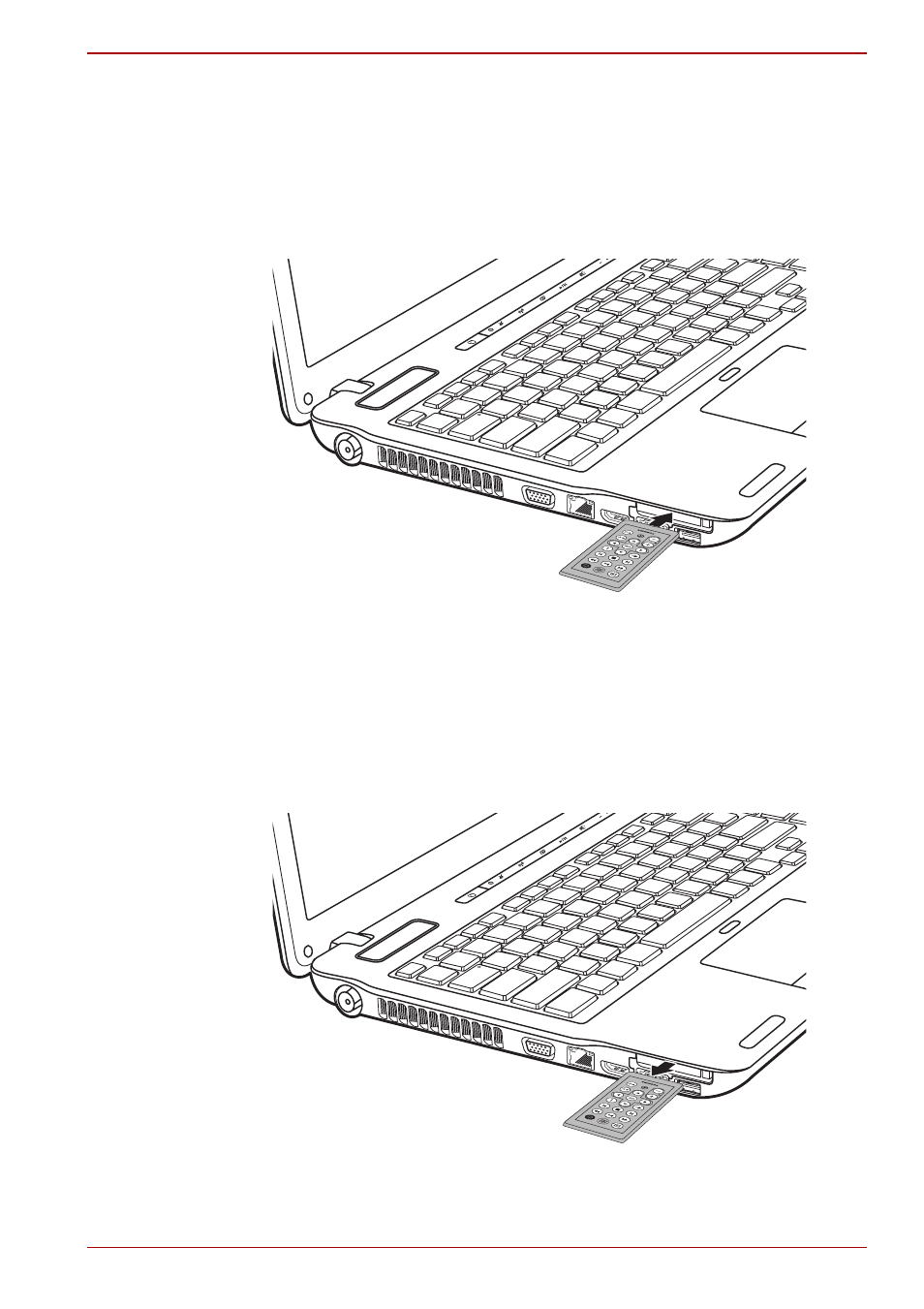
User’s Manual
2-27
Satellite A660/A660D, Satellite A665/A665D
Placing Slim size remote controller
Inserting a Slim size remote controller
To insert a Slim size remote controller, follow the steps as detailed below:
1. Make sure the ExpressCard slot is empty.
2. Set the front side upward and insert a Slim size remote controller.
Figure 2-21 Inserting a Slim size remote controller
3. Press a Slim size remote controller gently to ensure a firm connection is
made.
Removing a Slim size remote controller
To remove a Slim size remote controller, follow the steps as detailed below:
1. Press a Slim size remote controller slightly to make it stretch out.
2. Grasp a Slim size remote controller and pull it out from the slot.
Figure 2-22 Removing a Slim size remote controller
