Setting dnd for another extension, Door lock(s) – Toshiba STRATA CIX DKT User Manual
Page 73
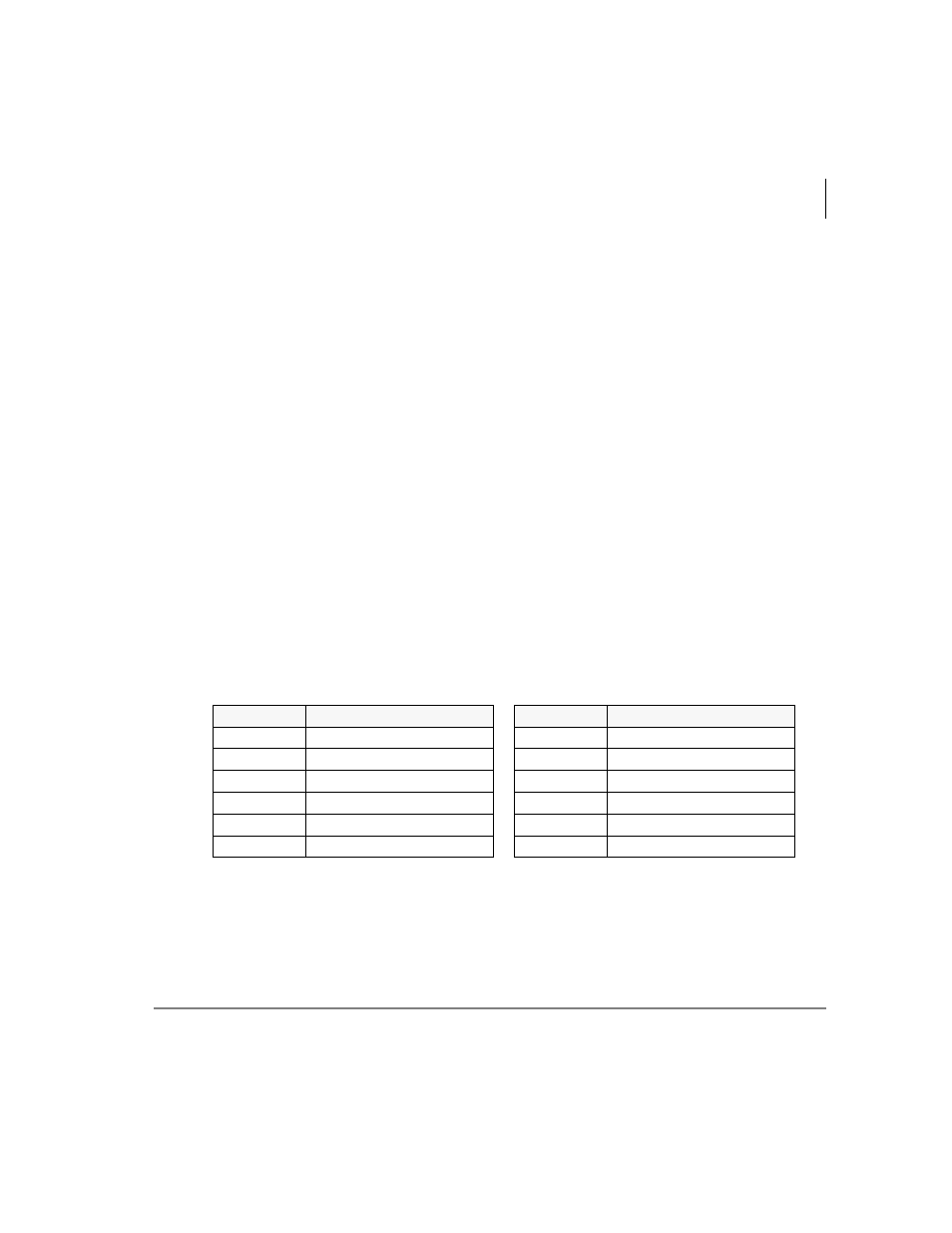
Advanced Operation
Door Lock(s)
Strata CIX and CTX IPT/DKT Telephone 08/07
55
Setting DND for Another Extension
To activate DND for another extension
Enter
#6191
(hear Entry Tone) + the Primary extension of the remote extension +
the pass code +
#
(hear Success Tone). This sets DND as if activated by the
Primary extension on the target telephone.
To deactivate DND for another extension
Enter
#6192
(hear Entry Tone) + the Primary extension of the remote extension +
the pass code +
#
(hear Success Tone). This removes DND from the target
telephone.
To change your DND Pass Code
Enter
#670
(hear Entry Tone) + ext. no. (hear Entry Tone) + old pass code +
#
(hear Entry Tone) + new pass code +
#
(hear Success Tone).
If you activate DND while a call is ringing, the ringing stops. The LED continues
to flash on your telephone and ring on other appearances.
Door Lock(s)
Your telephone may have
Unlock Door
button(s). Each
Unlock Door
button is
programmed to unlock a specific door. Check with your System Administrator to find
out the locations of your system’s door phones and record them below.
To unlock a door
Press the specific
Unlock Door
button or
#12
+ the Door Lock Number (see
above table). The door unlocks for three~30 seconds (set in system programming).
The Unlock Door LED is lit while the door is unlocked.
Door Lock No.
Location
Door Lock No.
Location
0
6
1
7
2
8
3
9
4
10
5
