Info managertm, Info manager – Toshiba STRATA CIX DKT User Manual
Page 119
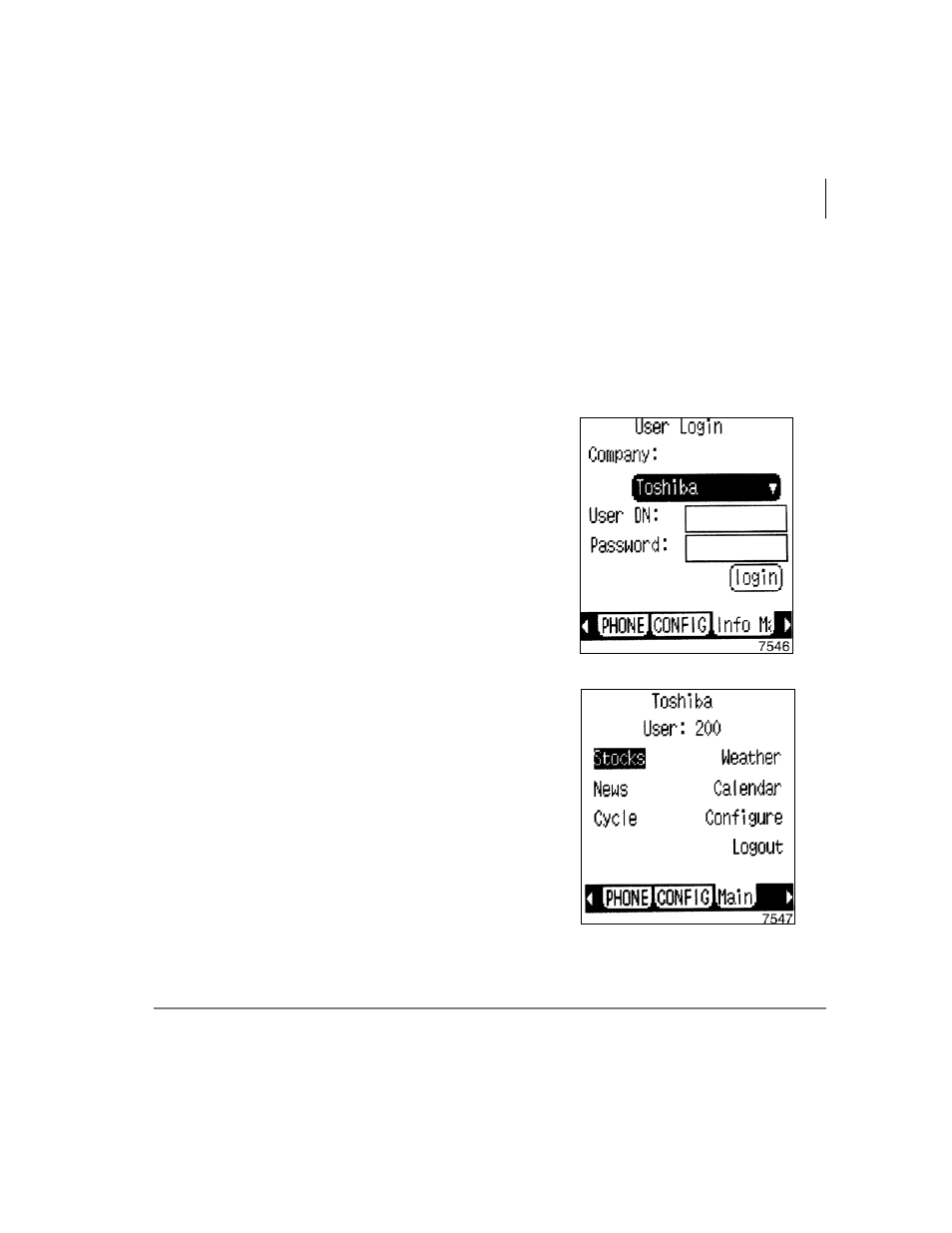
IPT2008-SDL LCD Features
Info ManagerTM
Strata CIX and CTX IPT/DKT Telephone 08/07
101
Info Manager
TM
These applications can be used with the IPT2008-SDL telephone or a PC with a web
browser. Info Manager Administration details can be found in the Strata CIX
Programming Manual, Volume 3 – Application and Implementation.
To Login
1. Follow the steps
“To access the web” on page 99
2. After you enter the IP Address of the Web
Server, the Login screen displays (shown
right).
3. Enter a Directory Number in the User DN
field.
4. Enter your Password.
5. Press the Login soft key.
Note
The application options screen displays
(shown right). Press the soft keys to
select an application.
You also have an option to cycle through
all the applications (Cycle), an option to
configure the application, or an option to
logout.
You get logged out of the system when
you select Logout by pressing the
softkey on the right of it and the Login
screen displays.
Options Screen
- Starta CIX1200 (2 pages)
- DKA-UG-DKSLT-VB (61 pages)
- DK (4 pages)
- STRATA CIX (144 pages)
- Strata DK280 (43 pages)
- Strata CT DKT2520-FSD (196 pages)
- Strata DK Admin (178 pages)
- DKT (116 pages)
- DKT3200 (2 pages)
- Net Phone (2 pages)
- CIX100 (142 pages)
- iES32 (12 pages)
- STRATA CIX-CTX-QRG-VB VERSION B1 (12 pages)
- IP Business Communication System (2 pages)
- DK 96 (48 pages)
- IP5000-Series (216 pages)
- Strata CTX (118 pages)
- IP Communications System (4 pages)
- IP Telephone (4 pages)
- DP5000 (4 pages)
- Strata IPT (153 pages)
- DKT2004-CT (111 pages)
- Strata CTX670 (100 pages)
- Strata GVMU/LVMU (103 pages)
- DKT3001/2001 (67 pages)
- CIX Voicemail (2 pages)
- iES16 (2 pages)
- DKT3000 (10 pages)
- DKT3000/2000 (104 pages)
- Strata CIX100 (2 pages)
- STRATA IP5000 (196 pages)
- CTX IPT/DKT (171 pages)
- Strata DK 2000-series (164 pages)
- Satellite A55 (68 pages)
- DK14 (12 pages)
- CT (155 pages)
- Strata CTX28 (96 pages)
- CIX (141 pages)
- Strata DK (134 pages)
- Strata CS (249 pages)
- PERCEPTION 4000 (92 pages)
- Strata CIX IP5000-UG-VC (208 pages)
- 2020-SD (1 page)
- CTX100 (3 pages)
- DK40i (7 pages)
