System speed dial and personal speed dial, Internal directory and external directory – Toshiba STRATA CIX DKT User Manual
Page 114
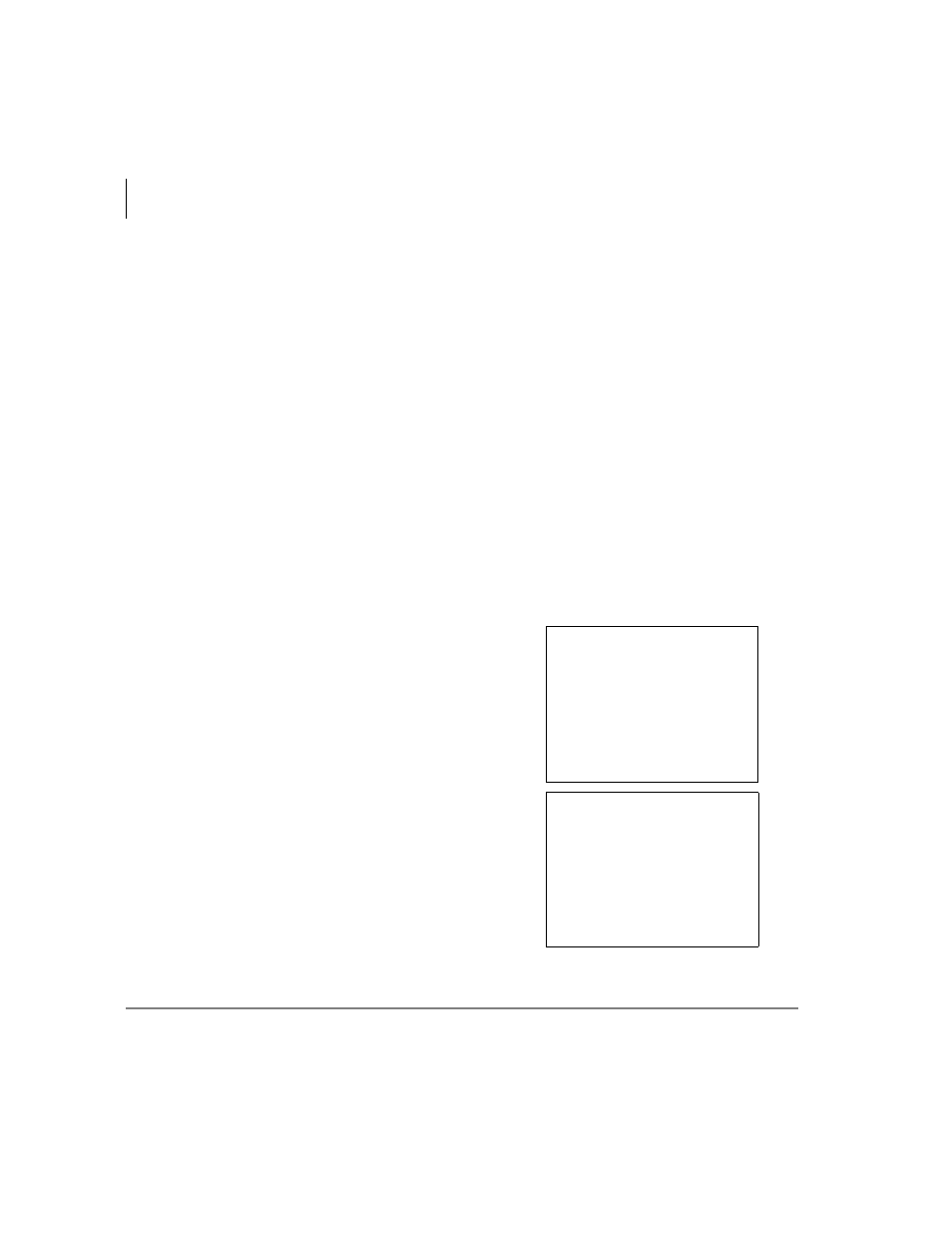
IPT2008-SDL LCD Features
Directory and Speed Dial Listings
96
Strata CIX and CTX IPT/DKT Telephone 08/07
System Speed Dial and Personal Speed Dial
Using System Speed Dial and Personal Speed Dial is very similar to using Direct
Station Selection, described above.
1. Press the Soft Key next to
SYSTEM SD
or
PERSONAL SD
to view the first screen.
2. To view the following pages, press the
MORE
Soft Key; press
PREVIOUS
to page
back.
3. To select someone from the list, press the Soft Key next to their name. The system
calls that number and displays its directory information.
Internal Directory and External Directory
External Directory enables you to search the System Speed Dial Numbers
alphabetically (typically, external destinations). Internal Directory enables you to
search all of the internal name extensions alphabetically. This saves time since you do
not have to step through the lists screen-by-screen.
for instructions on entering letters, numbers and punctuation
from the dial pad.
1. Press the
INTERNAL DIR
or
EXTERNAL
DIR
Soft Key to view the first screen.
2. Begin by entering the name (see
) and pressing the
FIND
Soft Key.
INPUT THE NAME?
EXIT
FIND
FRED
LEFT
RIGHT
EXIT
FIND
