TRENDnet TEG-S4000I User Manual
Page 69
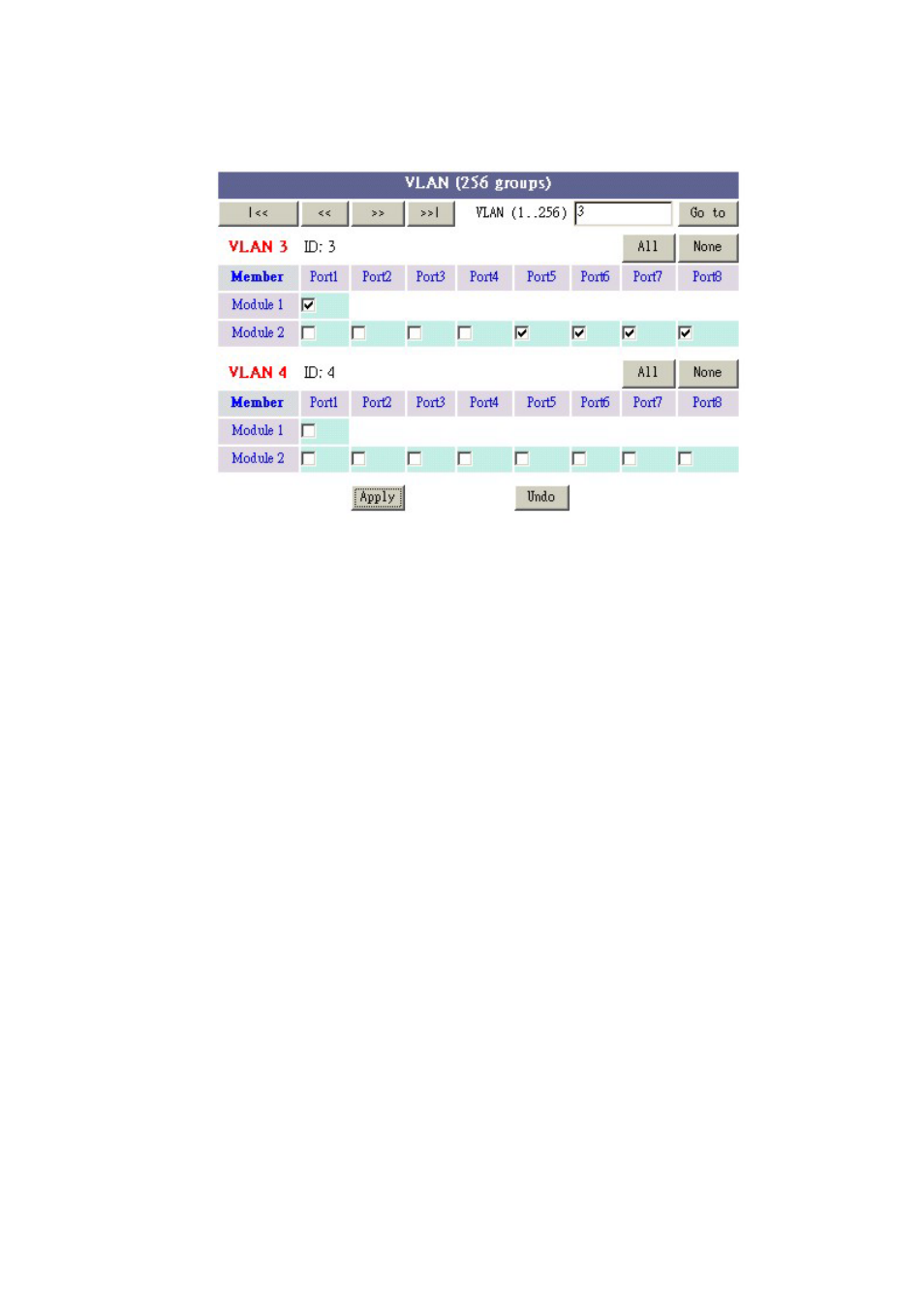
Continue to press
button and the next page VLAN 3 appears
Click the checkbox on Port 1, Module 1.
Remember to click “ Apply “ button after you finish your setting.
Now, you have finished one Tagging VLAN setting.
While you connect this Switch to another Modular Switch to form
tagging VLAN, remember that the other Modular Switch should have
the same Tagging VLAN setting.
69
See also other documents in the category TRENDnet Computer Accessories:
- TK-208K (12 pages)
- TK-209K (11 pages)
- TEG-2248WS (3 pages)
- TEG-224WSplus (25 pages)
- Series 300 (18 pages)
- TE100-S32 (12 pages)
- TFU-430 (10 pages)
- TK-404KR (2 pages)
- TEG-S081FMI (3 pages)
- TEG-S081FMI (86 pages)
- TEG-224WS (9 pages)
- 100Base-FX (12 pages)
- TE100 S5Pplus (11 pages)
- TFC-1000MSC (12 pages)
- TEG-S3000I (129 pages)
- TK-423K (13 pages)
- TU2-700 (9 pages)
- 21000BASE-T (46 pages)
- 10/100 Mbps Ethernet Card PF-16 PCMCIA (39 pages)
- TK-1602R (16 pages)
- TV-IP100 (55 pages)
- TPE-224WS (10 pages)
- TE100 S810Fi (84 pages)
- TPE-S44 (16 pages)
- TK-200K (11 pages)
- TE100 S800i (9 pages)
- TEG-448WS (10 pages)
- TE100 S55Eplus (10 pages)
- TK-408K (11 pages)
- TE100-S16R (12 pages)
- TEG-S4000 (28 pages)
- TK-401R (14 pages)
- TV-IP110 (12 pages)
- TEG-S224 (12 pages)
