Snmp management – TRENDnet TEG-S4000I User Manual
Page 56
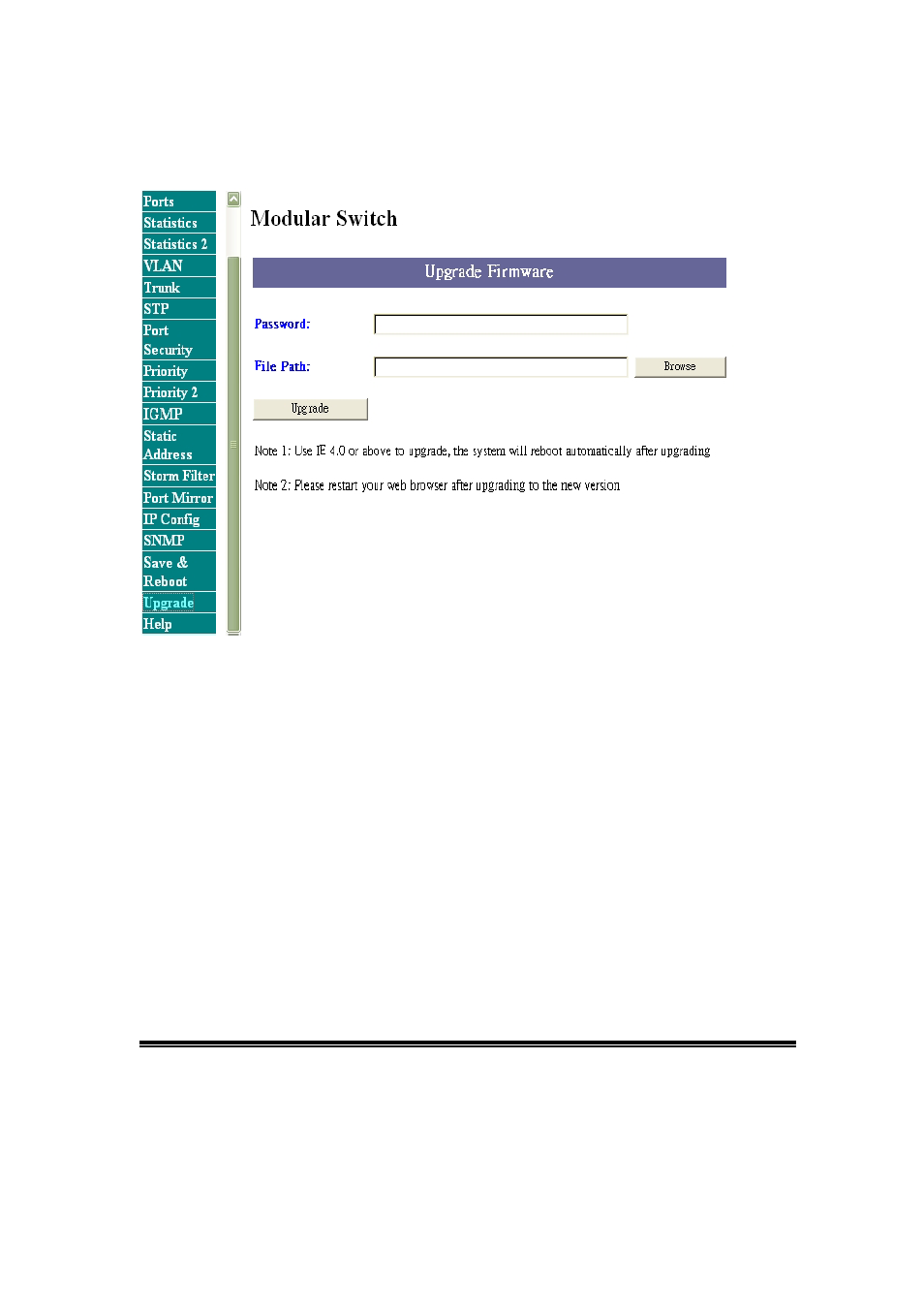
"Browse" button to select the file.)
•
Press the "Upgrade" button.
Figure 5-19 Upgrade page
After you have successfully upgraded the new firmware, please reboot
the system so that the new firmware will take effect.
Note: If you can't upgrade your new firmware successfully, try again
( don't shut down the switch ).
6.
SNMP Management
This section describes how to configure and manage the switch by
accessing Management Information Base (MIB) objects with the
SNMP protocol.
56
See also other documents in the category TRENDnet Computer Accessories:
- TK-208K (12 pages)
- TK-209K (11 pages)
- TEG-2248WS (3 pages)
- TEG-224WSplus (25 pages)
- Series 300 (18 pages)
- TE100-S32 (12 pages)
- TFU-430 (10 pages)
- TK-404KR (2 pages)
- TEG-S081FMI (86 pages)
- TEG-S081FMI (3 pages)
- TEG-224WS (9 pages)
- 100Base-FX (12 pages)
- TE100 S5Pplus (11 pages)
- TFC-1000MSC (12 pages)
- TEG-S3000I (129 pages)
- TK-423K (13 pages)
- TU2-700 (9 pages)
- 21000BASE-T (46 pages)
- 10/100 Mbps Ethernet Card PF-16 PCMCIA (39 pages)
- TK-1602R (16 pages)
- TV-IP100 (55 pages)
- TPE-224WS (10 pages)
- TE100 S810Fi (84 pages)
- TPE-S44 (16 pages)
- TK-200K (11 pages)
- TE100 S800i (9 pages)
- TEG-448WS (10 pages)
- TE100 S55Eplus (10 pages)
- TK-408K (11 pages)
- TE100-S16R (12 pages)
- TEG-S4000 (28 pages)
- TK-401R (14 pages)
- TV-IP110 (12 pages)
- TEG-S224 (12 pages)
