Statistics – TRENDnet TEG-S4000I User Manual
Page 37
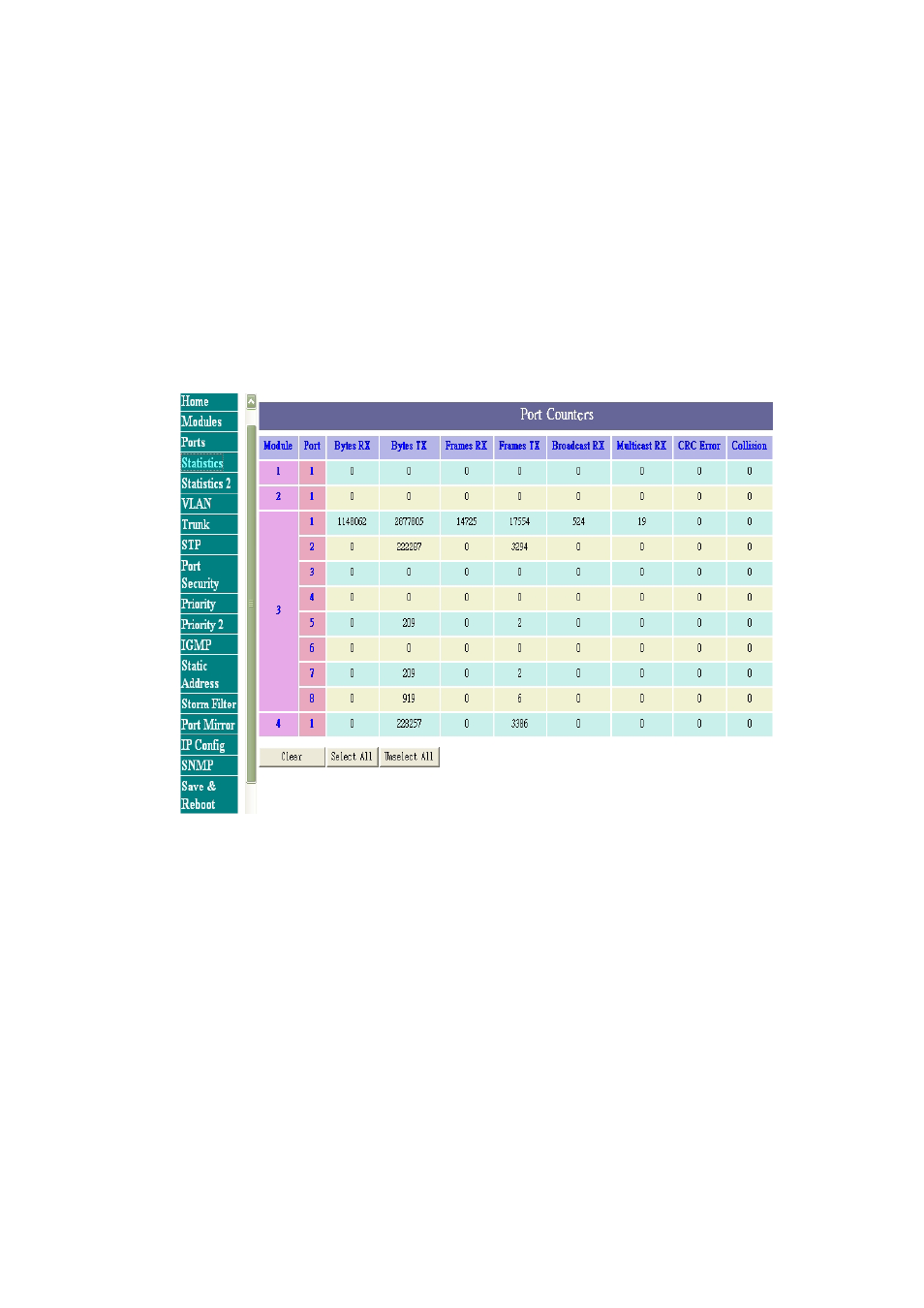
window.
Statistics
The Statistic page displays the detailed information about each port.
You can compare and evaluate throughput or other port parameters.
All screen data is updated automatically and you can also update
the data manually.
Figure 5-5-1 The Statistics Page
The Port Counters table shows 8 counters for each port in each module.
•
Module and Port number
•
Bytes RX: the total bytes received from that port
•
Bytes TX: the total bytes sent from that port
•
Frames RX: the total packets receives from that port (of all sizes)
•
Frames TX: the total packets sent from that port (of all sizes)
•
Broadcast RX: the total broadcast packets received from that port
•
Multicast RX: the total multicast packets received from that port
•
CRC Error: the total packets received containing CRC errors from
that port
37
