Parameter setting items and setting ranges – TOA Electronics D-901 User Manual
Page 85
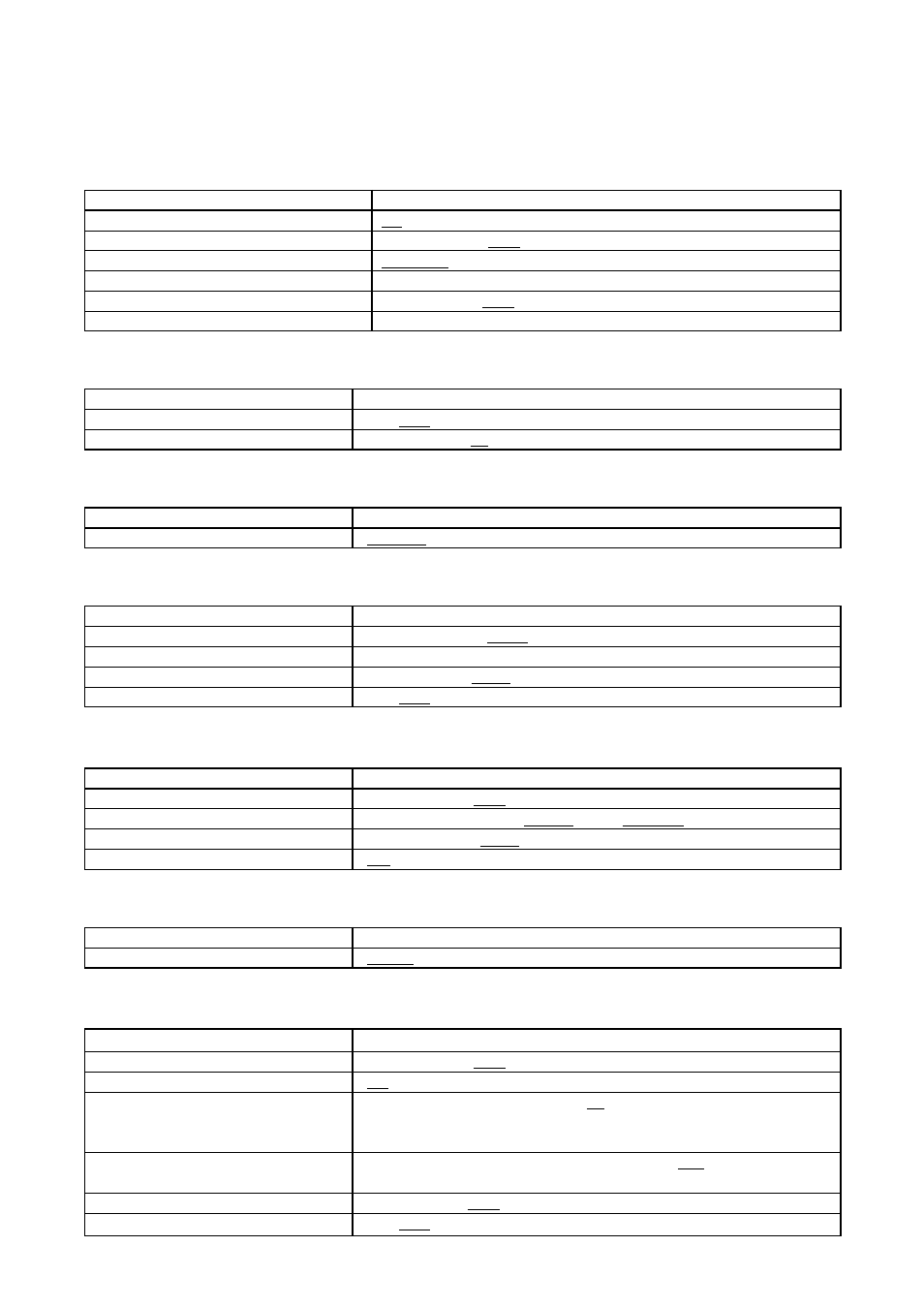
85
19. PARAMETER SETTING ITEMS AND SETTING RANGES
Note: Underlined parameters are factory-preset.
[Input and Output/Trim Settings]
[D-921F or D921E settings (enabled when the module is mounted)]
Setting Item
Setting Range
Phantom Power
ON, OFF
PAD (Input Sensitivity)
–50, –36, –10, +4 dB
Setting Item
Setting Range
Input Channel Gain
–
∞ to +10 dB
Input Trim Gain
–15 to +15 dB (0 dB), 0.1 dB steps
Input Trim Polarity
NORMAL, INVERSE
Input Channel Group Trim Gain
–
∞ to +10 dB, 0.1 dB steps
Output Channel Gain
–
∞ to +10 dB (0 dB)
Output Channel Group Trim Gain
–
∞ to +10 dB, 0.1 dB steps
[High-Pass Filter Settings]
Setting Item
Setting Range
Cutoff Frequency
20 Hz to 20 kHz (60 Hz), 1/24 octave steps
Slope
12 dB/oct
Q
0.500 – 2.563 (0.707) (51 points)
ON/OFF
ON, OFF
[Equalizer Settings]
Setting Item
Setting Range
Gain
–15 to +15 dB (0 dB), 0.1 dB steps
Center Frequency
20 Hz to 20 kHz (Low: 630 Hz, High: 1.25 kHz), 1/24 octave steps
Q
0.267 – 69.249 (4.318) (96 points)
ON/OFF
ON, OFF
[Compressor Settings]
Setting Item
Setting Range
Threshold Level
–20 to +20 dB (0 dB), 1 dB steps
Ratio
1:1, 2:1, 3:1, 4:1, 8:1, 12:1, 20:1,
∞:1
Attack Time
0.2, 0.5, 0.7, 1.0, 1.5, 2, 3, 5, 7, 10, 20, 50, 70, 100, 120, 150, 200,
250, 300, 500, 700 ms
1, 2, 3, 5 s
Release Time
10, 20, 50, 70, 100, 120, 150, 200, 250, 300, 500, 700 ms
1, 2, 3, 5 s
Gain
–
∞ to +10 dB (0 dB), 1 dB steps
ON/OFF
ON, OFF
[D-936R settings (enabled when the module is mounted)]
Setting Item
Setting Range
Line Input Mode
MIX ALL, SELECT
[Compressor/Auto-Leveler Mode Settings]
Setting Item
Setting Range
Compressor/Auto-Leveler Mode
COMP, LEVELER
