TOA Electronics D-901 User Manual
Page 53
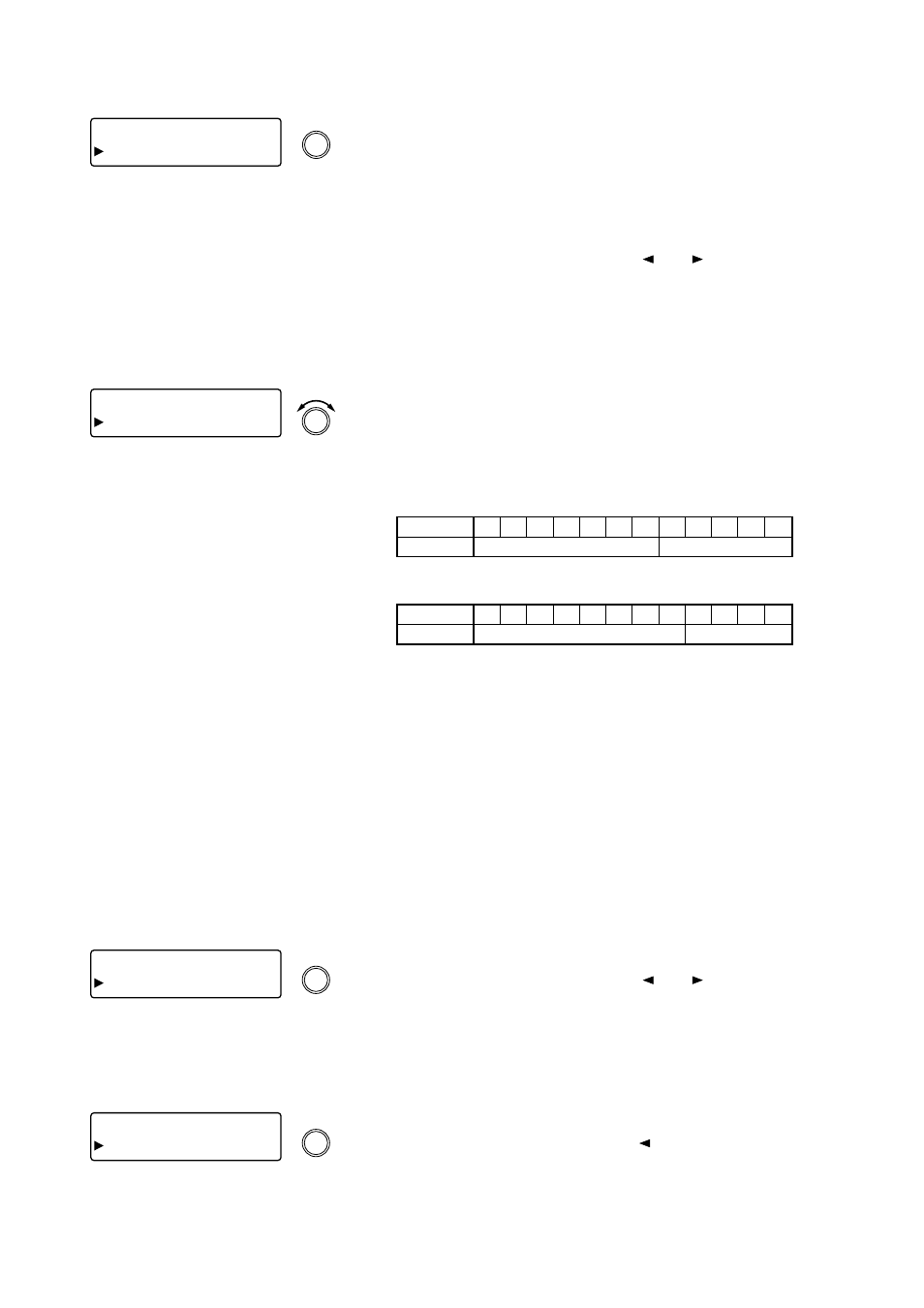
53
10.1.3. Filter number settings
[ M i c B ] F B S
A U T O : D Y N
7 : 5
PARAMETER
PUSH-ENTER
CHANGE
• Rotate the Setting knob to set the number of filters to be used for
Auto and Dynamic modes.
• Filters are assigned to both modes from 12 filters in total.
• Filters used for Auto and Dynamic modes are assigned to Auto
mode followed by Dynamic mode in order of filter number as
shown below.
[Example for "AUTO : DYN 7 : 5" (default setting)]
10.1.4. Dynamic mode filter initialization
[ M i c B ] F B S
C L E A R
D Y N
O K ?
PARAMETER
PUSH-ENTER
CHANGE
• All filters set for the Dynamic mode are initialized when the
Setting knob is pressed.
• To cancel the function, press the
or
shift key, and the
screen changes to display the previous or next setting item.
10.1.5. Auto mode filter initialization
[ M i c B ] F B S
C L E A R
A U T O
O K ?
PARAMETER
PUSH-ENTER
CHANGE
• All filters set for the Auto mode are initialized when the Setting
knob is pressed.
• To cancel the function, press the
shift key, and the screen
returns to display the previous setting item.
10.1.2. Auto mode activation
[ M i c B ] F B S
A U T O
S T A R T
O K ?
PARAMETER
PUSH-ENTER
CHANGE
• Press the Setting knob to automatically search for the feedback
points and set the filters for feedback suppression. (Auto mode)
• Both the FBS (Feedback suppression) and the LOCK (System
lock) indicators flash during Auto mode operation.
• To interrupt the Auto mode operation, press the Setting knob.
• When the number of filters is set to "0" for Auto mode, the
indication "Can't use Auto" is displayed on the LCD screen,
disabling the Auto mode activation.
• To cancel the function, press the
or
shift key, and the
screen changes to display the previous or next setting item.
Filter No.
1
2
3
4
5
6
7
8
9
10 11 12
Mode
Auto mode
Dynamic mode
[Example for "AUTO : DYN 8 : 4"]
Filter No.
1
2
3
4
5
6
7
8
9
10 11 12
Mode
Auto mode
Dynamic mode
• Even when the number of filters is changed, filters are not
initialized.
For example, when filter assignment is changed from "AUTO :
DYN 7 : 5" to "AUTO : DYN 8 : 4" (refer to the above setting
examples), Filter 8 operation mode is switched to Auto mode,
however, keeping the filter parameters once set by Dynamic
mode operation.
The Filter parameters and Mode confirmation display (next page)
remain unchanged as those for Dynamic mode till Auto mode is
activated.
