Toshiba SATELLITE A200 User Manual
Page 112
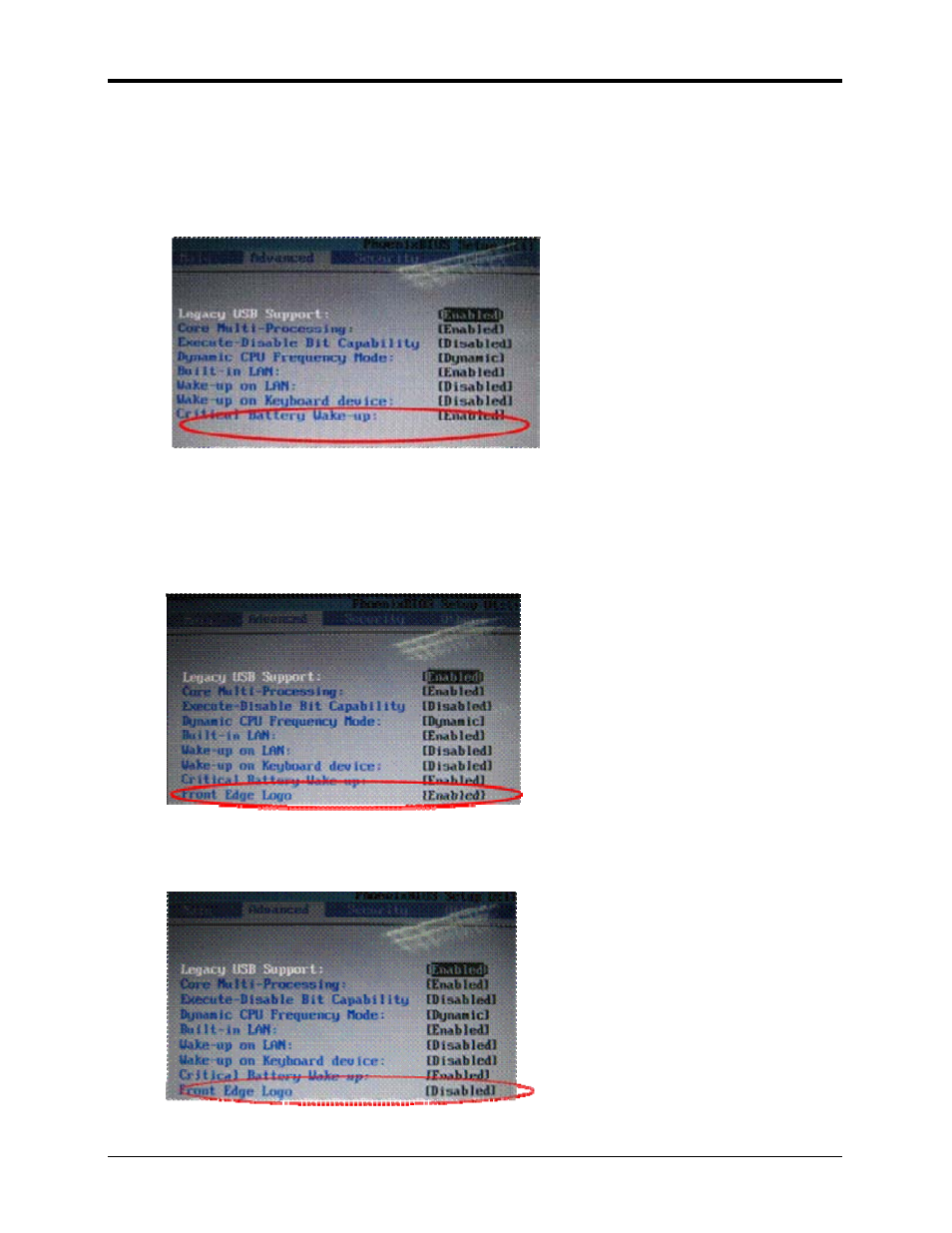
3. Tests and Diagnostics
3-34 Satellite A205/A200 /Satellite Pro A200/EQUIUM A200/ SATEGO A200 Series Maintenance Manual
Notice: Check logo LED on/off function.
1. If we select “2” to disable the Front Edge logo function by program, there haven’t the item
of Front Edge Logo in BIOS Menu, the picture likes below.
2. If we select “1” to enable the Front Edge logo function by program, There have the item of
Front Edge Logo in BIOS Menu.
2.1 Select enable to let the Front Edge logo item in enable mode (show as below picture),
and then restart the machine, the Front Edge Logo Led will be light.
2.2 Press disable to let the Front Edge logo item in disable mode (show as below picture),
then restart the machine; the Front Edge Logo Led will not be light.
- Libretto W100 (117 pages)
- R400 (4 pages)
- Qosmio Personal Computer X500 (277 pages)
- Computer L300D (186 pages)
- Satellite P300-SE3 (2 pages)
- NB250 (197 pages)
- NB250 (130 pages)
- NB250 (138 pages)
- Tecra M3 (2 pages)
- Tecra M3 (236 pages)
- Tecra M3 (256 pages)
- PORT (243 pages)
- Tecra M9-ST5511 (8 pages)
- 6100 (266 pages)
- PORTABLE PERSONAL COMPUTER L500 (188 pages)
- F15 (328 pages)
- Satellite M60-S811TD (7 pages)
- SATELLITE L300D (174 pages)
- SATELLITE L300D (187 pages)
- SATELLITE L300D (165 pages)
- M300 (218 pages)
- M10 (460 pages)
- A40 Series (286 pages)
- A50 (211 pages)
- Satellite 5205 Series (312 pages)
- SATELLITE A65 (242 pages)
- 510D (15 pages)
- PSA20 (244 pages)
- M40 (262 pages)
- 3500 (24 pages)
- M30 (236 pages)
- Satellite A105-S4344 (11 pages)
- Satellite A135-S2286 (11 pages)
- 2000 (76 pages)
- M400 (298 pages)
- M400 (2 pages)
- Satellite A205-S7458 (5 pages)
- Magnia Z300 (40 pages)
- Magnia Z300 (109 pages)
- Magnia Z300 (272 pages)
- Magnia Z300 (270 pages)
- Magnia Z300 (145 pages)
- X200 (233 pages)
- SATELLITE A665 (234 pages)
