Tiger mp s2460 – Tyan Computer TIGER MP S2460 User Manual
Page 43
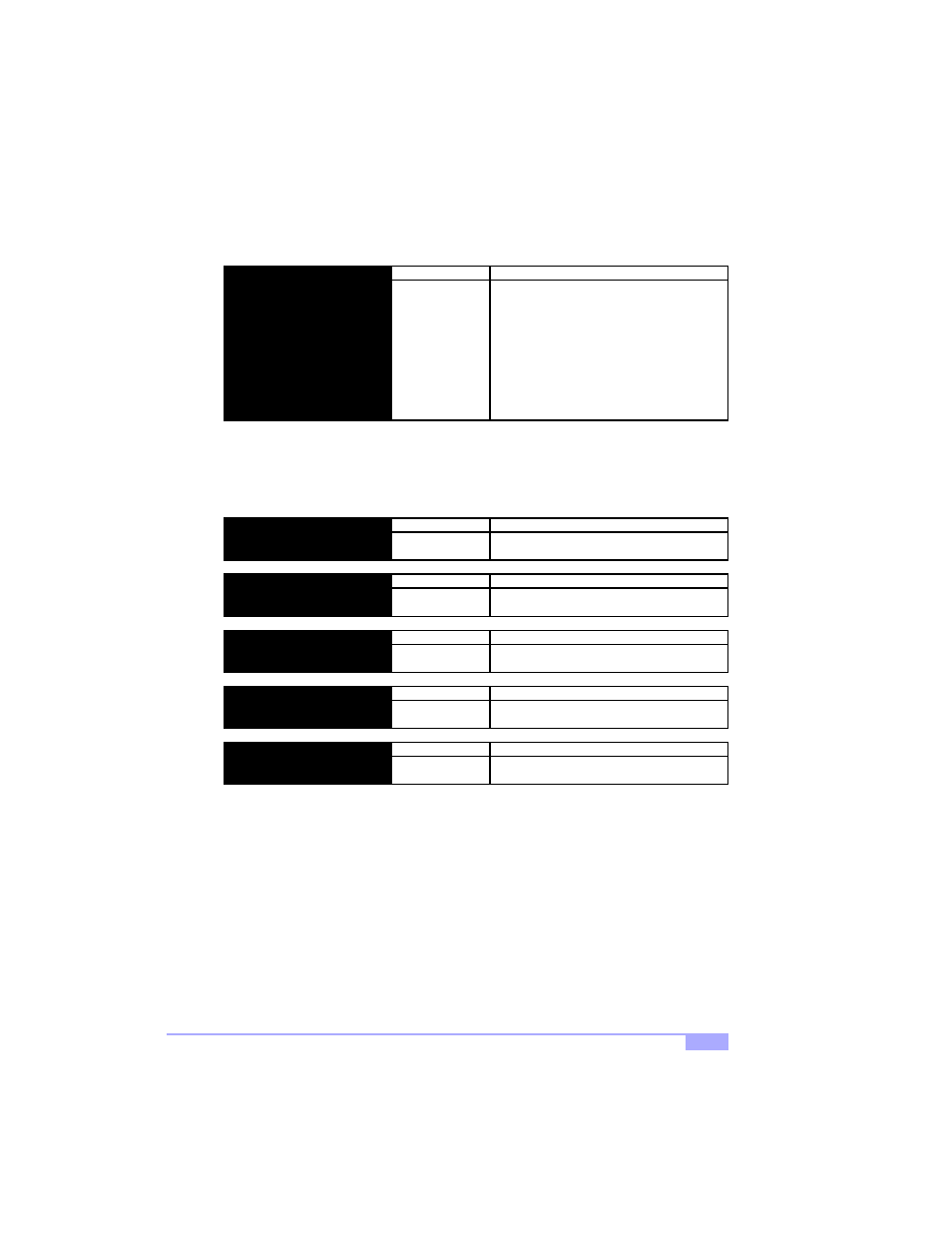
Tiger MP S2460
43
3.5 Boot Setup
Boot settings can be altered through this screen. All options are arranged by vertical priority.
3.6 Exit Menu
Selecting “Exit” will display this menu.
(dependent on
devices detected)
Each item detected as a
removeable device, will
be listed in this section.
As the user presses the
‘+’ key, the item will move
up in priority. The item at
the top will take first prior-
ity, the second item takes
next highest priority, and
so on.
FORMAT:
[option]
OPTIONS:
(menu dependent on devices
detected
Yes
No
Saves changes to CMOS
and exits BIOS setup.
FORMAT:
[option]
OPTIONS:
Exit Saving Changes
Yes
No
Discard any changes and
then exit BIOS setup.
FORMAT:
[option]
OPTIONS:
Exit Discarding Changes
Yes
No
Loads preset defaults
from CMOS.
FORMAT:
[option]
OPTIONS:
Load Setup Defaults
Yes
No
Discards all changes.
FORMAT:
[option]
OPTIONS:
Discard Changes
Yes
No
Saves all changes.
FORMAT:
[option]
OPTIONS:
Save Changes
