Tiger mp s2460 – Tyan Computer TIGER MP S2460 User Manual
Page 33
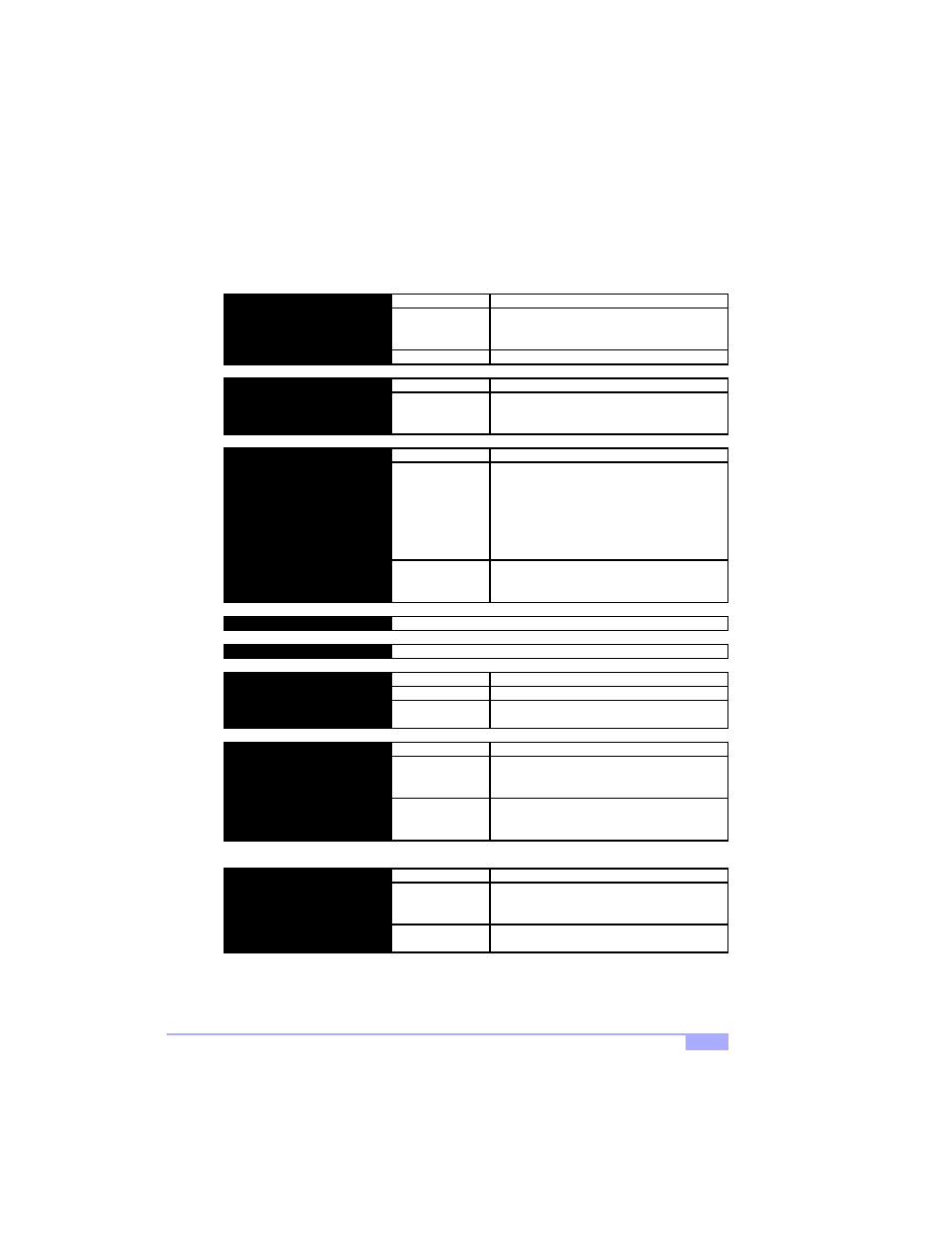
Tiger MP S2460
33
3.1 Main Setup
In this screen, you can alter general features such as the date and time, as well as access the IDE config-
uration screens. Note that the options listed below are for options that can directly be changed within the
Main Setup screen.
System Time
FORMAT:
System Date
OPTIONS:
hh = hours
mm = minutes
ss = seconds
hh:mm:ss
NOTES:
System time works on 24-hour format
FORMAT:
OPTIONS:
mm = month
dd = day
yyyy = year
mm/dd/yyyy
Legacy Diskette A (..B)
FORMAT:
OPTIONS:
360KB, 5 1/4”
1.2MB, 5 1/4”
720KB, 3 1/2”
1.44/1.25MB, 3 1/2”
2.88MB, 3 1/2”
Not Installed
Disabled
[size in MB] [media dimensions]
NOTES:
This option is provided for your floppy device
needs. It is also linked to the Boot Sequence
in the Boot Menu.
System / Extended Memory
FORMAT:
OPTIONS:
N/A
[size in KB]
NOTES:
Cannot be altered. Provided for your informa-
tion only.
Large Disk Access Mode
FORMAT:
OPTIONS:
[option]
NOTES:
A large disk is one that has more than 1024
cylinders, more than 16 heads, or more than
63 tracks per sector.
Other
Select Other if you have another
operating system such as UNIX.
Boot Summary Screen
FORMAT:
OPTIONS:
Disabled
Enabled
[option]
NOTES:
Enables or disables the information screen
seen on boot-up of the system.
Primary Master/Slave
Discussed on p. 34
Secondary Master/Slave
Discussed on p. 34
