Oceanic Personal Dive Computer Veo 100Nx User Manual
Page 51
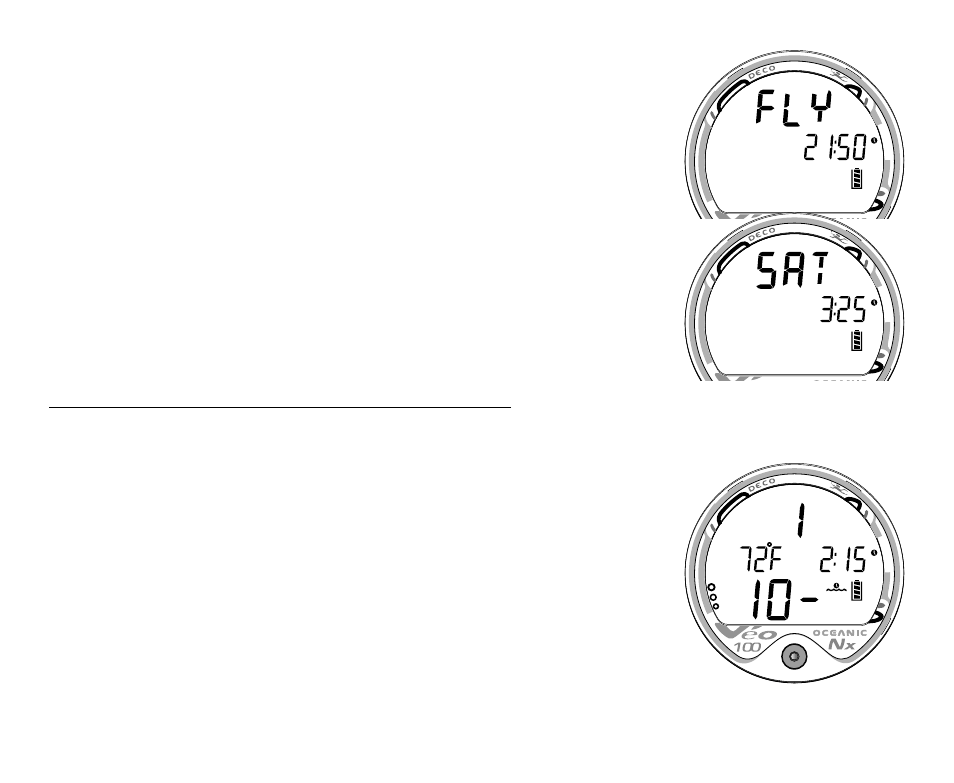
51
To return to the Surface Sequence at any time while in Log
Mode, depress the button for 6 seconds, releasing it when
Surface Mode appears.
The unit will automatically revert to the Surface Sequence after 2
minutes if the button is not pressed to view another Log Screen.
AFTER THE FIRST 2 HOURS
Two hours after the last dive, the Surface Sequence will no
longer be displayed. The Time to Fly and Desat countdown
screens (Fig. 58) will be displayed alternately for 3 seconds
each until they count down to 0:00 or another dive is made.
To access other modes or enter settings -
Press/release the button to reactivate the Surface Sequence.
The unit will again revert to the Time to Fly and Desaturation
countdowns after 2 hours, if the button is not pressed.
Surface Interval Times greater than 9:59 (hr:min) will be
displayed only as Hours 10-, 11-, 12-, etc. (Fig. 59)
Fig. 58 - FLY/SAT
Fig. 59 - SURFACE MODE
(greater than 9:59)
