Oceanic Personal Dive Computer Veo 100Nx User Manual
Page 22
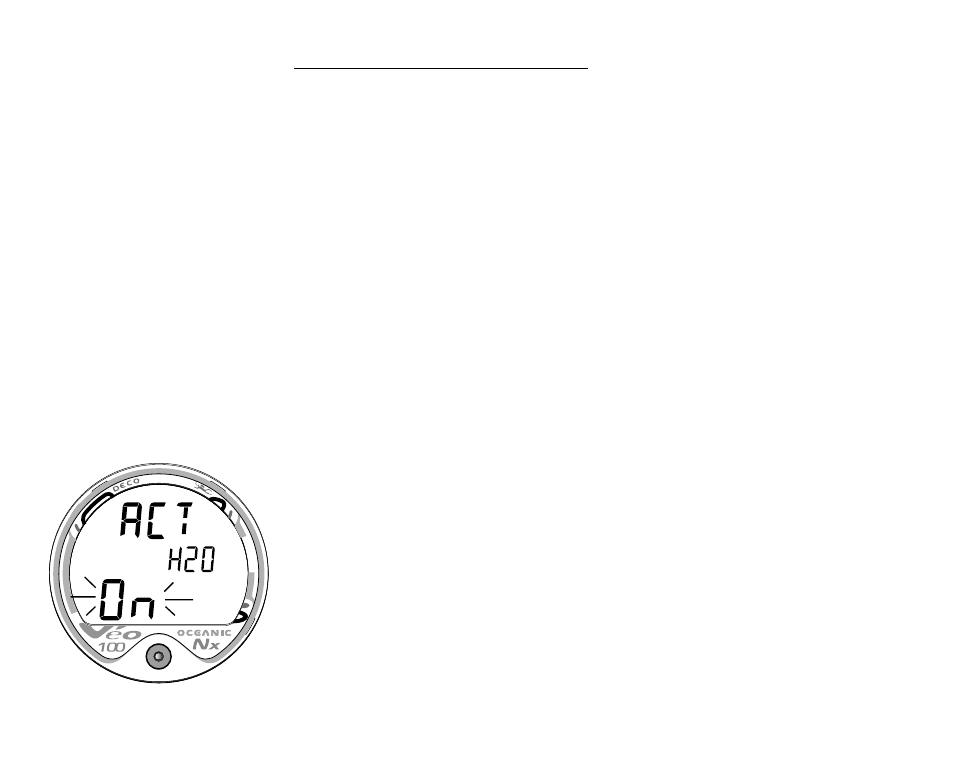
22
TO SET - WET ACTIVATION
Factory set for ON, Wet Activation can also be set OFF (dis-
abled) to prevent inadvertent activation during travel or storage.
When set ON, the Veo 100Nx will automatically Activate and
enter Dive Mode upon immersion in water.
After having set and accepted the FO2 setting, the Set Wet
Activation screen appears with the Set Point flashing (Fig.
20).
- - or - -
While the Surface Sequence is scrolling, depress the button
for 4 seconds to bypass Set FO2.
Release the button when the Set Wet Activation screen
appears with the Set Point flashing.
Press/release the button (less than 2 seconds) to toggle
between ON and OFF.
Depress the button for 2 seconds to accept the Set Point and
advance to Set Units Of Measure.
Fig. 20 - SET WET
ACTIVATION
