Troubleshooting —continued – Onkyo DV-SP506 User Manual
Page 65
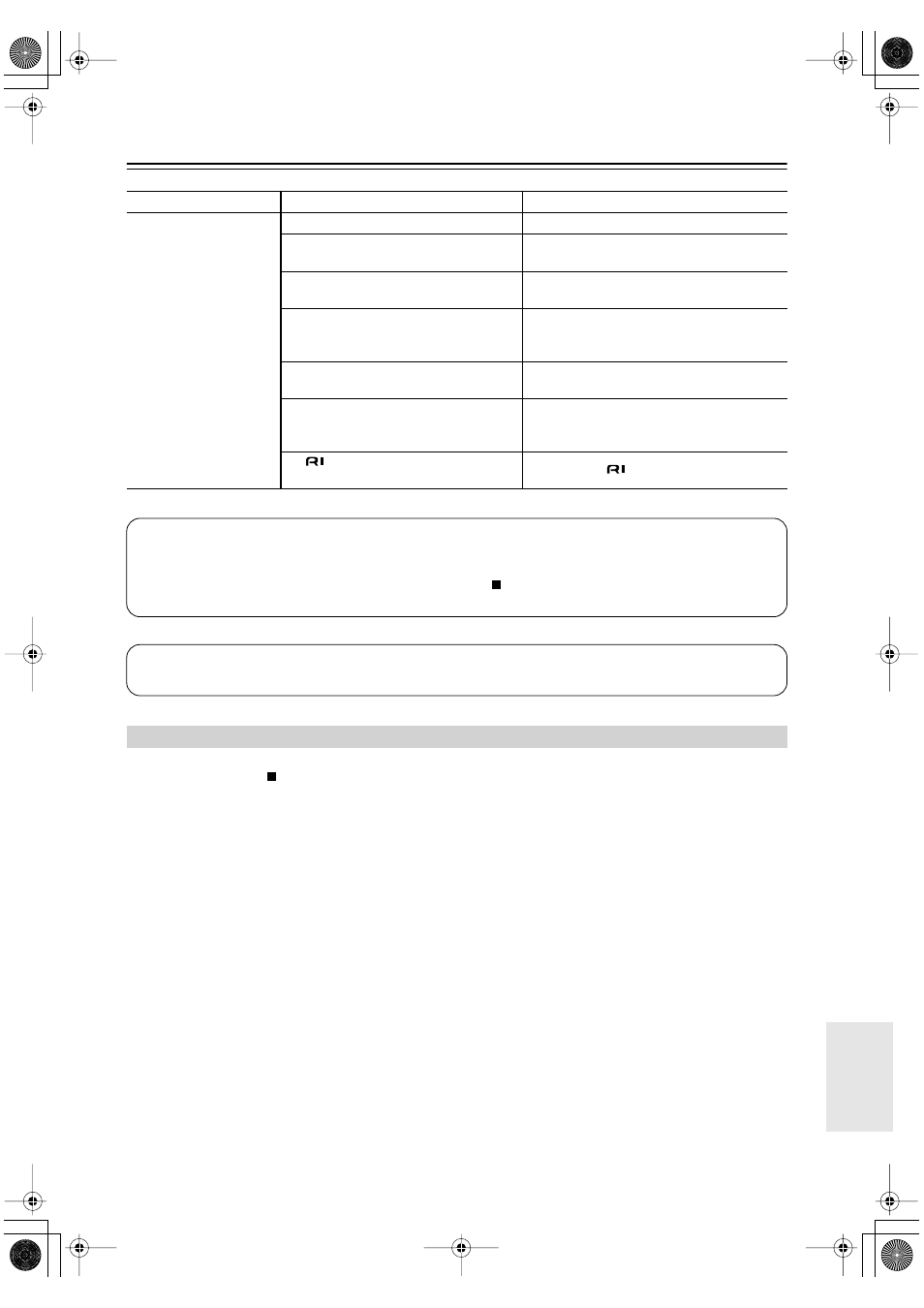
65
Troubleshooting
—Continued
Symptom
Possible cause
Remedy
RIHD doesn’t work?
The HDMI Control setting is set to Off.
Set the HDMI Control setting to On.
A component in your system does not support
CEC.
Refer to the component’s instruction manual to see
if it supports CEC.
A component in your system has HDMI CEC
control turned off.
Refer to the component’s instruction manual and
turn on HDMI CEC control.
One of the components in your system does
not support CEC or is not connected correctly.
Refer to the other component’s instruction manual
to see if it supports CEC and check your connec-
tions.
There’s a problem with the HDMI cable that
you’re using.
Try another HDMI cable.
The DV-SP506’s settings may be changed by
disconnecting and connecting the HDMI
cable.
Display a video manually on the TV.
An
cable is connected to the DV-SP506
and RIHD function is on.
Disconnect the
cable.
The DV-SP506 contains a microcomputer for signal processing and control functions. In very rare situations,
severe interference, noise from an external source, or static electricity may cause it to lockup. In the unlikely
even that this should happen, unplug the power cord from the wall outlet, wait at least ten seconds, and then
plug it back in again. Alternatively, press and hold the Stop [ ] button until “RESET” appears on the display
(about 10 seconds).
Onkyo is not responsible for damages (such as CD rental fees) due to unsuccessful recordings caused by the
unit’s malfunction. Before you record important data, make sure that the material will be recorded correctly.
■
Restoring the Default Settings
To reset the DV-SP506 to its factory defaults, turn it on, and when “NO DISC” has disappeared from the display, while
holding down the Stop [ ] button, press the [ON/STANDBY] button. “INITIALIZE” appears on the display. When
the reset is complete, “COMPLETE” is displayed, and the DV-SP506 enters Standby mode.
