Configuring the dv-sp506 —continued – Onkyo DV-SP506 User Manual
Page 53
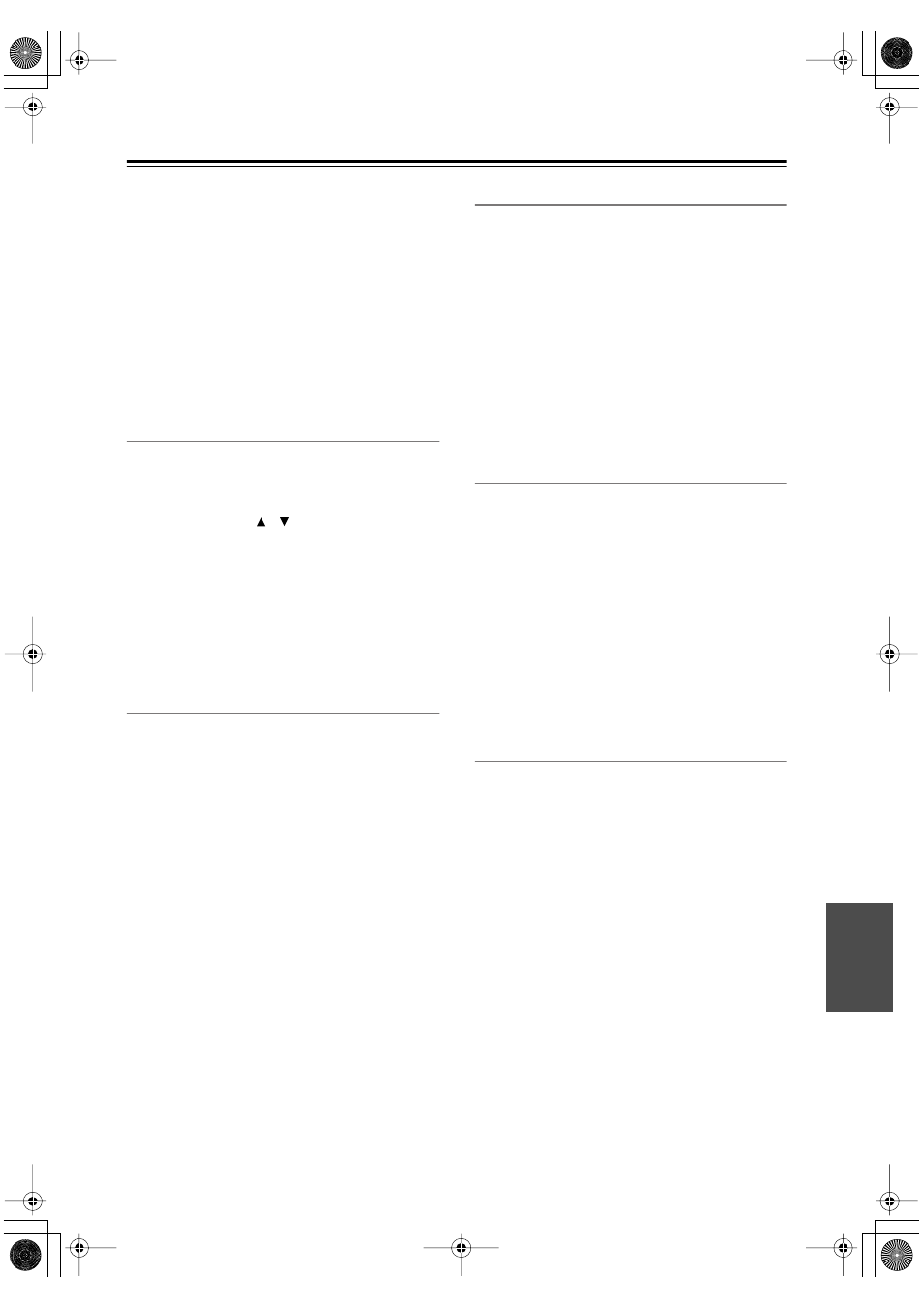
53
Configuring the DV-SP506
—Continued
■
Surr. Delay
Surr. Delay (B) = Df – Ds
No Delay (default):
When Df equals Ds.
5msec:
When (B) is approx. 5 ft. (1.5 m)
10msec:
When (B) is approx. 10 ft. (3 m)
15msec:
When (B) is approx. 15 ft. (4.5 m)
Notes:
• The delay settings have no effect on 192 kHz/
176.4 kHz DVD-Audio.
• To use the delay settings with SACD playback, set the
SACD Audio Setup setting to PCM, and set the Linear
PCM Out setting to Down Sample On.
Test Tone
If you can adjust the volume level of each channel of
your amp’s multichannel input, with this function, you
can output a test tone from each multichannel output
jack in turn and adjust each level as necessary.
1. Use the Up/Down [ ]/[ ] buttons to select a
speaker, and then press the [ENTER] button.
A test tone is output by each speaker as it’s selected.
2. Refer to your AV receiver’s instruction manual
for details on adjusting the volume level of each
channel.
Note:
• The test tone is not output by the digital audio outputs.
Dynamic Range Control (Dolby Digital
only)
With the Dynamic Range Control function you can
reduce the dynamic range of Dolby Digital material so
that you can still hear quiet parts even when listening at
low volume levels—ideal for watching movies late at
night when you don’t want to disturb anyone.
Off (default):
The full dynamic range is preserved.
On:
The dynamic range of Dolby Digital material is
compressed.
Notes:
• The impact of the Dynamic Range Control function
depends on the Dolby Digital material that you are
playing and with some material there will be little or
no effect.
• When the DV-SP506 is set to Standby, this function is
automatically set to Off.
• Depending on the Speaker Configuration settings, this
setting may be fixed.
Dolby Pro Logic Setting
This setting determines how the DV-SP506’s built-in
Dolby Pro Logic decoder works with 2-channel material.
Off (default):
The Dolby Pro Logic decoder is off.
On:
The Dolby Pro Logic decoder decodes Dolby
Surround material and processes the following audio
formats: 2-channel Dolby Digital on DVD-Video
discs, 48 kHz (16-, 20-, and 24-bit) PCM audio on
DVD-Video discs, and 2-channel audio on CDs.
Note:
• If the Center Speaker or Surround Speaker is set to Off
in the Speaker Configuration settings (page 52), the
Dolby Pro Logic decoder will not work even if you
select On.
SACD Audio Setup
With this setting you can choose whether DSD (Direct
Stream Digital) or PCM is output when playing Super
Audio CDs.
When DSD is selected, the Speaker Configuration set-
tings have no effect and the source is output as it is: 2-
channel material is output as 2-channels, and multichan-
nel material is output as multichannel.
When PCM is selected, the source is output is in accor-
dance with the Speaker Configuration settings and the
output is down mixed.
DSD (default):
The source signal is output as it is.
PCM:
The source signal is output in accordance with
the Speaker Configuration settings.
Downmix Setting
With this setting you can configure the D.MIX/FRONT
AUDIO OUT jacks and SCART AV CONNECTOR for
use with a 2-channel stereo amp or an amp with a built-
in Dolby Pro Logic decoder. It determines how multi-
channel audio sources are down mixed.
In the Speaker Configuration, set the Subwoofer, Center
Speaker, and Surround Speaker settings to Off.
Stereo (default):
Choose this option if you’re con-
necting the D.MIX/FRONT AUDIO OUT jacks or
SCART AV CONNECTOR to a stereo amp or TV.
Multichannel audio is down mixed into stereo.
Lt/Rt:
Choose this option if you’re connecting the
D.MIX/FRONT AUDIO OUT jacks or AV CON-
NECTOR to an AV receiver, TV, or other component
with a built-in Dolby Pro Logic decoder. Multichan-
nel audio is down mixed into an Lt/Rt mix, which is
a 2-channel mix containing front left, front right,
center, and surround channel information.
