Duplicating a video tape – Orion 20VROT User Manual
Page 38
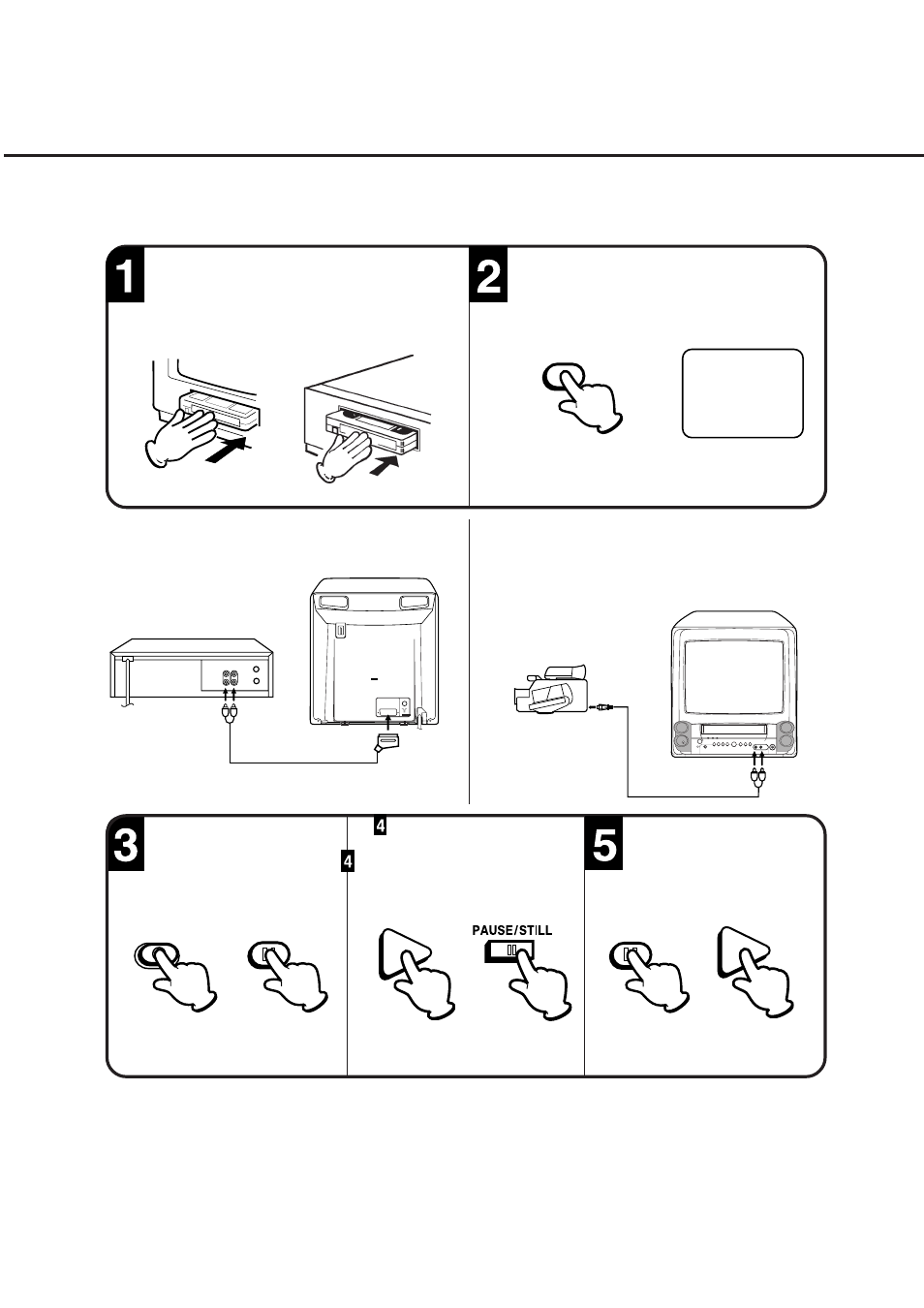
36
AERIAL
AV1
If you connect the TV/VCR to another VCR or VIDEO CAMERA, you can duplicate a previously recorded tape. Make
all connections before turning on the power.
CONNECTION TO CAMCORDER
CONNECTION TO ANOTHER VCR
For duplicating a previously recorded tape from a camcorder,
follow the camcorder manufacturer’s instructions. A typical
camcorder dubbing hookup is shown below.
REC/OTR
PAUSE/STILL
PLAY
Press the REC/OTR button
on the remote control of the
TV/VCR, then press the
PAUSE/STILL button.
Press the PLAY Button on the
playback VCR, then press the
PAUSE/STILL button.
Release the recording
pause and still playback
to begin the duplicating
process.
Load a blank cassette tape with the erase
prevention tab intact into the recording VCR.
Load a previously recorded tape into the
playback VCR or VIDEO CAMERA.
Press the AV button to select the AUDIO/VIDEO
input position. The "AV1" will appear on the
screen.
AV
To AV Jack
To VIDEO/AUDIO IN
NOTE: You can also use the front AUDIO/VIDEO IN
Jacks. Select "AV2" by pressing the AV
button.
)8
DUPLICATING A VIDEO TAPE
PAUSE/STILL
Playback
Camcorder
Audio/Video Cord
(not supplied)
Playback VCR
To AUDIO
OUT
To VIDEO
OUT
21 Pin-RCA Cable (supplied)
NOTES:
•
It is recommended that the tape speed be set to the SP mode on the TV/VCR for best results.
•
Unauthorized recording of copyrighted television programs, films, video cassettes and other materials
may infringe the rights of copyright owners and be contrary to copyright laws.
Recording TV/VCR
Recording TV/VCR
PLAY
