Special playback, Continued), Digital auto tracking adjustments – Orion 20VROT User Manual
Page 26
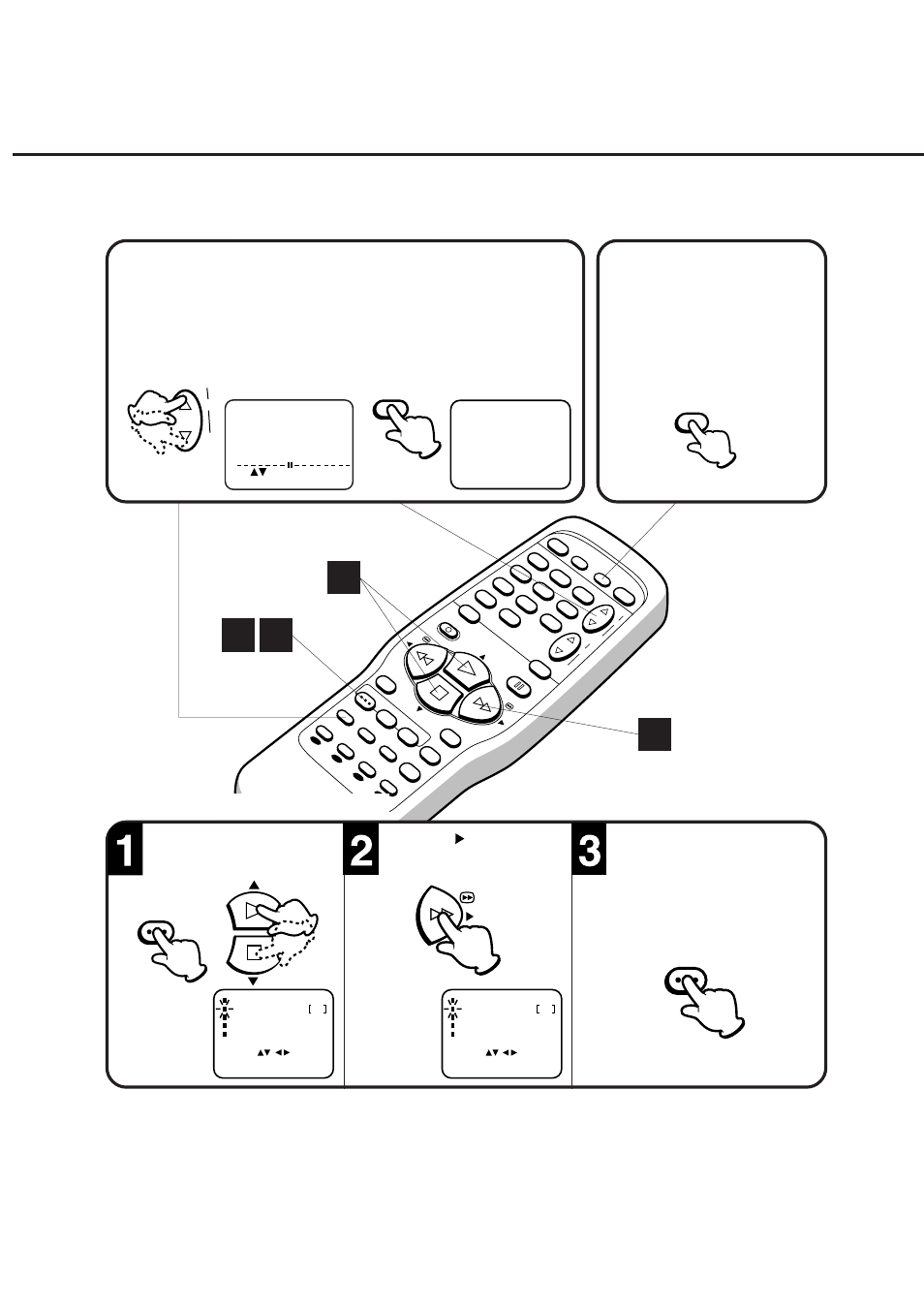
24
Press the TV MONI. button while
in the playback mode. The video
tape will continue to play while
the picture switches to the TV
channel selected on the TV/VCR.
Press the button again to return
to playback picture.
TV MONI.
TO MONITOR A TV PROGRAMME
POWER
SLEEP
TV MONI.
EJECT
MUTE
SPEED
SP/LP
REC/OTR
PROGRAM
MENU
—
+
HOLD
ENTER
COUNTER
RESET
ZERO
RETURN
REVEAL/
AT
R
F/T/B
CANCEL
TEXT/
MIX/TV
TIMER REC
ST
OP
PLA
Y/SLOW
F.FWD
REW
SUB P
AGE
INDEX
PAUSE/STILL
CH/TRACKING
PAGE
CALL
AV
1
2
3
4
5
6
7
8
0
9
—
+
VOLUME
1
3
1
TO WATCH A TAPE REPEATEDLY
NOTE: To cancel repeat mode, follow above steps 1 and 2, then press the button to select the OFF position.
Press the MENU button to return to the TV.
Press the MENU button.
Press the
▲ or ▼ button to
select the AUTO REPEAT
mode.
Press the
button to select
the ON position.
Press the MENU button to return
to normal TV screen. If you press
the PLAY button, the TV/VCR
will repeat playing the video tape
until the repeat mode is canceled.
TIMER REC SET
AUTO REPEAT
OFF
CHANNEL SETUP
TV SETUP
SYSTEM SETUP
EXIT
ENTER
SELECT
: MENU
: ENTER
: /
TIMER REC SET
AUTO REPEAT
ON
CHANNEL SETUP
TV SETUP
SYSTEM SETUP
EXIT
ENTER
SELECT
: MENU
: ENTER
: /
F.FWD
MENU
MENU
▼
2
DIGITAL AUTO TRACKING ADJUSTMENTS
When a tape is played, the Digital Auto Tracking system automatically
adjusts the tracking to obtain the best possible picture. If noise bars appear
during playback, adjust the tracking manually as follows:
•
Press the CH/TRACKING + or – button to obtain the best possible
picture. To resume auto tracking, press the ATR button. "AUTO TR."
will appear for 4 seconds on the screen.
SPECIAL PLAYBACK
(CONTINUED)
MANUAL TR.
CH :
CH/TRACKING
PAGE
–
+
AUTO TR.
REVEAL/
ATR
