Recording a tv programme, Continued), Rec/otr – Orion 20VROT User Manual
Page 28
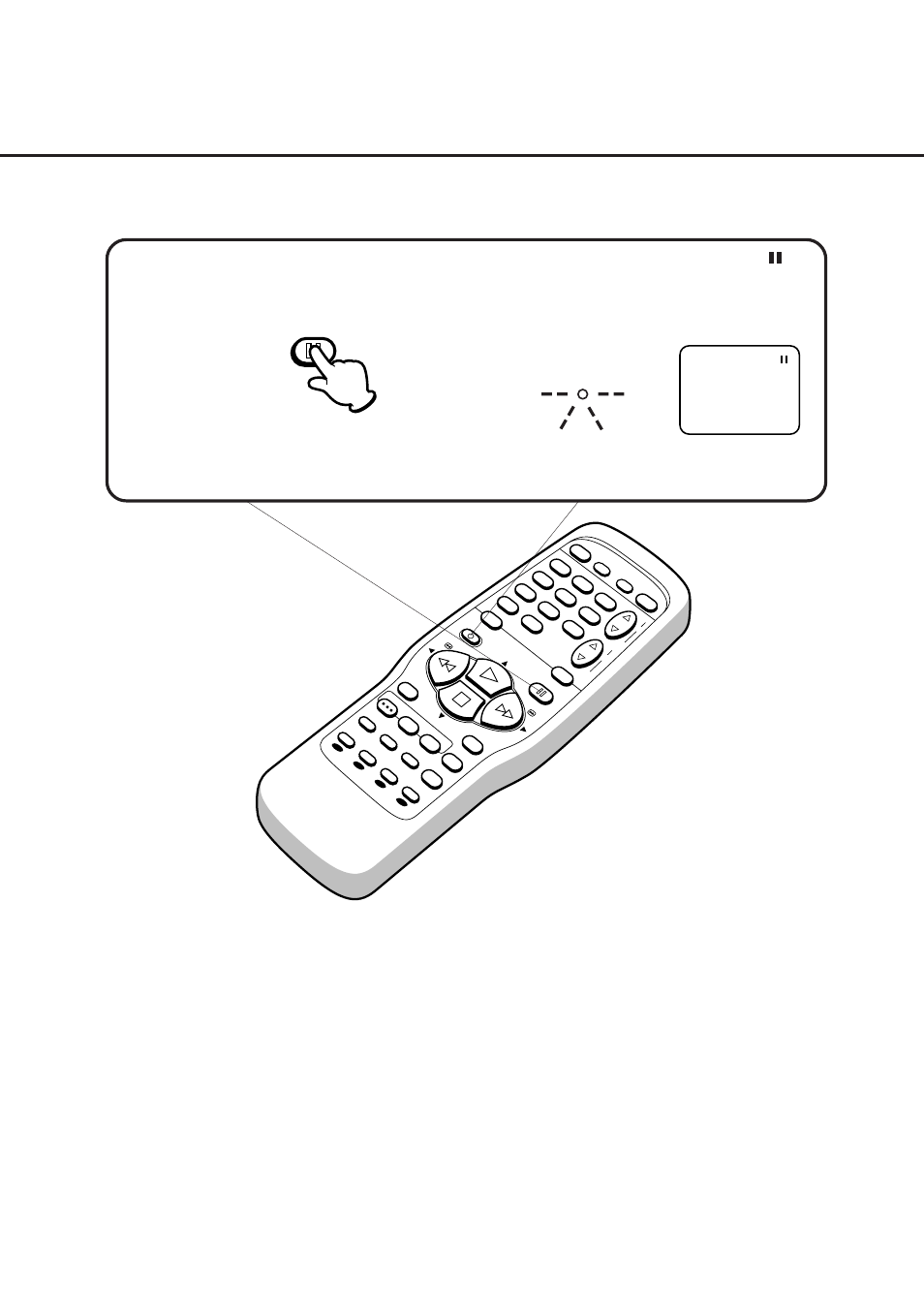
26
POWER
SLEEP
TV MONI.
EJECT
MUTE
SPEED
SP/LP
REC/OTR
PROGRAM
MENU
—
+
HOLD
ENTER
COUNTER
RESET
ZERO
RETURN
REVEAL/
AT
R
F/T/B
CANCEL
TEXT/
MIX/TV
TIMER REC
ST
OP
PLA
Y/SLOW
F.FWD
REW
SUB P
AGE
INDEX
PAUSE/STILL
CH/TRACKING
PAGE
CALL
AV
1
2
3
4
5
6
7
8
0
9
—
+
VOLUME
TO STOP RECORDING TEMPORARILY
NOTE:
•
To prevent damage to the video head and video tape the pause function will stop the VCR operation after about
5 minutes.
Select the recording channel then press the PAUSE/STILL button to stop recording of unwanted material. " " will
appear on the screen and the REC/OTR indicator will blink on and off.
Press again to continue the recording.
PAUSE/STILL
RECORDING A TV PROGRAMME
(CONTINUED)
NOTES: AUTO REWIND FEATURE: This TV/VCR will automatically eject the tape on completion of rewinding
(except during OTR and TIMER REC).
•
If the tab has been removed, the tape will eject whenever REC/OTR is pressed.
REC/OTR
